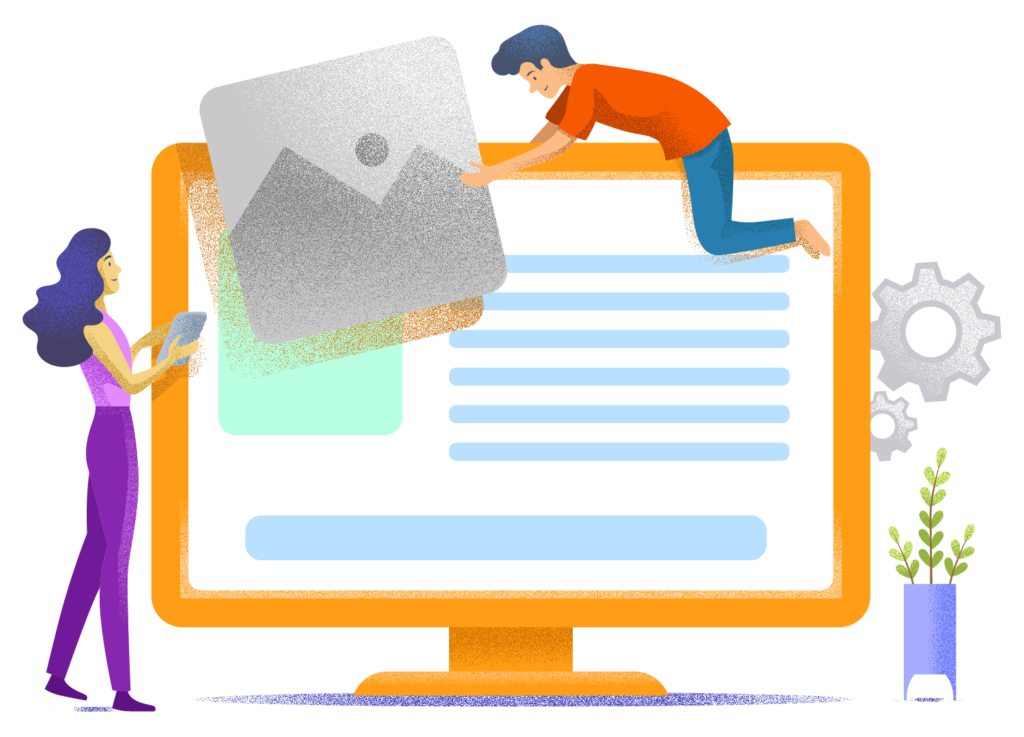Webador Review: Hugely Popular, But Is It Any Good?
Webador is an extremely user-friendly website builder used by more than 227,000 people. Wondering if this is the right platform to create your website? Keep reading.
Webador review overview
Simplicity

Can be mastered within an hour or two usually.
Functionality

Limited functionality (including design options).
Costs

Among website builders, the best priced option.
Our score:
4 / 5
Webador pros
Webador cons
Choosing the right platform for your website is extremely important. While in theory you can always transfer your domain name and start over elsewhere, in practice this will cost you a lot of time, frustration, and stress.
This Webador review aims to – unlike most websites – provide an honest and balanced perspective on Webador. What are this CMS's strengths? Where does it fall short? Which users and types of websites is it suitable for, and who should steer clear of it altogether?
You'll find the answers to these questions and more right here.
Looking for a CMS that lets you build almost any website you can imagine? Or do you have dreams of starting a fast-growing blog? Then stop reading this review right now and check out our WordPress guide.
Webador: a brief introduction
Webador is one of the few website builders with Dutch origins. It was founded in 2010 by Wouter Twisk. The company is based in Eindhoven and employs around 25 people. Webador has already served more than 277,000 customers.
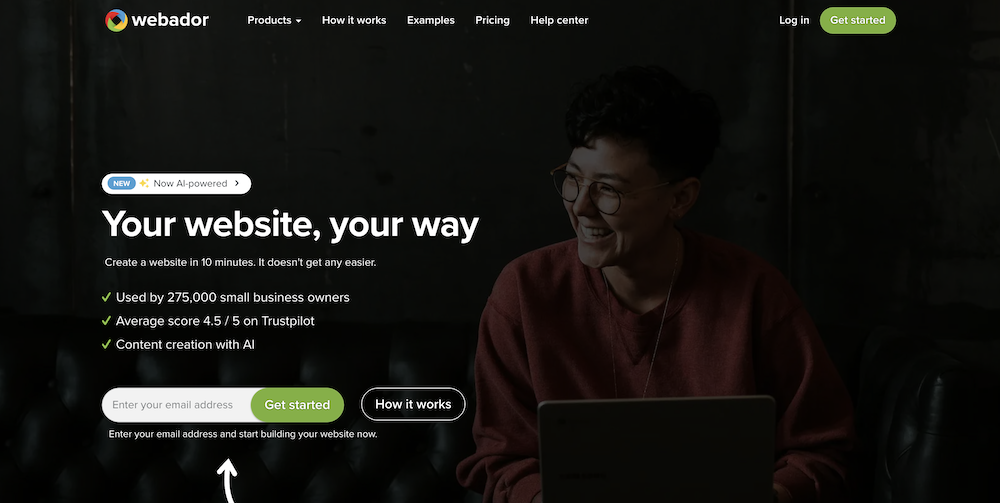
Their customer base has grown significantly in recent years: in 2018, they had only 15,000 customers. The COVID-19 crisis and their international expansion have contributed substantially to this growth. Webador operates in several European countries, including Germany, the United Kingdom, and France.
Simplicity is one of Webador's core values. Their website builder doesn't overwhelm users with endless features and options. Everything revolves around accessibility and ease of use.
Setting up a website with Webador: how easy is it?
Webador isn't kidding about the simplicity of its platform. You can get a basic website up and running with them in just 5 minutes. Here's how it works.
On the Webador homepage, fill out your email address and click on Get Started:
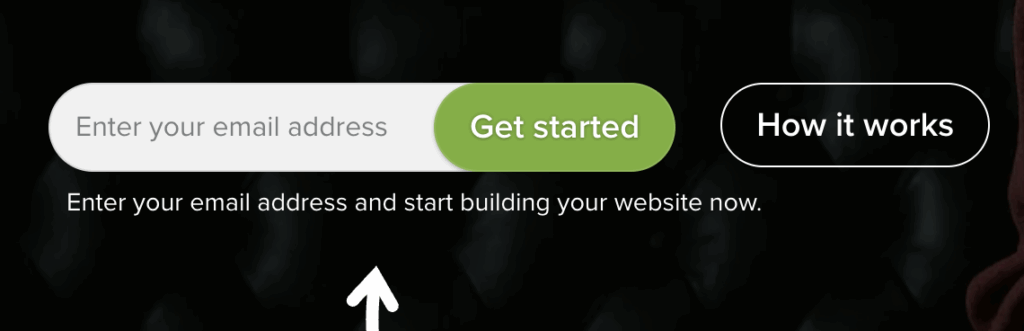
Next, choose the type of website you want to build.
After that, choose a name for your website (you can also do this later).
Then you create an account by providing your email address.
After that, you can select a design template for your website. This determines the general look & feel of your site, although you can still customize the colors yourself. You can always change this design template later, so you don't need to spend too much time on this step.
Finally, choose a Webador plan. You can always start for free and upgrade to a paid plan later.
And just like that, you'll have the foundation of your website online within 5 minutes. Give it another half hour, and you'll likely have completed a few pages already.
Webador templates
The Webador designs form the foundation for your website. You can choose from 51 options.
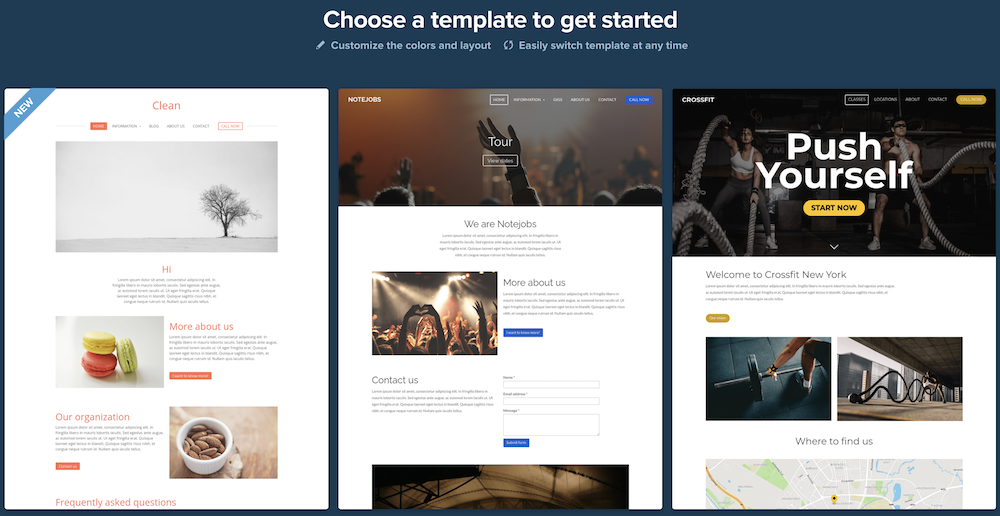
They're interchangeable: if at some point you want to give your site a different look, you can do so without having to rebuild your site from scratch.
These are some of the designs you can choose from.
- White. Very minimalist design that fits and complements a wide variety of websites.
- Business. Perfect for more established companies such as consulting firms.
- Romance. Particularly well-suited for photographers and other creative professionals.
Most of these designs look fine, solid, and functional. However, they won't be winning any beauty contests. Some of the designs even appear outdated, with design elements and color schemes that seem to be straight out of 2013.
Nevertheless, I expect that most users will find several more than adequate options among them.
Website design customization options
In keeping with Webador's “simplicity above all” philosophy, the customization options for their designs are limited.
You can change the colors of your header (top part) and footer (bottom part). You can adjust the background color of your site and its width. And you can play around with your fonts (fortunately, you have a choice from countless Google Fonts).
That pretty much covers everything. For many users, these configuration options will be more than sufficient. At the same time, I feel it wouldn't have hurt to offer a few more customization options. For example, the ability to add a sidebar to blog articles.
The Webador Editor
The Webador editor is what you use to add elements to your pages.
You can use a simple drag-and-drop tool to place images, text blocks, buttons, and more. You can also change the structure of your page by adding columns, white space, and dividing lines.
To be fair: it's so easy a child could do it. The Webador editor is extremely easy to use. The learning curve is practically non-existent.
The editor is rock-solid and works without any glitches or bugs.
If you're looking for more advanced design capabilities, you'll definitely run into limitations here. For example, the banner on our WebsiteGecko homepage, which has a gradient background color with an image overlaid on top of it, is something you simply can't create with Webador.
Just like with the designs, the Webador editor also keeps you somewhat constrained in a rigid framework.
Again, if your main priority is simplicity, this won't be an issue for you at all.
One thing that really annoyed me about the Webador editor is that there's no “undo” button. And it doesn't look like they'll be adding one anytime soon.
This functionality is so deeply integrated into virtually every piece of creative software that its absence in Webador is particularly noticeable.
One more thing to consider: the Webador editor has an auto-save feature. This means that any changes you make in the editor immediately become visible to visitors on your live website. This is another design choice that made me scratch my head a bit.
When you only have a handful of visitors per week, this isn't a big deal. But once your site starts attracting more traffic, you don't want visitors landing on a page that you're in the middle of updating.
Examining Webador in detail
In this section, we'll look at the e-commerce options, configuration settings, and additional features that Webador has to offer.
Online store
Although Webador is excellent for simple business and hobby websites, you can also use it to create a basic, small online store.
The biggest drawback: with Webador's Pro plan, you can only add 10 products to your shop (you can't build an online store using their free plan). If you want to add more products than this, you'll need to upgrade to their most expensive plan.
Blog
You can add blog posts to Webador. To manage these articles, you'll use the same editor as you do for your pages. This makes it easy to add tables, images, buttons, and other elements to your blog posts.
I'll be completely frank: Webador is entirely unsuitable if you have serious blogging ambitions. Even if you just want to start a simple free travel blog without commercial intentions, I'd rather look for solutions with a platform like WordPress.com than with Webador.
Settings
Webador offers several practical settings. You can add additional administrators to your site. You can also modify your site title and add a favicon to your website. Furthermore, you can monitor your website visitor numbers through the statistics function.
Setting up multiple languages
For just €5 per language, you can add additional languages to your website. Visitors can then select their preferred language via a small flag icon that will be added to your site's header. This is a convenient option if you're looking to attract an international audience.
Please note: The multilingual feature only works for informational websites, not for Webador online stores.
Webador customer support
Webador's customer service is good. Their staff are knowledgeable and genuinely willing to help you. Additionally, they have a fairly comprehensive knowledge base with articles and videos.
Unfortunately, several infrastructure-related issues are preventing a truly good customer experience.
They promise a response within 24 hours. This isn't ideal if you're dealing with an issue that needs to be resolved quickly, within the next 10 minutes. Additionally, Webador can only be reached by email – not by phone or live chat.
In practice, this means that any problem you have can degenerate into a game of email ping-pong that might drag on for several days.
Something like this is fine for a more DIY-oriented platform, but I expect more from a website builder that specifically targets beginners.
Webador does have an emergency contact number that's available 24/7. So if you're facing a genuine emergency (for example, if your website goes down), you can reach them through this number.
Webador has a Facebook page. However, instead of letting it serve as a community where users can ask each other questions, they only use it to broadcast their own messages. A missed opportunity.
Security
In terms of security, Webador scores well. Your site automatically comes with an SSL certificate. Webador also creates daily backups of your site and stores them on a separate server.
One drawback: you can't create backups of your Webador site yourself or restore automatic backups.
Something you cannot add with Webador is a Captcha functionality (or anything similar) to the contact forms you place on your site. As a result, you'll eventually have to wade through quite a lot of spam messages.
Costs & plans
There are 4 Webador plans to choose from.
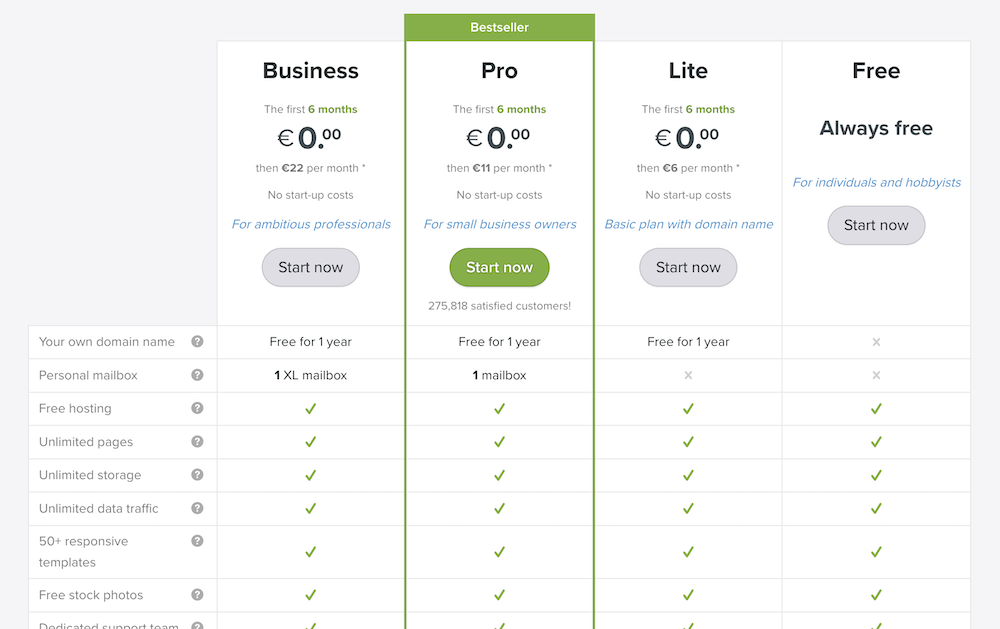
Webador's paid plans are relatively competitively priced. You'll end up spending less than you would with services like Wix, Squarespace, or Shopify.
Free
With the Free plan, you don't get a domain name. You'll need to use the .webador.nl address instead. You also don't receive an email inbox or access to the online store functionality.
Your site will contain a (fairly large) advertisement from Webador.
You don't have access to the more advanced features of Webador, such as a search function, detailed statistics, or integration with Google Analytics.
This plan is only suitable for hobby projects or for trying out Webador.
Pro
With the Pro plan, you'll already have much more functionality. You can connect your own domain and you'll get a mailbox.
If you pay monthly, this plan costs €7.50, but if you pay annually, you get 3 months free.
Please note that Webador expresses this rather awkwardly on their website by stating that you won't pay anything for the first 3 months. This isn't actually true – you're still paying upfront for a full year, just with a discount that effectively amounts to 17%.
With the Pro plan, you can run an online store with up to 10 products.
Business
The Business plan costs €15 per month and offers the same deal as Pro when you pay annually.
With this plan, you get an XL mailbox and can sell an unlimited number of products in your online store. Additionally, you can add HD videos to your website.
Who is Webador best suited for and what types of websites is it ideal for?
Webador is especially suitable for users looking for the simplest possible way to get a website online. I've already hinted at this throughout this review, and Webador makes no secret of it either.
This clearly targets a very specific audience for the website builder.
While international website builders like Wix and Squarespace are already somewhat easier to use than a self-hosted WordPress solution, Webador takes it a step further by being even simpler than those two.
With Webador, you don't need to set up hosting, choose a site theme, find plugins, or install an SSL certificate yourself.
The flip side is that Webador is infinitely more limited than WordPress and offers fewer capabilities compared to Wix and Squarespace. For some people, this is actually a blessing, as it eliminates a lot of decision making.
In my opinion, Webador is perfect for individuals such as hobbyists or freelancers who want a website that functions as an online business card. A site with a homepage, contact page, overview of services offered, and perhaps a single blog post. Those who don't want to spend thousands of euros on a web design agency, and likewise want to spend as little time as possible maintaining their site.
Webador is also perfect for those looking to run an online store as a side business alongside their main job.
You cannot expand your Webador site with plugins or apps, though there are a handful of integration options available with some external tools.
When I wouldn't use Webador
If this describes you or the website you're looking to create, I would strongly recommend staying away from Webador:
- You want to start serious blogging. By that, I mean you're aiming for a fast-growing blog that will generate income and attract thousands of visitors per month.
- You want complete freedom in terms of design. Although Webador allows you to customize your website's design fairly well, the design possibilities are extremely limited compared to a platform like WordPress.
- You want to build a large online store. For large online stores, there are only two good options: a WordPress site with WooCommerce or Shopify.
- You want a site that can eventually handle tens of thousands or hundreds of thousands of visitors. For large websites, using Webador is simply not viable. Their plans simply cannot support this level of traffic.
Webador reviews: what are users saying?
Now it's time to look at what Webador users think of the service.
TrustPilot
On TrustPilot, Webador scores 4.6/5 after more than 3,500 reviews. Looking at the review distribution, we can see that 68% of reviews have a 5-star rating. 1- and 2-star ratings make up only 2% of the total.
Conclusion
Webador is an excellent website builder that shines in its simplicity. Looking for the easiest possible way to get a website up and running? Then there are few better options than Webador.
However, if you want a lot of design and functionality freedom, this tool isn't for you. Webador is also not well-suited for large or rapidly growing websites.
Webador excels in user-friendliness, but does have a few shortcomings. For instance, quite a number of the designs you can choose from look outdated. It's also unfortunate that you don't have access to an app/plugin store.
The bottom line, however, is that Webador is an easy-to-use, attractively priced tool for getting a website up and running that delivers exactly what it promises.