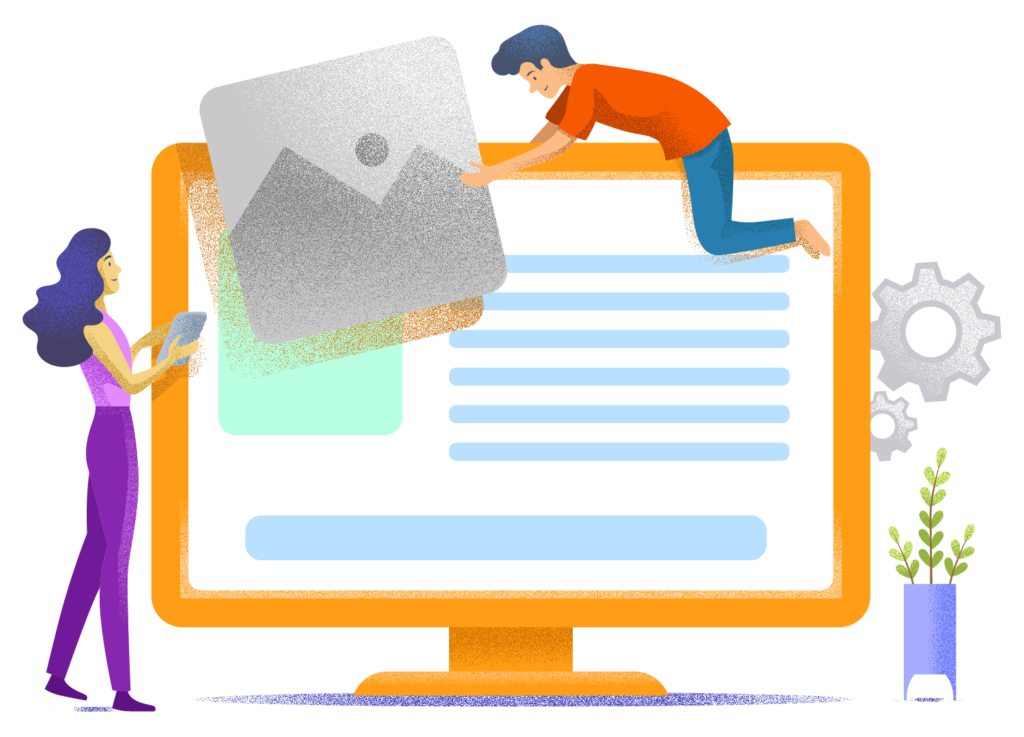Create Your Own Website: A Complete Guide for Beginners
I'm going to show you the various ways you can create your own website and help you discover which method is best for you.
The good news is that nowadays everyone can build a website themselves. You don't need technical knowledge or years of experience with web design, nor does it have to cost a fortune. Creating a professional site by yourself has never been as easy as it is right now.
3 ways to build your own website
There are 3 ways to create your own website. Here they are, ranked from the simplest to the most complex:
- Use a website builder. With a website builder, you don't need to set up web hosting yourself. With most website builders, you can get a professional-looking website online within fifteen minutes. However, you will be more limited in terms of design options and functionality compared to the options below.
- Install a web application. You can set up your own hosting and install a web application on it such as Magento, Joomla or WordPress. For most websites, the latter is by far the best option, so we'll focus on this later in this article. This option is slightly more challenging than a website builder, but it offers you much more flexibility.
- Programming yourself. This option is not suitable for beginners. Additionally, for most types of websites, it is unnecessary, even if you possess the required knowledge. However, the advantage of programming yourself is that you're getting the ultimate freedom.
Let's now dive deeper into these options.
Website maker (the simplest option)
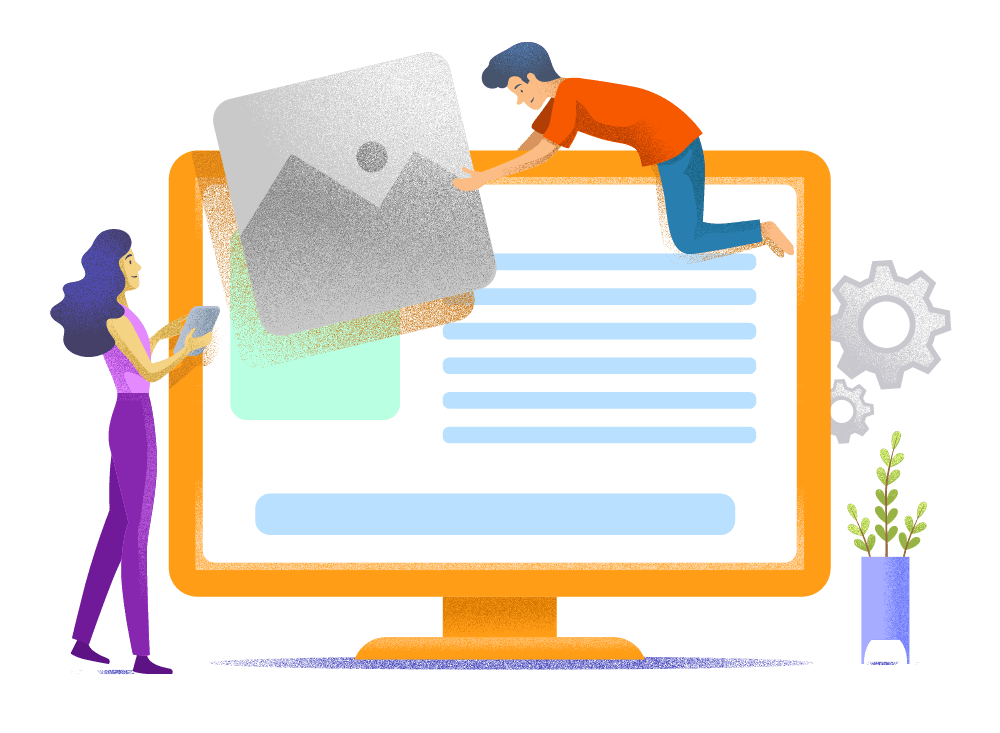
Choose this option if: you want to spend as little time as possible on your site and don't need advanced functionality.
Good for: simple business websites (restaurant site, hair salon site, freelancer with portfolio) and hobby projects.
Website builders are a relatively new phenomenon that have greatly increased in popularity in recent years.
A website builder is ideal for people looking for the simplest way to create your own website. To illustrate this: with a website builder like the Dutch Webador (which you can try for free) you can have a website with your own domain name online within 15 minutes.
If you're fine using a program like PowerPoint, then you can also work well with a website builder. They use convenient drag and drop interfaces that allow you to easily place, move, and adjust images, text blocks, and other website elements so you can build a website in no time.
As a freelancer or small business owner, you can easily create a simple business website or start an e-commerce store with it.
There are countless website builders on the market, but these are the best options:
- Webador. Somewhat limited in terms of functionality and layout options, but features an incredibly user-friendly editor and has all the essential functions for a simple website. Read more in our Webador review to see if this is a good option for your site.
- Wix. International website builder that has existed since 2006 and has millions of customers. Not as easy to use as Webador, but offers slightly more functionality. Check out our review for more info.
- Shopify. Pricey, but perfect if you are serious about running an online store. Read more about them in our Shopify review.
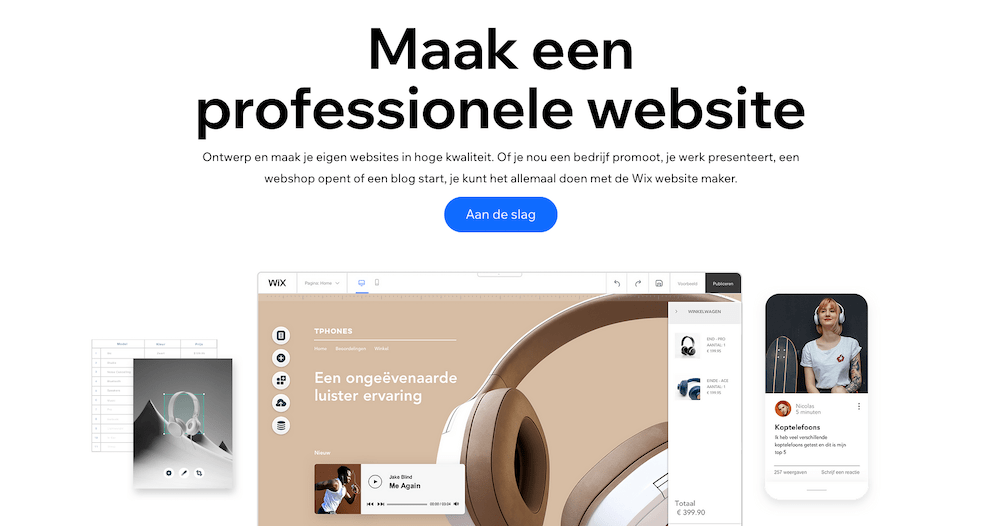
The costs of a website builder
This varies quite a bit per website builder. Many website builders can be used for free, if you're willing to tolerate advertisements and are okay with not using your own domain name (not recommended for professional sites).
The paid plans from Webador cost between €7.50 and €15 per month. For Shopify, you pay at least $30 per month.
Advantages and disadvantages of a website builder
Benefits
Disadvantages
WordPress (a bit more challenging, but still quite manageable for beginners)
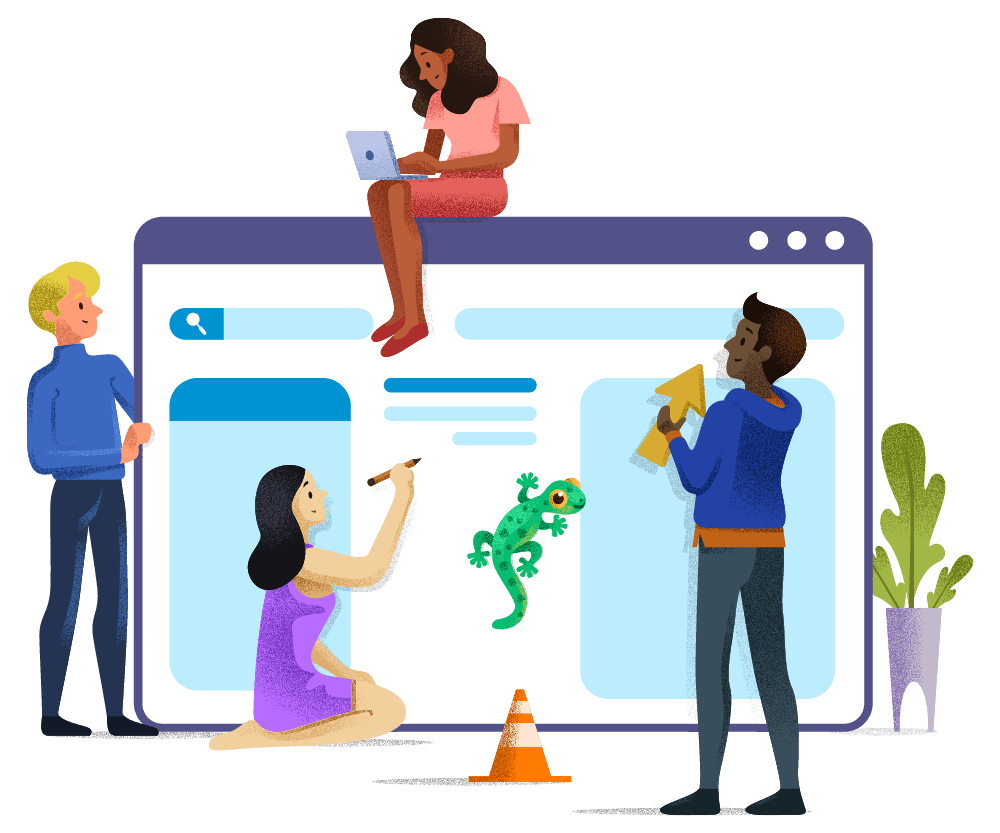
Choose this option if: you want maximum freedom and functionality without having to code. You are somewhat technically inclined.
Good for: (simple) business websites, (fast-growing) blogs, ecommerce.
WordPress.org is by far the most popular way to create a website: more than a third of the internet runs on this platform. This includes not only simple blogs and smaller websites, but also enormous corporate websites from companies including the BBC and Disney.
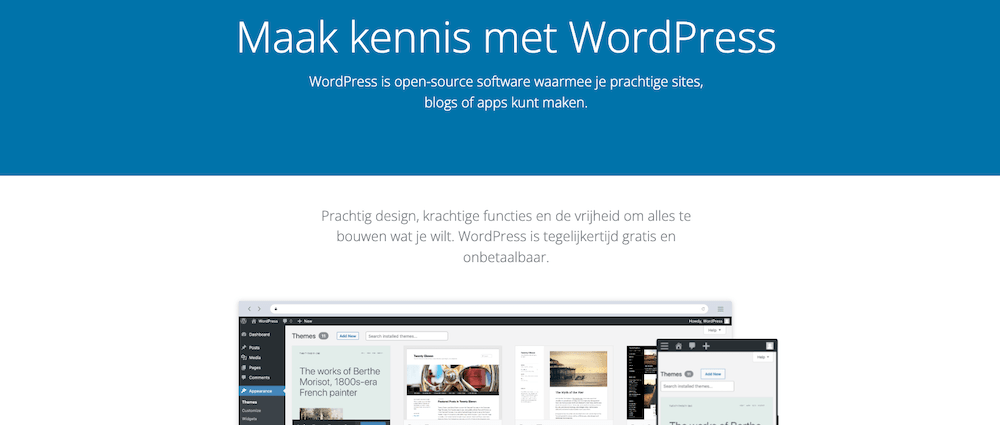
We also run our own website on WordPress. It's unlikely that this will ever change. In my opinion, WordPress offers the ideal balance between user-friendliness (I personally cannot write a single line of code and have no trouble at all with WordPress) and functionality.
If you think this platform is also the best option for your site, take a look at our WordPress guide that shows you from A to Z how to build your own website with WordPress.
The costs of WordPress
WordPress is free, but you'll need to pay for hosting (check out our overview of the best WordPress hosting here). For small websites, this doesn't need to cost more than a few euros per month. You can optionally pay for premium themes or plugins, but this isn't necessary. In this article, we dive deeper into the cost breakdown of a WordPress site.
Advantages and disadvantages of WordPress
Benefits
Disadvantages
Self-programming (very difficult)
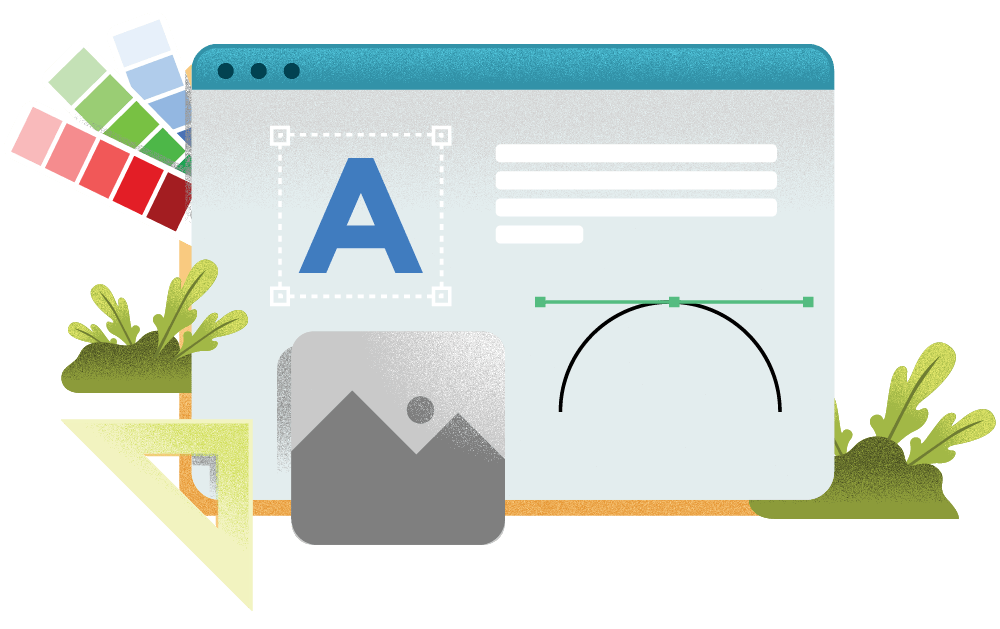
Choose this option if: you don't want to be restricted in any way regarding your site. You must be willing to spend months learning code.
Good for: complex web apps, websites with a fully custom design, websites that need to load as quickly as possible.
If you're looking for ultimate freedom when it comes to your own website, you can program it yourself. This is by far the most difficult option and not the best approach for most people. You'll need to understand at least HTML, CSS and JavaScript to do so.

The costs of programming yourself
In essence, you only need to pay for your web hosting and a domain name. You might also incur the costs of a programming course, but there are plenty of free resources to be found on YouTube, for example.
Advantages and disadvantages of programming yourself
Benefits
Disadvantages
Choosing and setting up web hosting: how do you do that?
Unless you're using a website builder, you'll always need to set up hosting for your website yourself. This might sound more difficult than it actually is, so I'm going to explain what's involved.
Today, most providers offer hosting setup in just 10 minutes. As a beginner, you would choose shared hosting. With this option, you share a server with other websites. Your web host takes care of server settings and maintenance, while you can host your site for just a few euros per month (with the most affordable providers). You don't need to understand anything about hosting or web servers to get started.
Setting up web hosting is no longer the challenge nowadays. Choosing the right hosting provider is. There are hundreds of providers you can choose from, and as a beginner, it's not straightforward to see which one actually offers what you need. Moreover, hosting providers can differ greatly from each other in terms of customer service, speed, and features.
Find the right web host for your needs
At WebsiteGecko, we've conducted extensive research into which hosting providers stand out from the crowd. You can find the top 5 in this overview.
The hosting providers we recommend are fast, care about their customers, and offer excellent features.
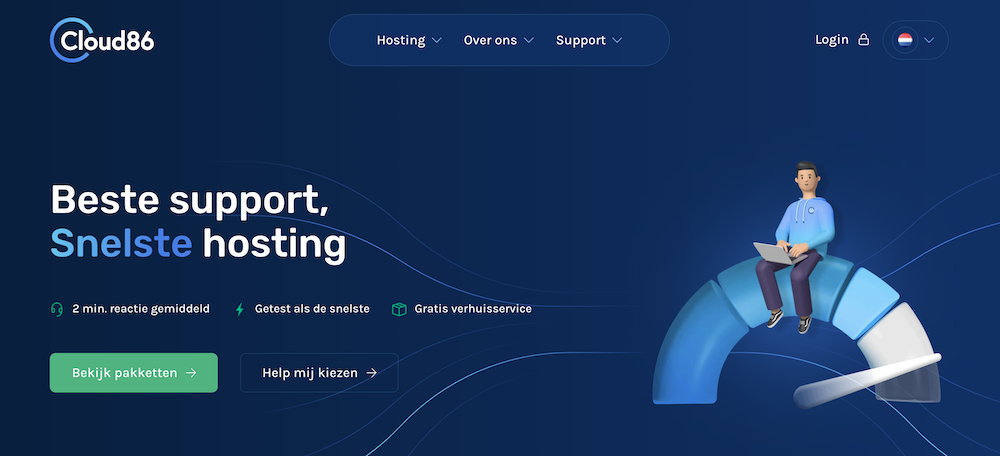
Please note: what might be the right web hosting provider for one person doesn't necessarily have to be right for another. For each hosting provider we discuss, we therefore mention which type of user and website the service is most suitable for.
Connect your own domain name to your website
It's possible to use a free domain name. This can be done through a website builder, but then you'll have the name of this website builder in your URL. That's acceptable for a hobby site, but for a professional website, this is never a good option.
You can register a domain name within a few clicks with any website builder and almost any web hosting provider. For most types of domain names (for example those ending with .nl and .com), this costs no more than about ten euros per year.
You can then link your domain name to your site with just a few clicks.
It is possible to host your domain names externally with a service like Cloudflare. This might save you about one euro per year per domain name. If you have dozens of domain names, then this is worth the effort. But for most people, it's much easier and more logical to register their domain through a hosting provider or website builder.
When choosing a domain name for your site, pay attention to the following points:
- Use a popular extension like .com or .nl. Extensions such as .club, .online, or .pizza are practically always a poor choice.
- Keep the name short (between 6 and 14 characters) and make sure it's easy to type.
- Avoid using hyphens. This looks spammy.
- Make sure your domain name is easy to pronounce.
- Check that there's no trademark attached to the name.
Here you'll find an article that delves deeper into choosing the right domain name.
Setting up business email
Once you have your own domain name, you can use it to create a business email. This looks much more professional than an email that ends with @hotmail or @gmail.
Most hosting providers and website creators offer a free email service. This is very convenient, but not the best choice if email is an integral part of your business. In that case, you're better off using a service like Google Workspace or Outlook to which you can link your domain name. These types of email services are more secure, have better spam filters, and offer more features than the free email service from a hosting provider.
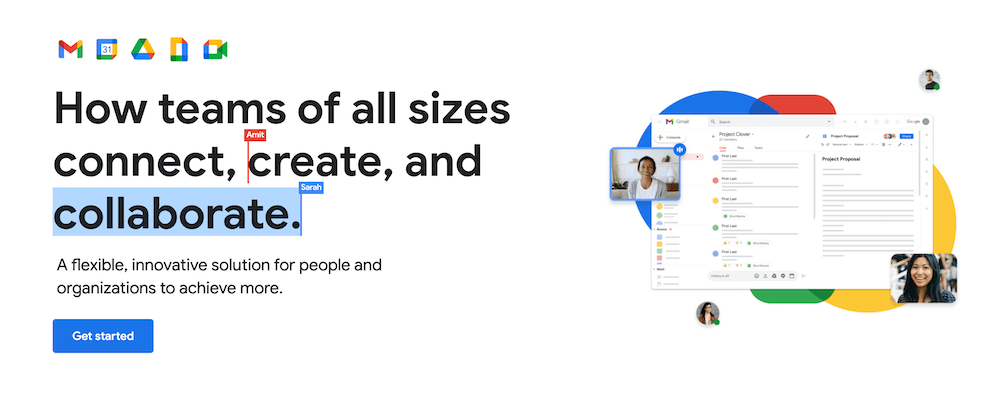
Website plans
You make your life a lot easier by thinking in advance about what your website should consist of. Consider the pages you want to add, what content should be included, and roughly how everything should look. Ultimately, this will lead to a better website than if you start building randomly.
You can do this by creating a mind map.
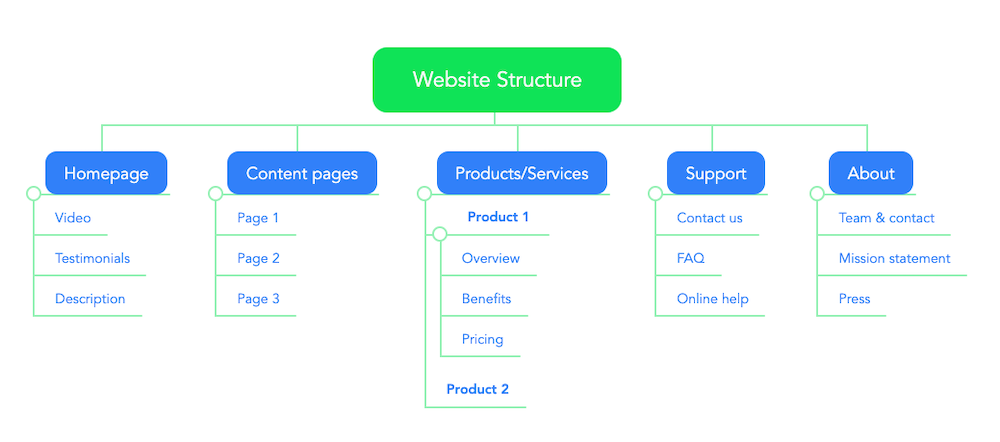
The mind map can then serve as a starting point for your website navigation and structure.
It's also smart to create a content plan and clarify which website assets (such as a logo) you'll need.
Website design
It's easier than ever nowadays to launch a beautiful website. Many website builders and WordPress themes offer gorgeous templates that can be installed with a single click. However, you'll likely want to add your own personal touch to ensure your site aligns with your brand and target audience. That's why it's important to understand the fundamentals of website design.
Here are some of the main principles:
- Keep it simple. Both in terms of the different colors, fonts, and design elements that you use.
- Use enough white space. This ensures that your visitors can more easily absorb the information on your site.
- Make sure that the colors you choose complement each other. A tool like Adobe Color can help you with this.
- A light or white background is almost always the best choice. Dark can also work well, but requires a bit more design experience.
- Ensure that text is always placed on solid backgrounds, not on backgrounds with patterns.
- Style consistency is super important. Make sure every page on your site feels like it belongs to the same site. Share different design elements and colors between your pages.
- Make sure that every image on your website looks crystal clear. Use professional images from a site like Freepik. Use a tool like Canva to create your own images with text – don't resort to something like Paint. Take your own photos with your phone or camera (if you have an eye for it).
Create wireframes first
Another important part of website design are wireframes (sketches of your web pages). You could open a page editor and start improvising, but it works much better to clearly determine beforehand which elements a page should contain and how you want to organize it.
You can put together wireframes in numerous ways (the most well-known tool for this is Balsamiq). Personally, I prefer an analog approach here as well and simply use pen and paper.
Here as an example of how the wireframes for the new WebsiteGecko homepage looked:
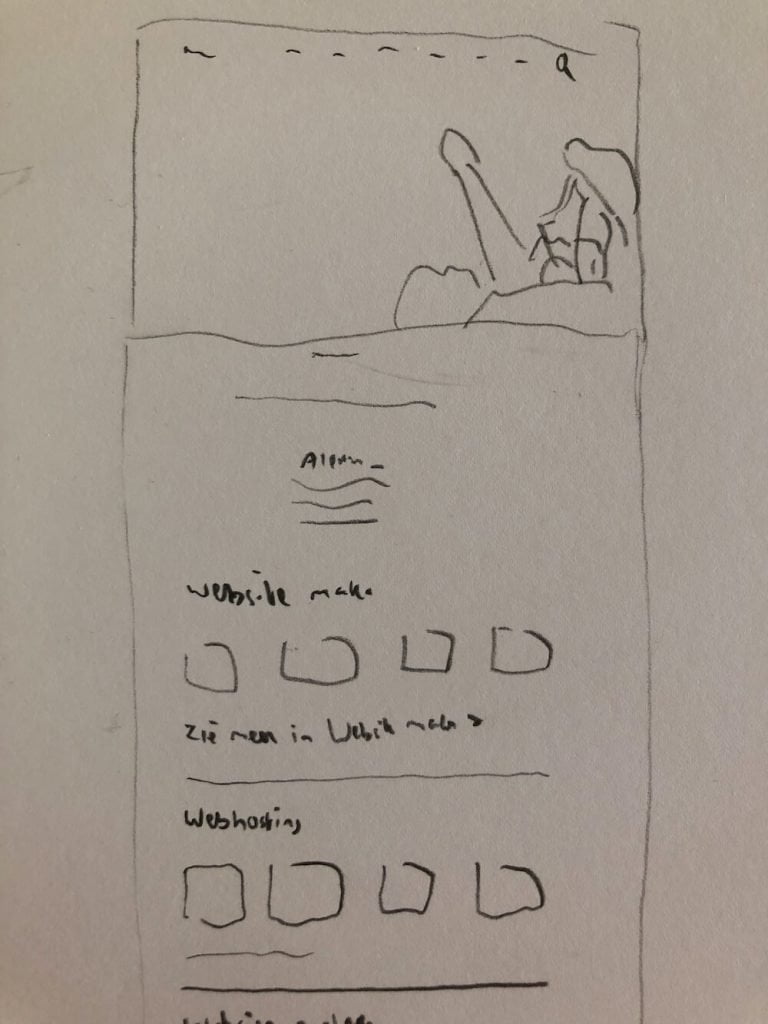
I create wireframes for almost all the important pages of my websites.
One more thing about website design: don't try to reinvent the wheel. Learn the tricks from more well-known websites and sites you find attractive. Don't hesitate to borrow ideas from others. The truth is that everyone does this, from small blogs to billion-dollar companies.
Writing text for your website
The texts (or copy) on your website are just as important as the design. Good copywriting has a direct impact on your bottom line. If you know how to write persuasively for your site, then the world is your oyster. If you don't succeed at this, your visitors will drop off and you'll miss out on revenue.
The good news is that copywriting for the internet is something everyone can learn. There are certain copywriting principles that are universal. Once you become aware of these principles, you'll suddenly notice them on every website.
These are some of the most important ones:
- Keep your paragraphs short. Nobody likes having to work their way through a wall of text.
- “You” is the magic word. Address your reader directly; imagine you're having a conversation with a good friend.
- Write in the active voice instead of the passive voice.
- Make sure your content is easy to skim. Although some people read every word on a page, most want to find the specific piece of information they're looking for as quickly as possible. By using plenty of subheadings and white space, you make your pages digestible for these types of visitors.
Step by step plan for getting your website online
To summarize the above, here are the steps to get a website up and running:
- Plan your website (which pages and functionality you need, wireframes).
- Create a content plan.
- Choose a website builder or host your site yourself with WordPress.
- Buy a domain name and set up a business email.
- Create content for each page (write text and select images).
- Add the content to your site and implement search engine optimization (SEO).
- Put your site online and promote it.
What to do when your site is online?
A website is never finished. You'll always need to keep tweaking the design (design trends come and go), continue publishing content, and keep adding functionality. If you build your site with WordPress, you'll also need to take care of site maintenance.
Of course, the extent to which the above is necessary depends entirely on the type of site, the importance of the site for your business, and your own ambitions. If you want to start a fast-growing blog, you'll probably need to work on this daily. If you're a self-employed professional offering coaching services, the frequency might be just a few times a year.
What kind of website you're building, here are things you can do once it's online:
- Add analytical tools. Start with Google Analytics and Google Search Console. These allow you to see how many people visit your site and which channels they're coming through.
- Promote your site through social media. It takes little effort to share your content on social media platforms like LinkedIn, Twitter and Facebook. If you succeed in generating followers on social media, you will also be less dependent on the traffic that Google sends your way.
- Build an email list. Email remains one of the most effective forms of marketing. With an email list, you have a direct line between yourself and your most loyal visitors. You can keep them informed about changes in your product offerings or share your new content with them.
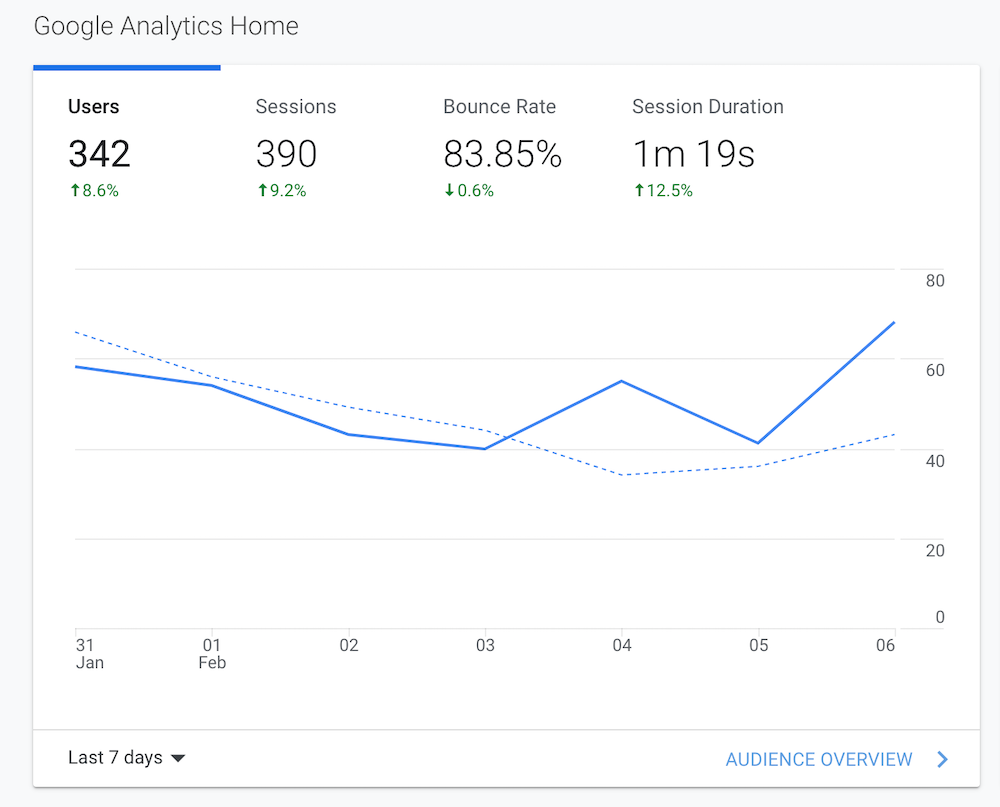
In conclusion
I hope that after completing this manual you will have enough tools to create a website yourself.
The good news is that nowadays everyone can create a website. How you should go about this depends on how much time you're willing to invest and what exactly you expect in terms of functionality and design possibilities.
Do you have any questions about creating a website? Feel free to leave a message below. I'm happy to think along with you.