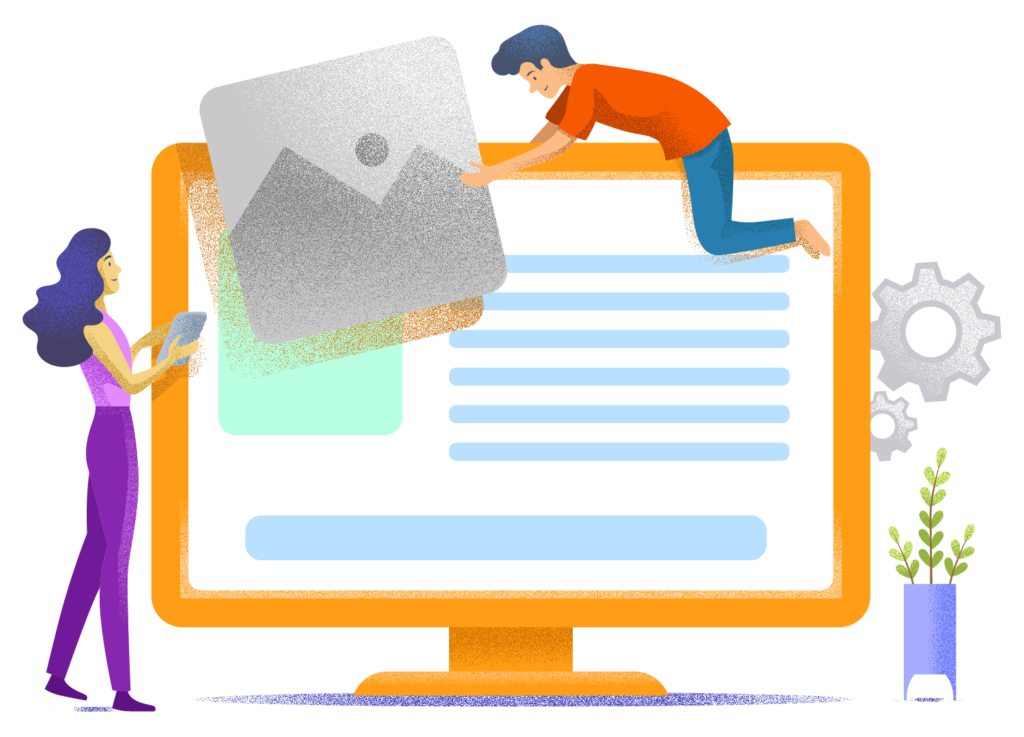Wix review: powerful website builder with limitations
Wix is the most popular website builder in the world. The tool excels in several areas, but it's not suitable for every website project. In this Wix review, I'll tell you everything you need to know about this platform.
Wix review overview
Simplicity

Can be easily mastered within a day at most.
Functionality

Quite a lot of functionality for a website builder.
Costs

Much more expensive than a self-hosted WordPress site.
Our score:
4 out of 5
Wix pros
Wix cons
There is an overwhelming number of ways to create a website yourself and not a single one of them is the best way.
There is at most the right way for yourself and your needs. This depends on the type of website you want to create, how much time you're willing to invest in your website project, and how much flexibility and freedom you expect.
Wix strikes a good balance between flexibility and time investment. You can quickly create a beautiful, functional site without needing any prior experience or technical knowledge.
Wix is particularly suitable for small business sites and hobbyists. You can also create an excellent free website with it. However, it's not a good choice for bloggers or serious e-commerce shops.
Wix is a powerful tool, but it has several significant limitations you should be aware of before working with it.
All of this will be covered in this in-depth Wix review.
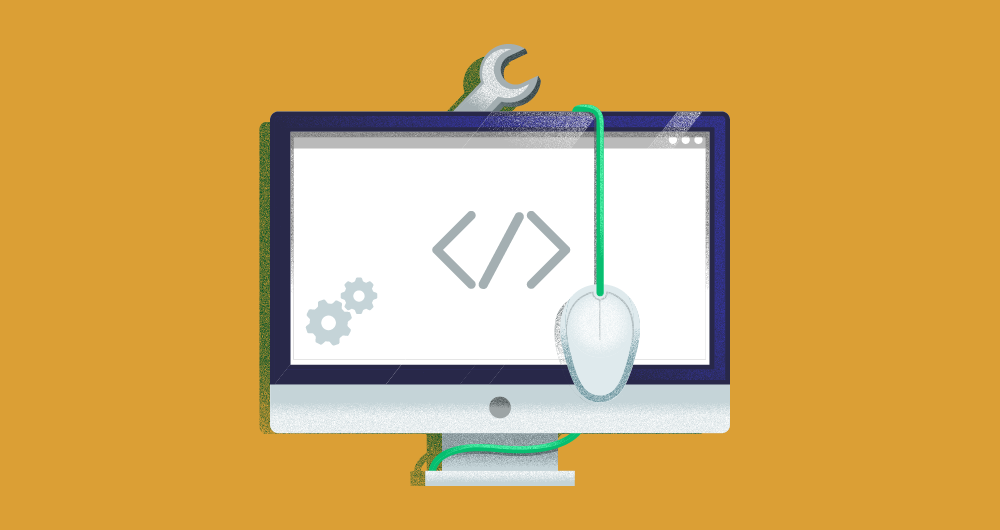
What is Wix?
Wix is an all-in-one website builder with a closed ecosystem. You build your site on their platform using their software. Your site runs on their servers. And you manage your site through their proprietary dashboard.
This contrasts with a WordPress website, for example, where you need to set up hosting yourself, choose a theme (which anyone can develop and offer), and find the right plugins. In such cases, you manage all components of your site separately, and these components are typically developed and offered by different companies or individuals.
Among “closed” website builders, Wix, founded in 2006, is the most popular. Wix now has 200 million users and has reached the point where you'll see them in Super Bowl commercials featuring Jason Statham. The company operates in 200 countries.
Wix offers a quick and easy way to get a simple website online without requiring any technical expertise whatsoever.
You can get a site online for free with Wix. However, for most cases, a paid plan is a better option (more on this later).
How easy is it to get a website online with Wix?
Wix is extremely easy to use.
Follow the step-by-step guide on their website and you'll have a Wix website up and running within 15 minutes.
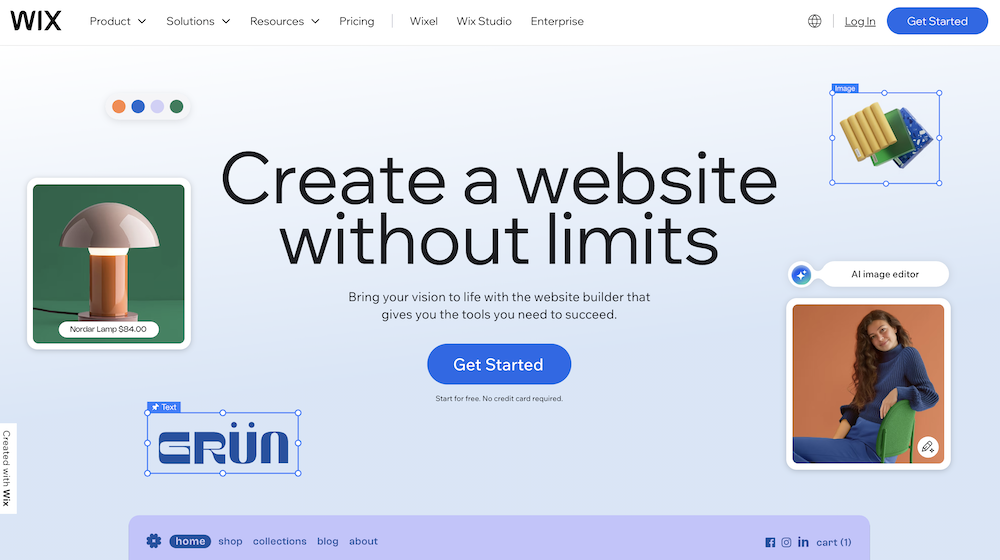
You're guided through every step of the process. Wix asks you what type of website you want to build (such as an online store, portfolio, or blog) and then offers a selection of templates that match your specific needs.

You don't need any technical knowledge or experience with creating a website for this.
This is one of Wix's greatest strengths: it democratizes website creation and offers entrepreneurs and hobbyists a simple and quick do-it-yourself method to get a beautiful, well-functioning site online with minimal effort.
The Wix site builder examined from A to Z
In this section, I'll cover all aspects involved in creating a Wix site. We'll look at the templates you can choose from, the site editor, and Wix ADI (an AI tool to help build your site).
Wix templates: hundreds of options (free and paid)
Wix offers hundreds of templates suitable for almost any type of website.
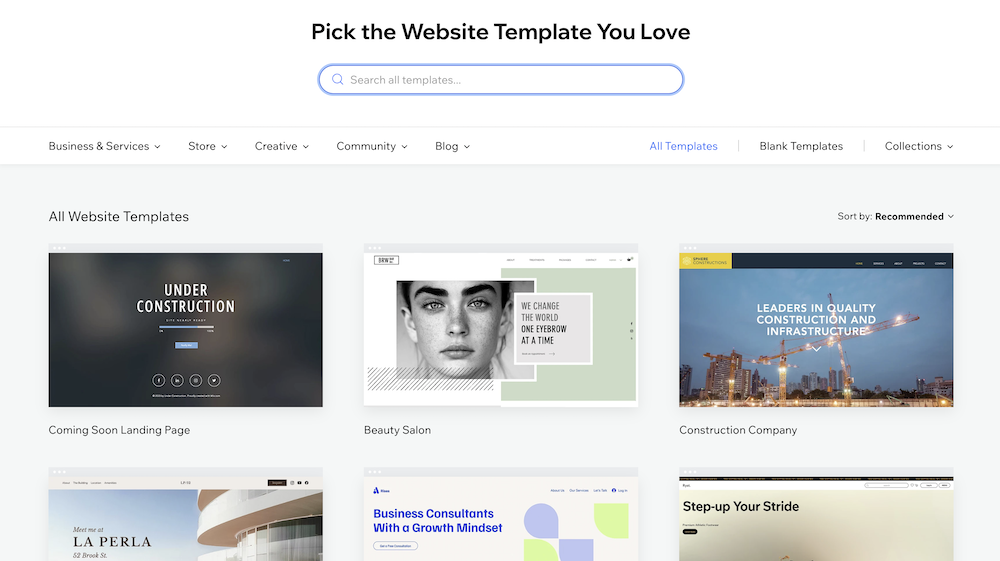
Although some of these templates appear somewhat outdated, the vast majority look modern and attractive.
There is typically a good color balance, effective use of fonts, and beautiful built-in effects (such as elements that fade or slide into the screen).
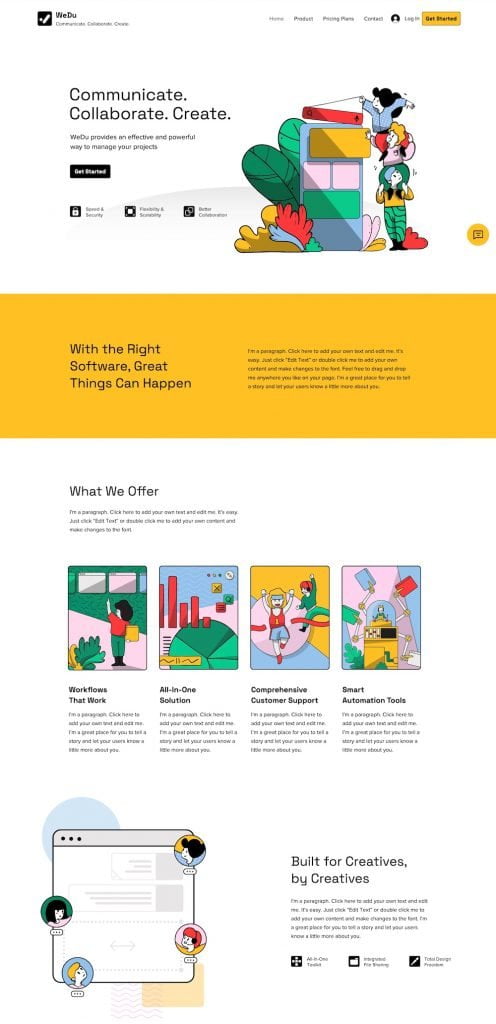
Something you need to be aware of: once you've chosen a template, you're stuck with it. If you want to switch templates, you'll have to rebuild your site from scratch. This isn't a too bad when your site consists of just a few pages, but when you have a site with dozens or hundreds of pages, such a change could take weeks. An enormous waste of your time.
This is a major drawback of Wix because sooner or later every template will start to look somewhat outdated, which will likely make you want to switch.
Wix Editor: mostly a pleasure to work with
The Wix Editor is the tool you use to build your website. With it, you can add menus and pages, install apps (which provide additional functionality), and edit your pages.
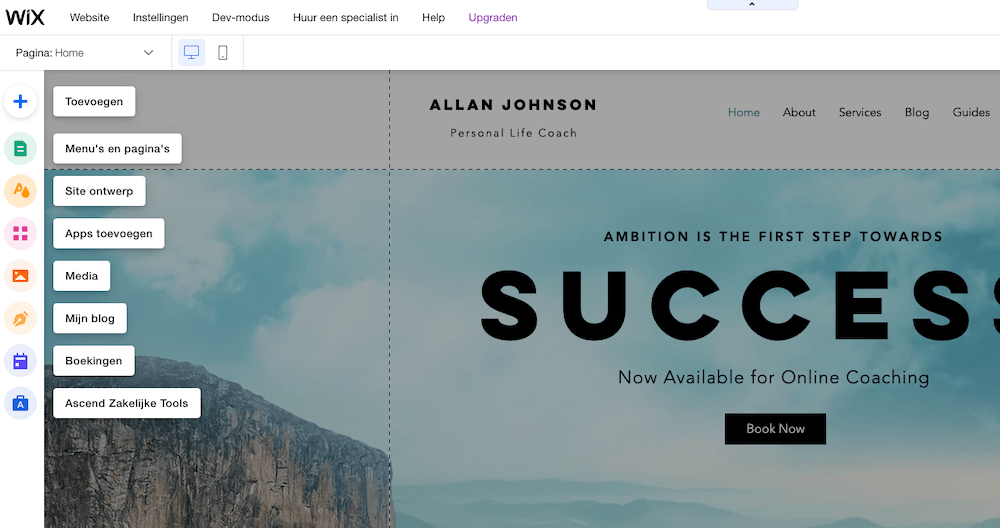
This editor is intuitively designed. Although it may look somewhat overwhelming when you first open it, before you know it, you'll be putting together pages with it yourself.
You can add almost any element you can think of to a page. For example:
- Text paragraphs and titles
- Images
- Galleries
- Buttons
- Videos and Music
- And much more

When you've found the element you're looking for, you can simply pick it up and drag it to your page (drag and drop). Unlike many other website builders, you can literally place this element anywhere you want: you're not confined to a specific structure.
Fortunately, the Wix Editor shows you whether your element is centered properly and how far it is from other elements on your page. This makes it fairly easy to create a well-balanced webpage.
A drawback of being able to place each element exactly where you want is that this can more easily lead to inconsistencies between different pages. The spacing between website elements can start to diverge from one another. This requires a certain discipline and systematic approach when working with the editor.
This isn't ideal for beginners. It means you'll need to spend more time tinkering with your site to make it look good. And there are more ways to mess things up compared to easier-to-use website builders like Webador.
You can customize any element by clicking on it. For example, after placing a title, you can easily adjust its alignment, size, and font.
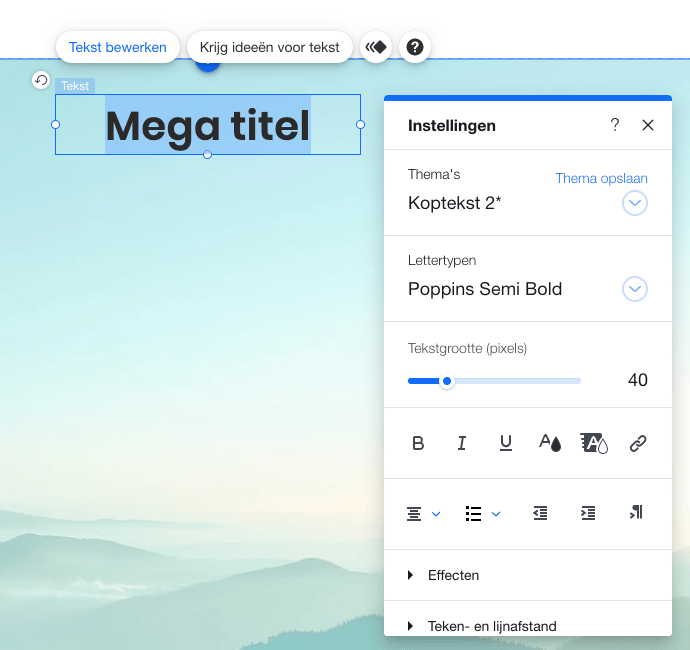
Overall, Wix's Editor is very solid. It gives you quite a bit of freedom, you'll get the hang of it quickly, and it's generally free from bugs and glitches.
In recent years, Wix has heavily invested in its Wix ADI (Artificial Design Intelligence). This helps you quickly put together a site with multiple pages based on various inputs. It can be a solution that prevents you from having to build too many pages from scratch yourself.
Mobile-friendly without requiring any effort on your part
The pages you design are automatically mobile-friendly.
You can make specific adjustments specifically for mobile screen formats if you want. This is useful in edge cases where a particular design doesn't quite come across properly on mobile devices.
But in most cases, you won't need this, and your site will look perfectly fine on mobile devices.
Wix App Market: choose from hundreds of Wix apps
Wix has a marketplace called App Market where you can find various free and paid apps for your site. These apps allow you to expand your site's functionality.
The apps you'll find here come from both Wix itself and third-party developers.
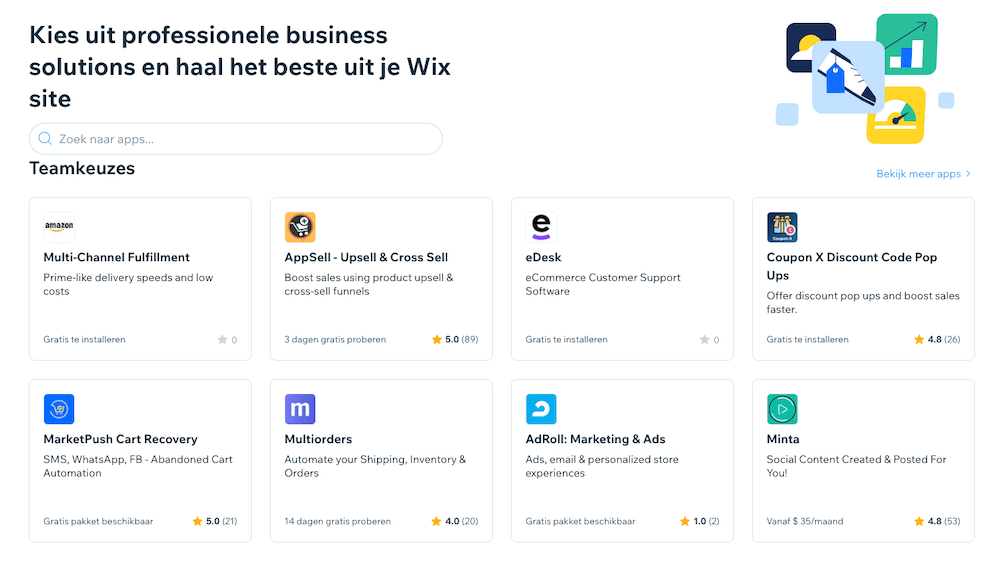
As someone who builds sites with WordPress and uses plugins (the equivalent of Wix apps), two things stood out to me here:
- The number of good free apps is limited
- The paid apps are often shockingly expensive
Somehow every interesting app seemed to cost at least $10 per month.
Wix itself is already not cheap (more on this later). This makes the Wix App Market even more disappointing.
Customer service is inconsistent
Wix offers 24/7 customer support via live chat, email, phone, and a knowledge base.
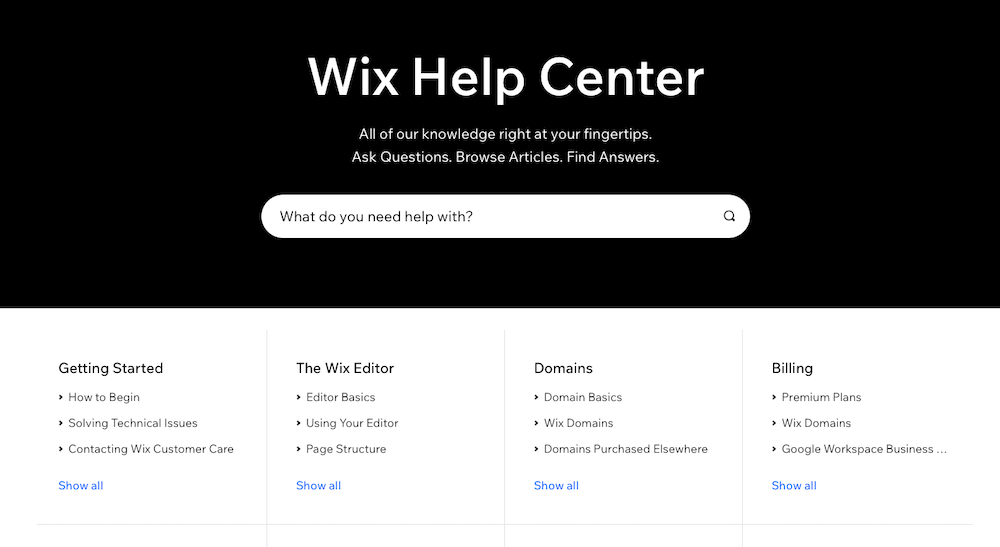
The knowledge base is available in several languages. The knowledge base is thorough, comprehensive, and up-to-date, making it likely you can solve most problems you encounter with it.
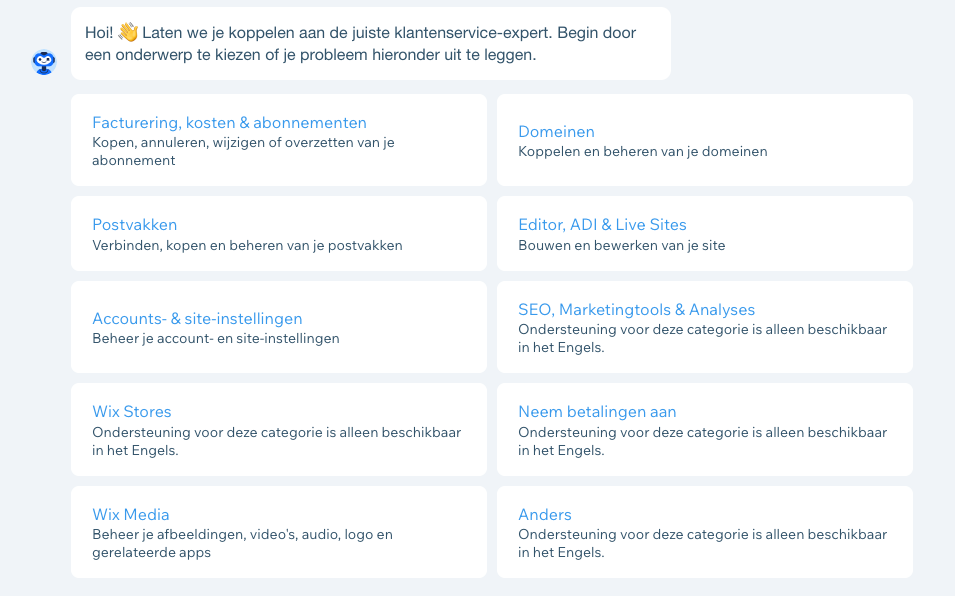
The quality of customer service representatives is inconsistent. Wait times can be lengthy, and while the support staff can easily resolve simple issues for you, things start to break down somewhat when dealing with more complex matters.
By the way, I must confess that so far I haven't come across any website builder with truly good customer service.
Can you rank well in search engines with a Wix website?
Wix was always viewed as a bit of a joke by the SEO community. This was due to several factors, including their use of Flash (fortunately this is no longer the case), the slow loading speed of Wix websites, and the lack of SEO configuration options.
These days, the situation is far less dramatic.
Look, if you're planning to create a site that needs to attract tens of thousands of visitors or more through SEO, then Wix isn't a good choice. The slow loading speeds and rigid structure of the Wix platform make it unsuitable for people who want to seriously focus on SEO.
I would never use Wix for a personal professional project—nor for a client's site. The exact reasons are a bit too technical to describe in this article, but they involve things like schema, internal link structure, A/B testing site elements, and so on. These are all factors that don't apply to the average website.
For small local businesses or hobby sites, Wix is perfectly fine when it comes to Google searchability.
Even John Mueller, Senior Webmaster Trends Analyst at Google, admits this:
Wix is fine for SEO. A few years back it was pretty bad in terms of SEO, but they’ve made fantastic progress, and are now a fine platform for businesses. The reputation from back then lingers on, but don’t be swayed by it.
Bron: Search Engine Journal
What they’ve done in recent years is really good stuff, including making it trivial to have a really fast site (as you see in the Lighthouse scores — admittedly, speed is only a tiny part of SEO).
If Wix works for them, and they don’t need more, there’s no reason to switch.
From an SEO perspective, it's important for any small business website to keep their company information up-to-date, occasionally post content with meta titles and meta descriptions, and connect their site to Google My Business. You don't really need anything more than that. You can do all of this easily and quickly with Wix. A platform like WordPress won't offer any significant advantages for these types of sites.
Wix website examples
Before you decide to go with a website builder, you probably want to see examples of sites that were created with it.
Here are some of the most impressive Wix websites I could find.
Wenxinwendyju.com
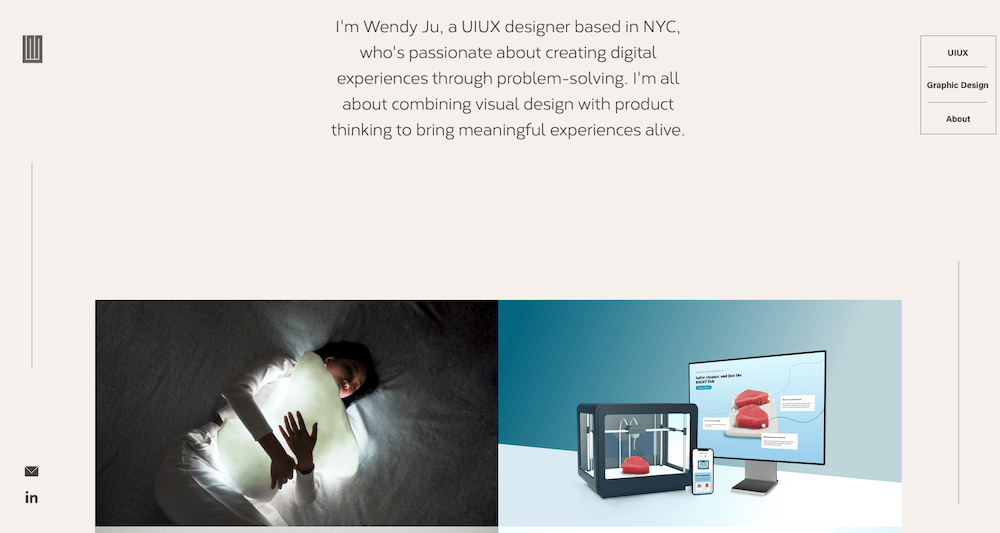
Animalmusicweb.com
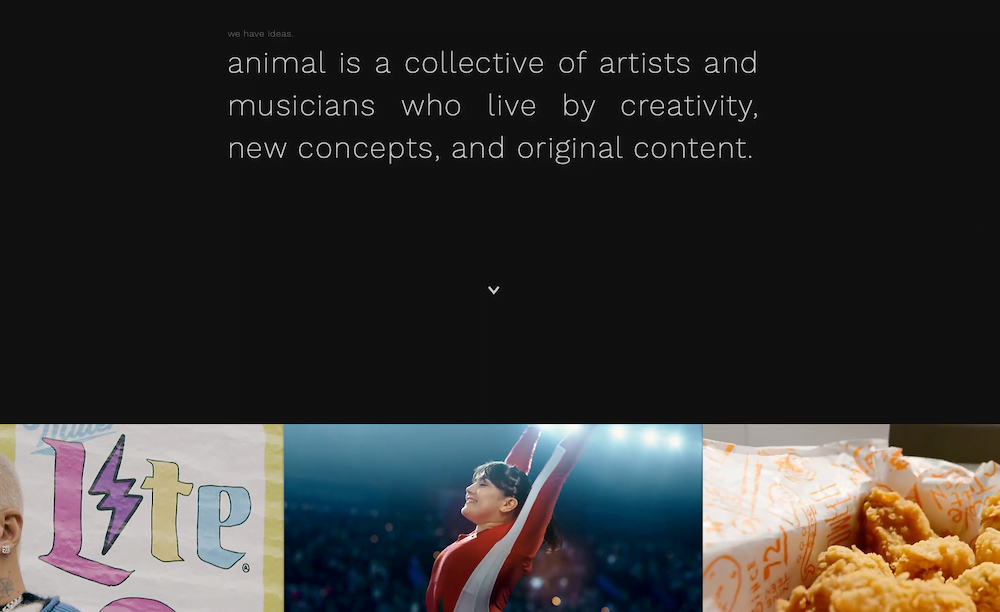
Ravin.ai
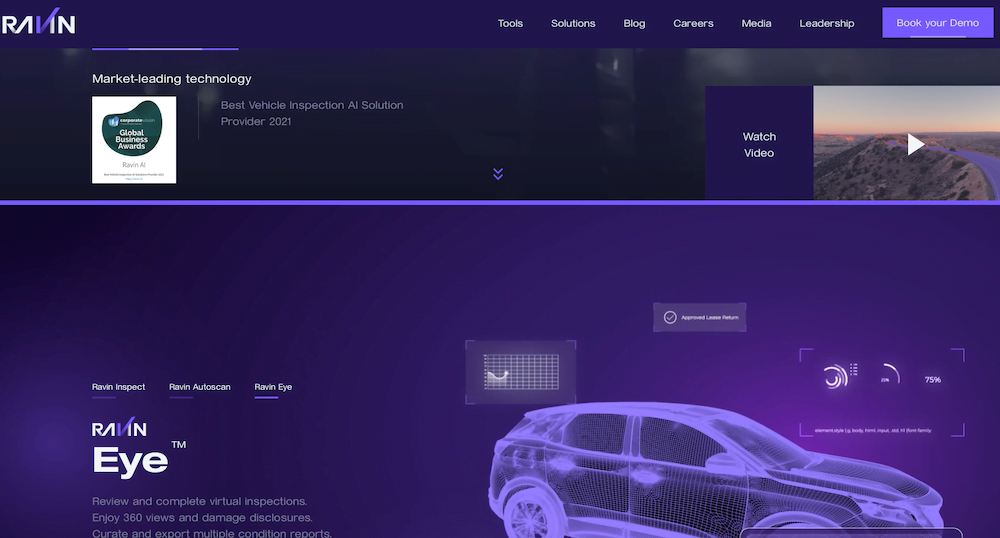
Maneethical.com
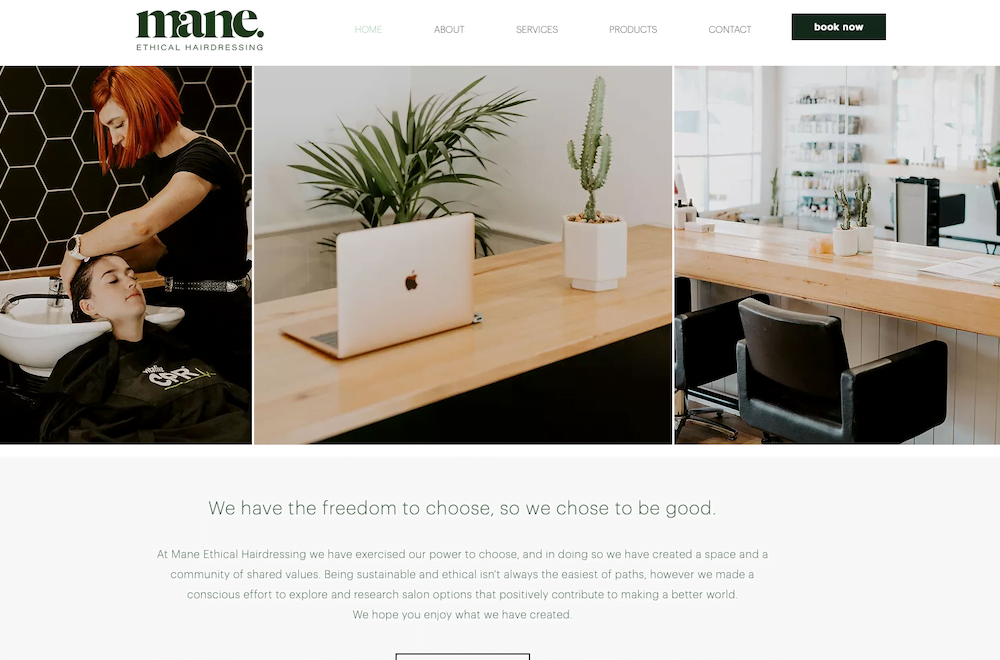
As you can see, Wix allows you to build a wide range of websites.
Wix pricing & plans: are the prices actually fair?
Wix offers a free plan. This plan is (logically) their most popular, but it's not a good long-term solution for any somewhat serious website. With the free plan, Wix advertisements will be displayed on your site and your domain will look like this: yourusername.wix.com/webadorsite.
The paid plans aren't exactly budget-friendly. However, for businesses that value convenience more than saving a few dollars, this shouldn't be a dealbreaker.
| Light | Core | Business | Business Elite | |
|---|---|---|---|---|
| Price | €11 per month | €22 per month | €34 per month | €149 per month |
| Your own domain | ✓ | ✓ | ✓ | ✓ |
| Free domain for 1 year | ✕ | ✓ | ✓ | ✓ |
| Remove Wix Advertisements | ✕ | ✓ | ✓ | ✓ |
| Free SSL Certificate | ✓ | ✓ | ✓ | ✓ |
| Storage space | 2 GB | 50 GB | 100 GB | Unlimited |
| Sitebooster app | ✕ | ✓ | ✓ | ✓ |
| Visitor analytics app | ✕ | ✓ | ✓ | ✓ |
| Customer Service | 24/7 customer support | 24/7 customer support | 24/7 customer support | Priority Treatment |
With any of our plans, you can have a website up and running within 15 minutes, without any technical hassle or excessive planning.
When creating a new website, it's wise to carefully consider which features you truly need. Generally, it's smart to start with the most affordable option and only upgrade (which you can do at any time) when necessary.
The prices you see displayed on the website are annual rates. You can choose to pay for two years in advance if you want, but the discount offered for this isn't really worth the trouble. You also have the option to pay monthly if you're willing to accept a significant price increase.

Who is Wix suitable for?
Wix is best suited for freelancers or small business owners who want to launch a simple business website in an easy, quick, and relatively inexpensive way. Additionally, the platform is ideal for hobbyists who want a simple site with minimal maintenance.
To be more specific: Wix excels at presenting a product or service in a visually appealing way. Because of this, it attracts many creative professionals (see the example sites above). If you're a photographer, artist, or musician, you can showcase yourself stylishly with a Wix website.
When should you not use Wix?
Wix is completely unsuitable for certain types of users and websites. Here are some examples of websites where Wix isn't a good fit:
- A serious blog. If your main goal is to make money through blogging, Wix isn't the right choice.
- A larger business website. You'll run into limitations with functionality and design since you can't add your own custom CSS styling.
- A large online store. For a large e-commerce site, WordPress with WooCommerce or Shopify are much better solutions. Wix lacks the more specialized functionality that you need for this purpose.
If this describes you as a user, then you should also steer well clear of Wix:
- You're looking for maximum design freedom. With Wix, you ultimately end up confined to their framework. The Wix Editor takes you quite far, but you still have fewer design options compared to even the most basic multipurpose WordPress theme or page builder.
- You're looking for maximum freedom in terms of functionality. While Wix offers an app store that allows you to add functionality to your site, it pales in comparison to the tens of thousands of plugins available on a platform like WordPress.
- You feel uncomfortable with a third party owning your site. With Wix, you're part of a closed ecosystem. This effectively means that Wix owns your site and can impose certain rules, such as what content you can or cannot publish and which products you can sell. You don't have this problem when you self-host your site and use an open source CMS.
Also keep in mind that Wix only promises an uptime of 99.8%:
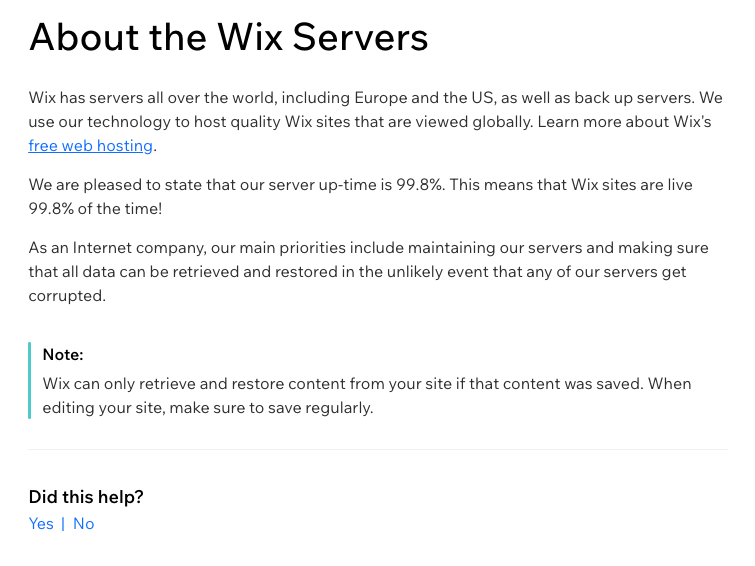
This means that your site might be unreachable 0.2% of the time. For a small local business or hobby site, this isn't a disaster, but for a business where the website plays a critical role, this is unacceptable.
For comparison, most hosting providers guarantee an uptime of at least 99.9%, and in practice, they typically maintain uptime levels of no less than 99.97%.
Wix reviews: what are users saying online?
Wix's online user reviews are positive.
The tool scores an impressive 4.6/5 on TrustPilot based on over 20,000 reviews.

On other review platforms such as SiteJabber, however, Wix scores significantly worse.
Online user reviews are somewhat complicated. On one hand, the average score often correlates with a product's quality. On the other hand, online reviews can be easily manipulated, are almost always anecdotal in nature, and online review platforms tend to degenerate into complaint boards that primarily attract people who just need to vent their frustrations.
Conclusion: is Wix the right website builder for your project?
Wix is a powerful website builder that comes with several clear drawbacks. For instance, you can't change your chosen template later on, Wix websites load slowly, and Wix is quite expensive (especially if you plan to use their App Market).
On the other hand, their editor is well-designed, many of the site templates are beautifully crafted, and anyone can get a website up and running in no time.
Wix is unsuitable for serious marketers, bloggers, or experienced webmasters, but offers more than enough features for do-it-yourselfers who want to put together a simple business website or hobby site with minimal effort.
If you fall into this last category, try Wix for free now.