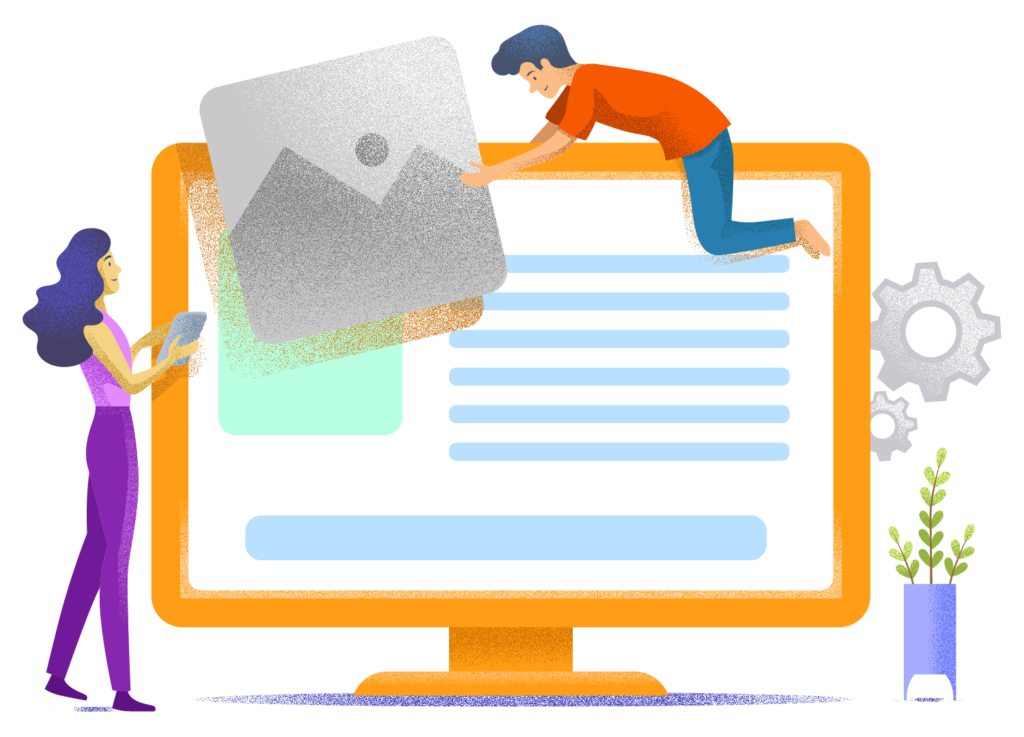LiteSpeed Hosting (and 5 Providers That Offer It)
LiteSpeed servers (especially when combined with LiteSpeed Cache) are lightning-fast and often cheaper than WordPress hosts that use NGINX or Apache.
However, not all LiteSpeed hosting providers are created equal. Some cram too many sites onto a single server, causing your site to still load slowly. Others fall short when it comes to customer service. And still others charge too much for their services.
The LiteSpeed hosting providers in this article score well across the board. However, one host will better align with your specific needs than the others. Therefore, I recommend carefully reading our reviews of these hosts.
Why should you use LiteSpeed hosting?
Although Apache and NGINX servers still reign supreme in the hosting world, you'll notice that more ambitious hosting providers are increasingly switching to LiteSpeed. LiteSpeed servers are more efficient, allowing more websites to fit on a single server while loading faster. This makes them superior to Apache servers (and likely NGINX servers as well).
Let me summarize how this exactly works:
- Speed. LiteSpeed servers are faster than “normal” servers, and when you use LiteSpeed hosting, you can incorporate LiteSpeed Cache and the QUIC.cloud CDN. This is a superior tech stack that leaves alternatives like Apache, WPRocket, and Cloudflare in the dust. Additionally, LiteSpeed was the first in the world to offer HTTP/3 support.
- Cost savings. Since more websites can fit on LiteSpeed servers, your hosting provider saves quite a bit of money. These cost savings are often passed on to you. Additionally, LiteSpeed Cache and QUIC.cloud are free. In contrast, you'll pay $50 per year for a plugin like WPRocket, and a premium Cloudflare plan also costs a considerable amount.
- LiteSpeed Cache plugin. You can practically do everything related to speed optimization with this plugin (more on this later – I'll show you my favorite settings). From converting images to the more efficient WebP format, to caching and managing the QUIC.cloud CDN. The plugin works server-side, making it more efficient than plugins like WP Rocket, which uses file-based caching. You can optimize CSS and JavaScript, set up redis or memcached, and much more.
- QUIC.cloud. A decent CDN can be quite expensive. QUIC.cloud is completely free. For international sites with visitors from all over the world, this is an extremely valuable addition to your website. To use it, activate QUIC.cloud in the CDN settings of LiteSpeed Cache. Then request a domain key on the QUIC.cloud website to activate it.
- Security. LiteSpeed servers come with several innovative security features by default that significantly reduce the need to secure your site on the frontend. These include built-in protection against brute force attacks and the previously mentioned HTTP/3 support.
The 5 best LiteSpeed hosting providers in the Netherlands
- Cloud86 – Best LiteSpeed hosting from Europe
- Hostinger – Affordable LiteSpeed hosting with 24/7 support
- NameHero – Best American LiteSpeed hosting with servers in Amsterdam
- GreenGeeks – Offsets 300% of its energy consumption with renewable energy
Cloud86 – The best LiteSpeed hosting from Europe

Cloud86 ranks as number 1 on this list because it offers the perfect balance between specifications (RAM, storage, etc.), speed, uptime, support (accessible by phone with no wait time), and cost.
They are the fastest European hosting provider and outperform even much more expensive and established providers like SiteGround and Kinsta when it comes to speed.
WebsiteGecko has been running on Cloud86 since 2023.
The only weakness on their part, in my opinion, is that their support isn't available on weekends. However, according to the founders, this is something they plan to change very soon.
Check out Cloud86's LiteSpeed hosting plans here or read our Cloud86 review for more details.
Hostinger – Affordable LiteSpeed hosting with 24/7 support
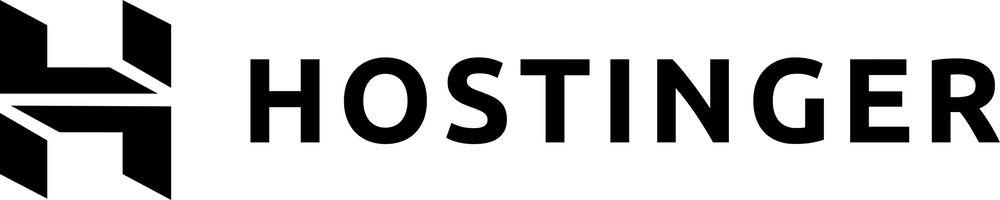
Hostinger is significantly larger and more well-known than the other hosting providers in this overview. They serve millions of customers and have server locations all over the world.
Hostinger offers almost every type of hosting, but they're especially suitable for beginners who are building their first website. Their custom-designed hPanel is super easy to use and their pricing perfectly matches smaller, newer sites.
Hostinger has been using LiteSpeed servers since 2017 and has since become one of the fastest hosting providers in the world.
Check out Hostinger's LiteSpeed hosting plans here or read our Hostinger review for more details.
NameHero – Best American LiteSpeed hosting with servers in Amsterdam

NameHero is the perfect LiteSpeed hosting provider if you don't mind hosting your website with a US provider. This provider has two server locations: in Amsterdam and in the US.
With NameHero, you get access to cPanel, they offer excellent 24/7 support, and they're one of the highest-rated hosting providers worldwide according to user reviews.
Check out NameHero's LiteSpeed hosting plans here or read our NameHero review for more details.
GreenGeeks – Puts 300% of energy consumption back into green energy

GreenGeeks is the perfect hosting provider if you're looking for hosting that focuses on sustainability. Not only does GreenGeeks operate carbon-neutrally, they also reinvest up to 3 times the energy they use back into renewable energy sources.
Additionally, their hosting service is truly excellent.
Choose GreenGeeks if you're looking for the fastest green web hosting.
Check out GreenGeeks' LiteSpeed hosting plans here or read our GreenGeeks review for more details.
LiteSpeed cache: these are the best settings
I spent a full day tinkering with LiteSpeed Cache. This gave me a pretty good idea of which settings lead to the fastest site loading times. I looked at both how fast the site feels as a user, as well as what speed tests like GTMetrix and PageSpeed report.
The result was a website (with all the bells and whistles) that scores like this on PageSpeed mobile:
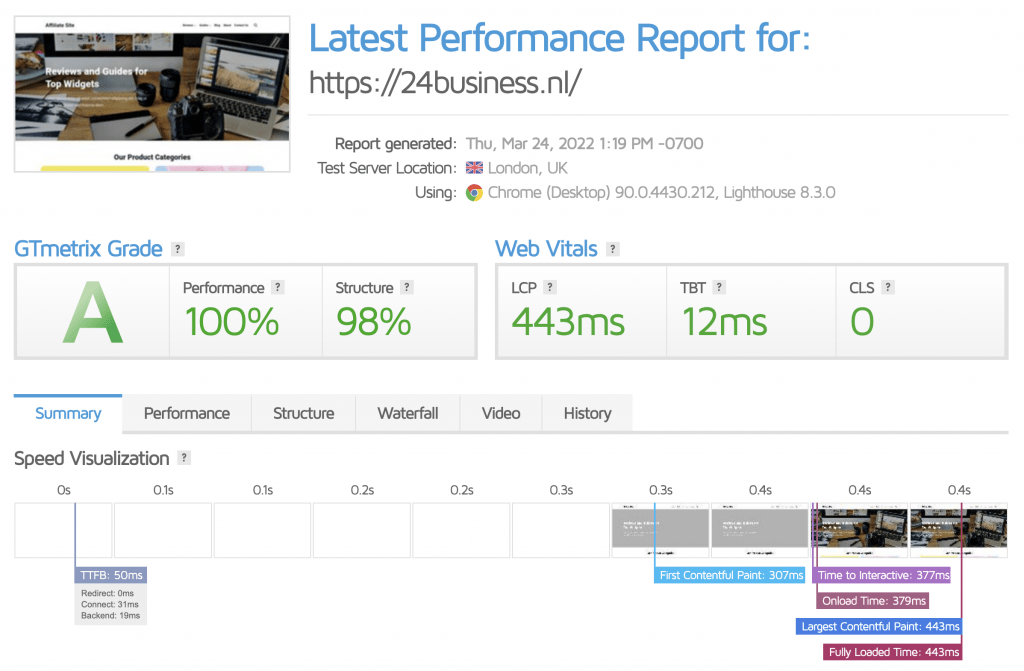
Warning: don't just blindly copy my settings. Try them on a staging site first and test the impact of each setting change yourself. Depending on your theme and plugins, some settings may actually slow down your site. With each adjustment, monitor both the real user experience and your speed test scores. Sometimes your speed scores might improve while the site actually feels slower to users.
And just to be clear, the default LiteSpeed Cache settings already produce ridiculously fast websites. Consider these settings as the cherry on top, not a requirement.
General settings
- Guest Mode – On
- Guest Optimization – Off (breaks your website)
- Server IP – Enter your server IP here so LiteSpeed cloud can load/cache your site faster
Cache
[1] Cache
- Enable Cache – On
- Cache Logged-in Users – Off
- Cache Commenters – Off
- Cache REST API – On
- Cache Login Page – On
- Cache favicon.ico – On
- Cache PHP Resources – On
- Mobile Cache – Off
[2] TTL
No need to adjust standard settings.
[3] Purge
- Purge All On Upgrade – On
- Serve Stale – Off
[4] Exclusions
No need to adjust standard settings.
[5] ESI
- Enable ESI – Off
- Cache Admin Bar – On
- Cache Comment Form – On
[6] ESI
- Object Cache – Off
- Method – Redis (if your hosting provider supports it, otherwise Memcached)
- Persistent Connection – On
- Cache WP-admin – Off
- Store Transients – On
[7] Browser
- Browser Cache – Off
CDN
Enable this when you have users from around the world.
Image Optimization
- Auto Request Cron – On
- Auto Pull Cron – On
- Optimize Original Images – On
- Remove Original Backups – Off
- Lossless Optimization – Off
- Preserve EXIF/XMP data – Off
- Create WebP versions – On
- Image Web Preloading – On
- WebP for Extra srcset – Off
- WordPress Image Quality Control – 82
Page Optimization
[1] CSS Settings
- CSS Minify – On
- CSS Combine – Off
- Generate UCSS – Off
- UCSS Inline – Off
- CSS Combine External and Inline – Off
- Load CSS Asynchronously – Off
- CCSS Per URL – Off
- Inline CSS AsyncLib – On
[2] JS Settings
- JS Minify – On
- JS Combine – Off
- JS Combine External and Inline – On
- Load JS Deferred – Delayed
[3] HTML Settings
- HTML Minify – Enabled
- DNS Prefetch Control – On
- Remove Query Strings – Off
- Load Google Fonts Asynchronously – Off
- Remove Google Fonts – Off
- Remove WordPress Emoji – On
- Remove Noscript Tags – On
[4] Media Settings
- Lazy load images – Depends on your own preference. I use it, but I must admit that turning it off actually makes pages feel faster for your users.
- Responsive Placeholder – Off
- LQIP Cloud Generator – Off
- Generate LQIP in Background – On
- Lazy Load iframes – On
- Add Missing Sizes – Off
[5] Media Exclusions
Use this when you have lazy loading enabled for your featured images.
[6] Gravatar Cache
- Gravatar Cache – On
- Gravatar Cache Cron – On
- Localize Resources – Off
[7] Tuning
No need to adjust standard settings.
LiteSpeed vs Nginx and LiteSpeed vs Apache
On this page you can see how LiteSpeed performs compared to Nginx and Apache.
LiteSpeed has proven to be 12 times faster than Nginx and 84 times faster than Apache.
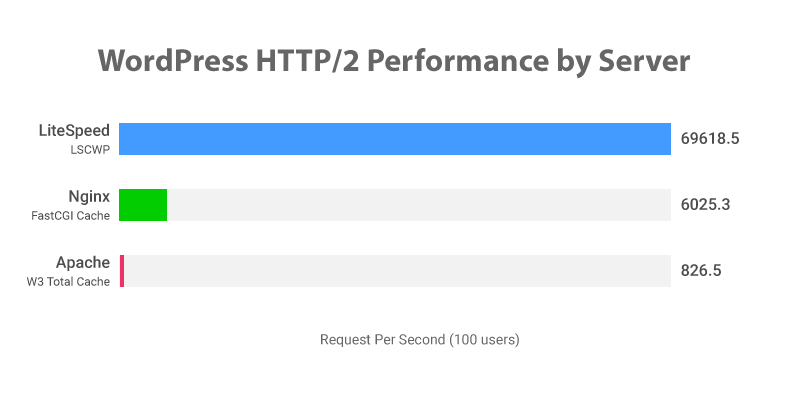
Conclusion
LiteSpeed hosting is fast, efficient, affordable, and secure. If you're not already using a hosting provider with LiteSpeed servers, now is a great time to make the switch.
Here are my favorite LiteSpeed hosting providers once again;
- Cloud86 – Best LiteSpeed hosting from the Netherlands
- Hostinger – Affordable LiteSpeed hosting with 24/7 support
- NameHero – Best American LiteSpeed hosting with servers in Amsterdam
- GreenGeeks – Puts 300% of energy consumption back into renewable energy
Of these 5, I have the most personal experience with Cloud86 as I've been using them for several new website projects for over a year now. They're a reliable, high-quality hosting provider that offers hosting services at a fair price.
You can't really go wrong with any of these providers. Mijn.host offers virtually the same value for money as Cloud86.
NameHero, Hostinger, and GreenGeeks are excellent options if you're looking for an international provider with 24/7 support.
Of these three international companies, Hostinger is my personal favorite. However, NameHero is also excellent, and GreenGeeks is the best option if you're looking for the most environmentally friendly hosting provider possible.