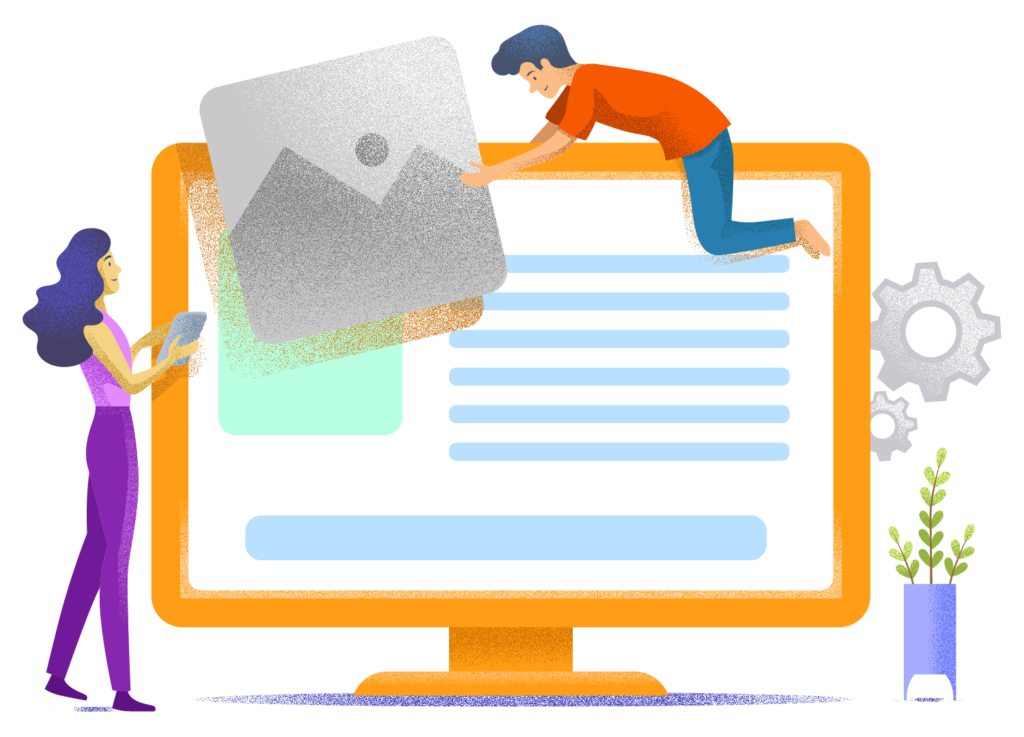The 5 Best WordPress Alternatives of 2025
Short on time and want the answer right away? Wix is the best WordPress alternative for most people because it strikes an excellent balance between functionality and ease of use.
While I'm a WordPress enthusiast through and through, I have to admit that the platform isn't the be-all and end-all. In fact, there are several completely legitimate reasons why you might want to look elsewhere:
- More challenging to master than some alternatives. You don't need to be a technical genius to create a website with WordPress, but the fact remains that you'll still face something of a learning curve.
- More time spent on maintenance. The WordPress core, your theme, and plugins… All things that need to be kept up-to-date to maintain your website's security.
- Too many choices. WordPress is open source and powers more than 40% of all websites. This popularity means there are tens of thousands of plugins to choose from and thousands of themes. And then there's also the matter of choosing the right hosting provider. Sure, a site like WebsiteGecko can help you with all these questions, but the fact remains that the sheer number of options can be overwhelming for some people.
Just to be clear: no website builder or CMS is perfect. They all have their limitations. So make sure you carefully consider both the advantages and disadvantages of each WordPress alternative I mention below.
The 5 best WordPress alternatives
- Wix – Best balance between user-friendliness and functionality
- Webador – Best for complete beginners
- Squarespace – Perfect balance between beautiful templates and simplicity
- Shopify – Best for online stores
- Ghost – Excellent alternative for online publishers
Wix – Best balance between user-friendliness and functionality
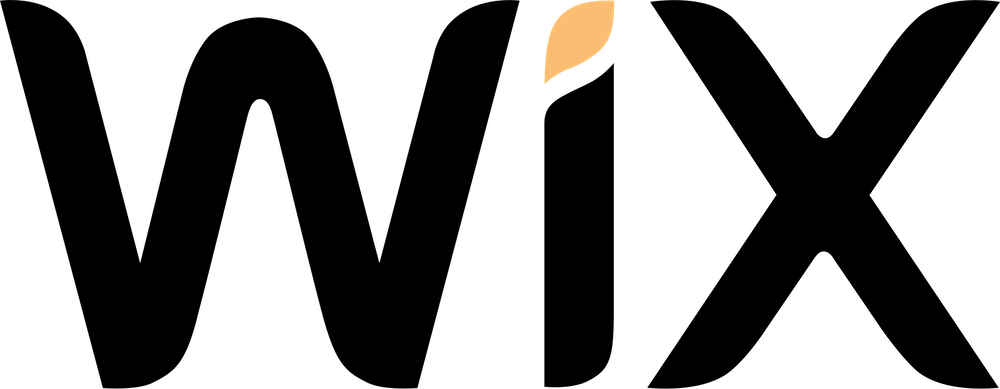
For most people, Wix is the best WordPress alternative. You can create attractive websites with minimal effort without sacrificing too much functionality.
Of course, Wix is a closed platform, so you can't add nearly as many plugins to your site as you can with WordPress, which is open source. Nevertheless, you can still create a wide variety of websites with it, particularly in the smaller and less complex segment.
Benefits of Wix
Downsides of Wix
Wix pricing
- Free. Try a free Wix plan with subdomain.
- Connect Domain. €4.50 per month. You can connect your own domain name but you'll still have Wix advertisements on your site.
- Combo. €8.50 per month. From this plan onwards, Wix is worth considering for business websites.
Useful resources
Webador – Best for complete beginners

Webador is an incredibly simple website builder that you should be able to master within 30 minutes (I'm not exaggerating). This tool has already managed to attract 120,000 customers.
Webador is only suitable for extremely simple websites that don't need much flexibility in terms of design and functionality. Think of a basic business site that serves as an online business card or a small online store with just a handful of products.
Benefits of Webador
Downsides of Webador
Webador pricing
- Free. Try the tool for free on a subdomain. Not suitable for business-oriented websites.
- Lite. 5 euros per month. You can connect a domain name, but you'll still have to deal with Webador advertisements. This plan doesn't support an online store either.
- Pro. $8.50 per month. Suitable for simple business websites, but you're limited to selling only 10 products on an online store.
- Business. 17 euros per month. No restrictions.
Useful Resources
Squarespace – Great balance between beautiful templates and simplicity

Squarespace is almost as easy to use as Webador but has considerably more striking designs.
Webnode is an American company that now counts millions of people among its customers and primarily focuses on independent entrepreneurs (designers, coaches, personal trainers, online store owners).
Benefits of Squarespace
Downsides of Squarespace
Squarespace pricing
- Personal. 11 euros per month. Ideal for simple personal websites.
- Business. 17 euros per month. With this plan, you get access to comprehensive website analytics and can accept payments.
- Commerce Basic. 24 euros per month. No more transaction fees associated with your customers' payments.
Useful resources
Shopify – Best for online stores
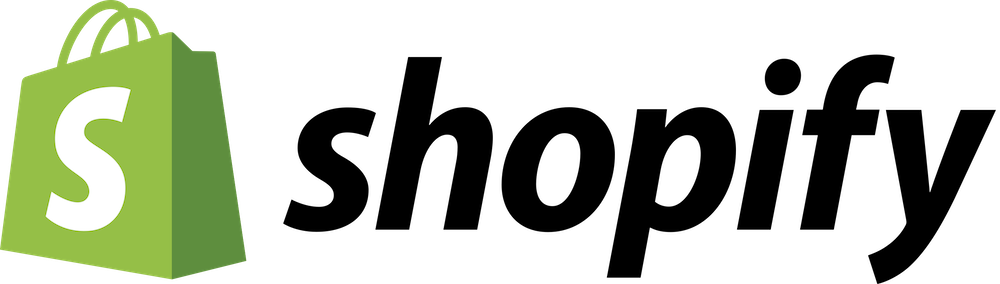
Unlike the other options in this overview, Shopify focuses exclusively on ecommerce. It's a robust platform that's extremely easy to learn. Compared to the WooCommerce WordPress combination, Shopify provides almost all the functionality you need out-of-the-box. There's no need to search for the right plugins for payment systems and similar features.
Benefits of Shopify
Downsides of Shopify
Shopify pricing
- Basic. 21 euros per month. For the most simple online stores.
- Shopify. 59 euros per month. For growing online stores or businesses that also sell in a physical retail location.
- Advanced. 289 euros per month. For growing online stores with multiple employees that need advanced reporting capabilities.
Useful resources
Ghost – Excellent Alternative for Online Publishers
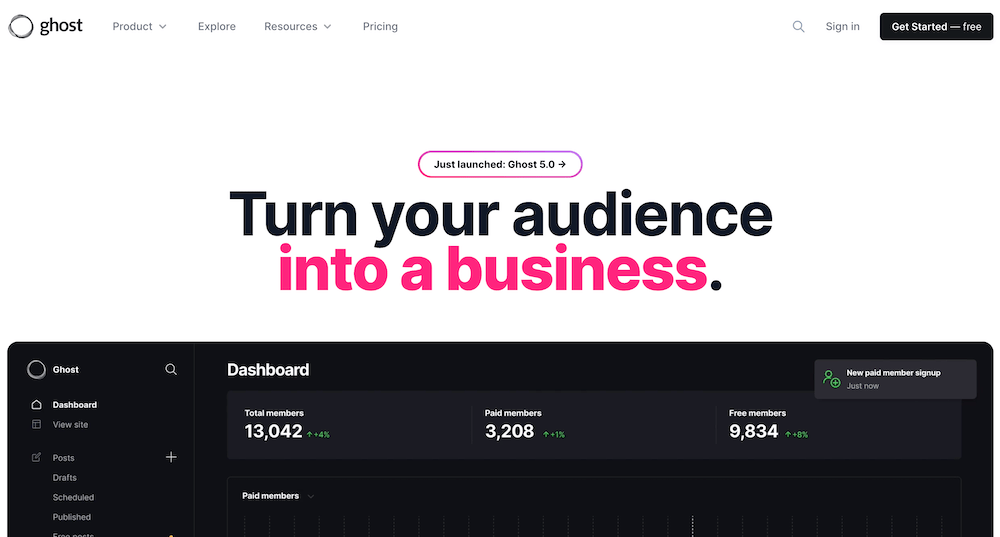
Ghost is a relatively unknown CMS that has managed to build a small but dedicated group of loyal fans since its founding in 2013. Ten years later, you'll find only a few hundred thousand Ghost websites on the worldwide web. It focuses on professional publishing with open source tools.
It's used by both individual bloggers and large organizations. The business model revolves around a free, open source core application, funded by a premium platform.
Benefits of Ghost
Downsides of Ghost
Cost of Ghost
- Starter. $9 per month.
- Creator. $25 per month.
Things to consider when choosing a WordPress alternative
I regularly hear of people who turned their backs on WordPress only to reluctantly return later. The reason for this is often that they miss the customization options as well as the fact that for almost any website functionality you can think of, there's a plugin available.
Many people's aversion to WordPress often stems from choosing the wrong WordPress theme or plugins. Make a mistake here, and your WordPress experience can truly become a nightmare.
If you want to give WordPress another try, I have a few resources here that can help you:
Important note: When choosing a WordPress alternative, keep this in mind:
- What functionality do you need? Not just now, but also a year from now. Consider things like implementing a reservation system.
- What is your budget? Some website builders can quickly end up costing 2-3 times more per month than a WordPress website.
- Scalability. Does the platform align with your ambitions? For example, if you have an online store that eventually needs to generate millions in revenue, then Shopify is a considerably better choice than Webador, for instance.
In conclusion
Here are the best WordPress alternatives once more:
- Wix – Best balance between user-friendliness and functionality
- Webador – Best for complete beginners
- Squarespace – Perfect balance between beautiful templates and simplicity
- Shopify – Best for online stores
- Ghost – Excellent alternative for online publishers