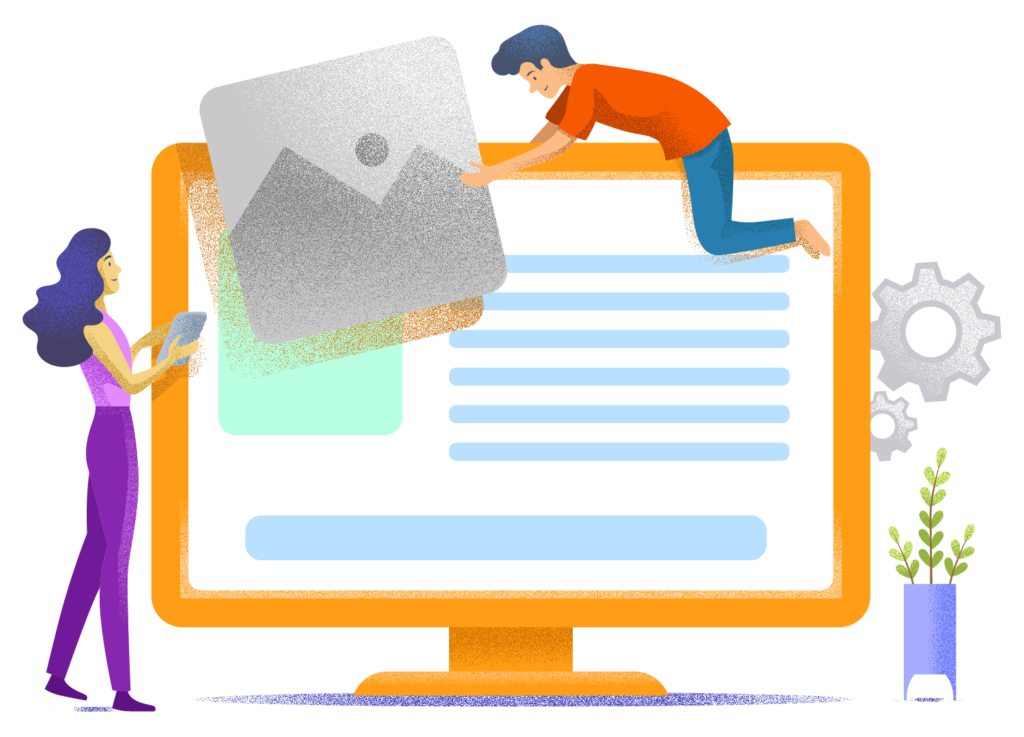Creating an Affordable Website: Here’s How You Do It
Looking for a quick answer? With Cloud86, you can have a website up and running for just €1.95 per month without compromising on quality, functionality, or speed.
The absolute cheapest way to create a website is through a free website builder. However, for any somewhat serious website (like a business site or even a personal blog), I can't recommend this approach. They'll place ads on your free site (which you won't earn anything from), your site will be practically invisible in Google search results, and you won't be able to connect your own domain name to it.
Fortunately, you can manage your own website for just a few euros per month.
However, there isn't just one right way to create an inexpensive website. Therefore, read through the pros and cons of each method I discuss below to find the platform that best matches your skills and needs.
After that, I'll also provide tips – regardless of which platform you ultimately choose – to further reduce the costs of your website.
4 ways to create a website on a budget
- WordPress with Cloud86 – Maximum freedom and functionality
- Webador – Easiest to learn
- Wix – Best balance between user-friendliness and functionality
- Webnode – Great balance between beautiful templates and simplicity
1. WordPress with Cloud86 – Maximum freedom and functionality

WordPress offers the perfect balance of cost, functionality, and design freedom. It's no wonder that more than 40% of the internet runs on WordPress.
WebsiteGecko runs on WordPress, and I believe it's the best option for most people looking to create an affordable website.
Benefits of WordPress
Downsides of WordPress
Cost of WordPress
- Hosting: 2-5 euros per month.
- WordPress theme: 0-100 euros per year. There are numerous excellent freemium themes available, so these costs are completely optional.
- WordPress plugins: 0-100 euros per year. Same as above. The free versions of many freemium plugins are more than adequate.
Useful resources
Check out the following articles if you want to create your site with WordPress:
2. Webador – Easiest to learn

Webador is a website builder of Dutch origin that prioritizes simplicity above all else. I'm not exaggerating when I say that even if you're completely tech-illiterate, you should be able to master the entire Webador platform within 30 minutes.
The downside, however, is that Webador is limited in terms of functionality and design. This is something we discuss in our Webador review.
Benefits of Webador
Downsidews of Webador
Costs of Webador
- Free. Try the tool for free on a subdomain. Not suitable for business-oriented websites.
- Lite. 4.50 euros per month. You can connect a domain name, but you'll still have to deal with Webador advertisements. This plan also doesn't support an online store.
- Pro. €8.50 per month. Great for simple business websites, but you're limited to selling only 10 products on an online store.
- Business. €17 per month. No restrictions.
3. Wix – Best balance between user-friendliness and functionality
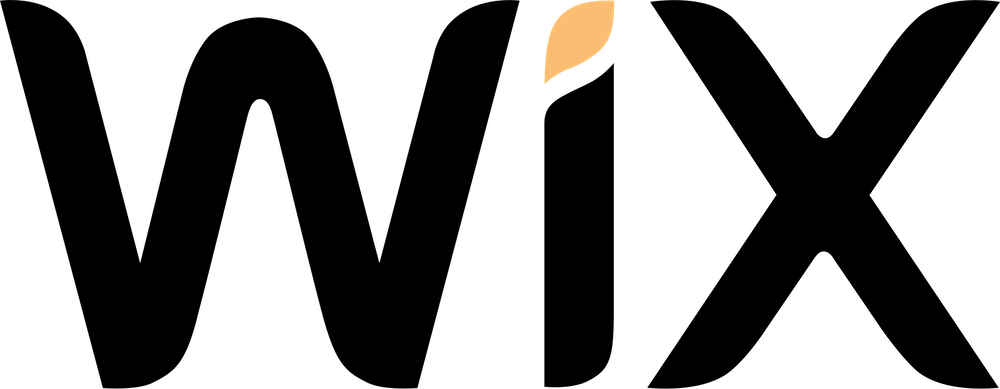
Wix is a website builder that somewhat bridges the gap between WordPress and Webador. You can create beautiful websites with it without much effort while still maintaining robust functionality.
While Wix is a closed platform, meaning you can't add as many plugins to your site as you can with the open-source WordPress, it still allows you to build a wide variety of websites within the smaller and less complex segment.
Benefits of Wix
Disadvantages of Wix
Wix pricing
- Free. Try a free Wix plan with subdomain.
- Light. €11 per month. Starting from this plan, Wix becomes worth considering for business websites.
Useful resources
Webnode – Great balance between beautiful templates and simplicity

Webnode is similar to Webador in terms of simplicity and functionality (meaning it's only suitable for the most basic websites) but offers slightly more eye-catching designs.
Webnode is a Czech company that now counts 45 million people among its customers.
Benefits of Webnode
Disadvantages of Webnode
Webnode pricing
- Free. A great way to test out the tool before committing.
- Limited. €4.50 per month. Hardly worth the effort. You only get 200MB of storage (which fills up quickly), and they place ads on your site.
- Mini. €7.90 per month. Drawbacks: no backups of your site are made and advertisements are still displayed on your site.
- Standard. €13.50 per month. Only from this plan level onward are Webnode's premium plans actually worth considering.
5 tips to keep your website costs down
Use a free logo maker or design your own logo
I created the WebsiteGecko logo myself by taking our name, choosing a nice font, and applying our brand colors. It took me about 10 minutes.
Stick with free themes and plugins
The time when you needed a paid theme for a decent website is over. Take WebsiteGecko for example. Granted, we also use the paid functionality of our WordPress theme (Kadence). But with the free version of Kadence, we would have had to make very few concessions on both the functionality and the design of the site.
Find free images
The internet is full of excellent royalty-free images that you can obtain for free. Additionally, you can also generate unique AI images for free using a tool like ChatGPT.
Use an affordable domain registration service
When you register your domain name through your hosting provider or website builder, you sometimes (but not always) pay about 1 to 2 euros more per year than you would with a dedicated domain registration service. You might be able to save a bit of money by using a service like Cloudflare.
Get a free SSL certificate
Paid SSL certificates are usually nothing but a complete scam. Stick with a free SSL certificate from Let's Encrypt – something you can use through any hosting provider or website builder.