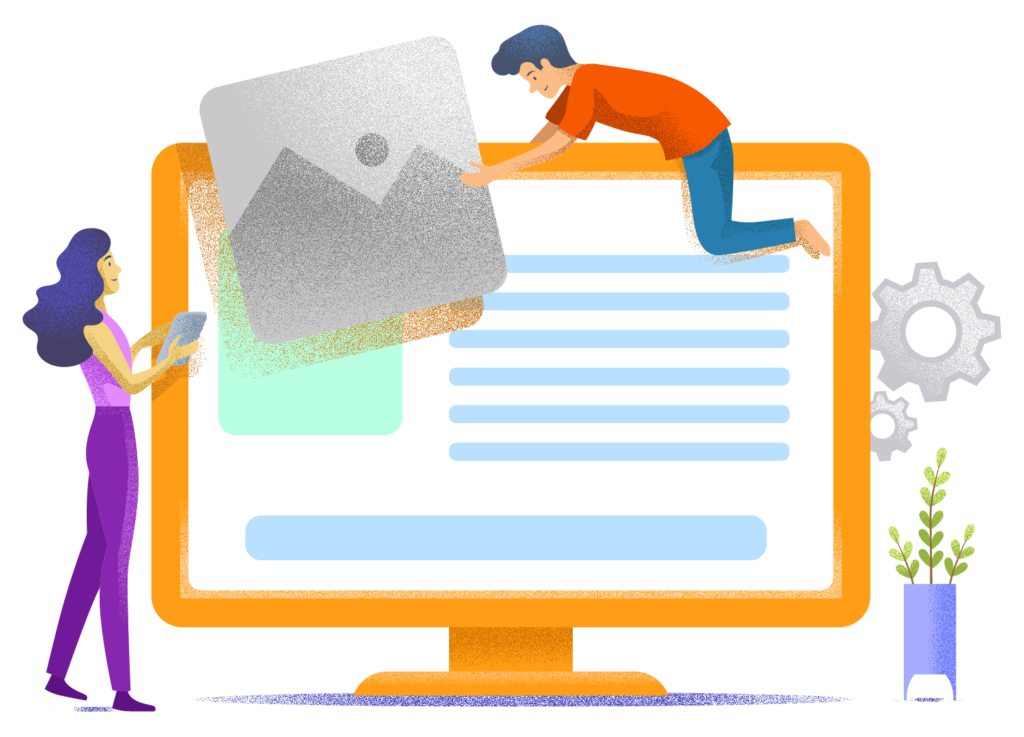GeneratePress Review: Fast, Versatile, but Challenging
GeneratePress is one of the world's most popular WordPress themes. But is it the right fit for your WordPress project? Find out in our GeneratePress review.
GeneratePress Review Overview
Our score:
4.5 / 5
GP Benefits
GP Disadvantages
GeneratePress is a lightweight (61KB), versatile WordPress theme used by more than 600,000 websites.
It's probably the fastest popular WordPress theme on the planet. It has an exceptional reputation within the WordPress community (a solid 5/5 rating after thousands of reviews). And if you're reasonably handy with it, you can build practically any site you can imagine (without needing countless additional plugins).
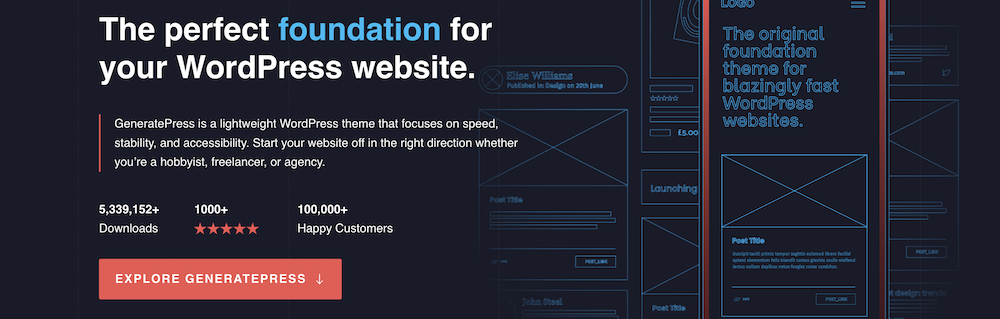
By far the biggest downside of GeneratePress is that it's not suitable for beginners. It's far from intuitive – even for someone like me who has worked with WordPress for years. What quickly became clear to me while testing GeneratePress is that the developer (Tom Usborne) prioritizes performance over user-friendliness.
There's nothing inherently wrong with that. However, it's a point that many GeneratePress reviews conveniently fail to emphasize.
In addition to discussing GeneratePress, I'll provide you with a good alternative to consider in this review.
GeneratePress features
With the WordPress Customizer, you can personalize your GeneratePress site in various ways to match your preferences:
- The width of your site's content (via “Container”)
- A global color palette linked to elements such as text, backgrounds, and buttons
- 70+ different typefaces to choose from, including many of the most beautiful Google fonts
- Widgets that you can add to the header, footer, and sidebar
What you'll immediately notice about GeneratePress is that the team has taken a spartan approach when it comes to injecting their own customizations into the WordPress Customizer.
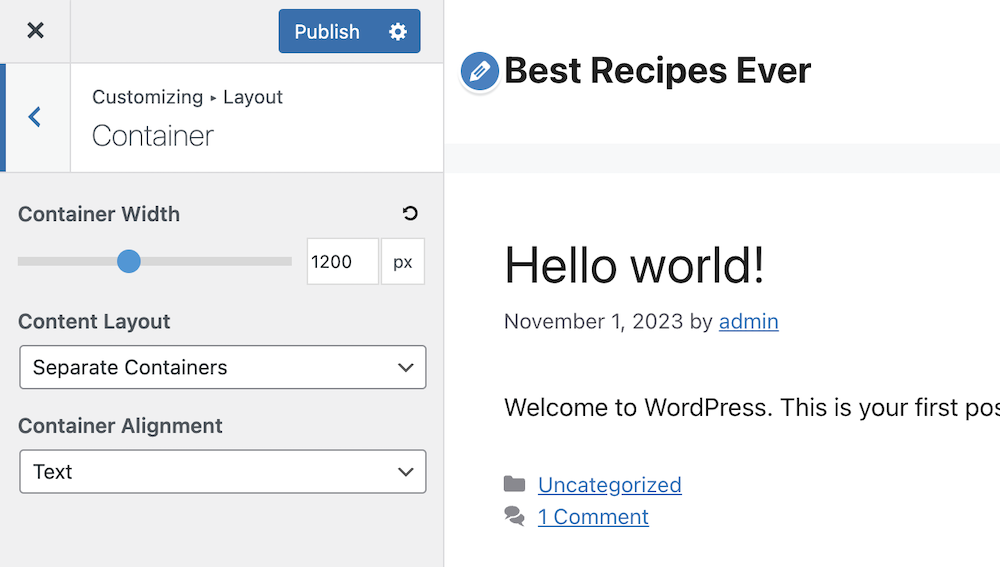
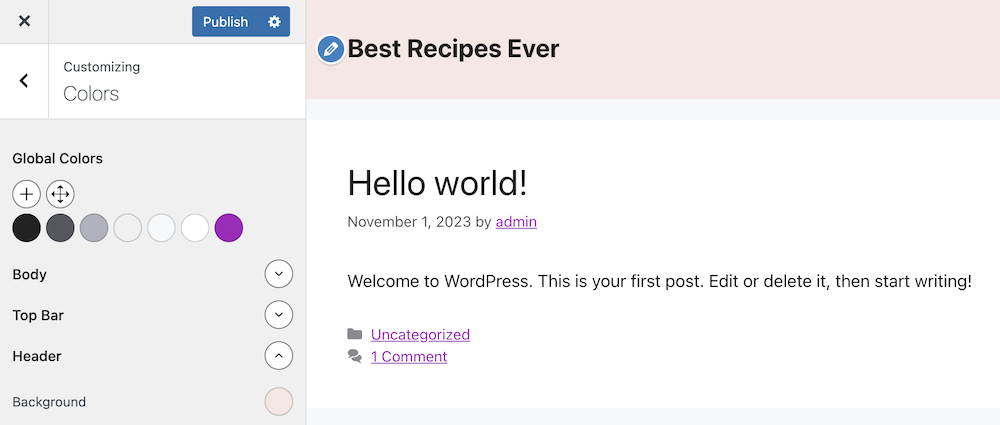
You'll miss some of the more complex customization options that other WordPress themes offer, and beginners often find it unclear what certain features actually do. Be prepared for a lot of trial and error.
This approach has its pros and cons: it keeps the theme simple and lightweight, but for certain customizations you might want to make, you'll need to code them yourself (or find a separate plugin).
GenerateBlocks
GenerateBlocks is the accompanying plugin that transforms GeneratePress into a full-fledged page builder and can make tools like Elementor unnecessary.
It's a blocks plugin that essentially extends the standard functionality of the WordPress Gutenberg editor by adding extra blocks.
In line with GeneratePress's minimalist philosophy, GenerateBlocks adds just 6 blocks (which stands in stark contrast to certain direct competitors, more on that later):
- Grid
- Query Loop
- Container
- Button
- Headline
- Image
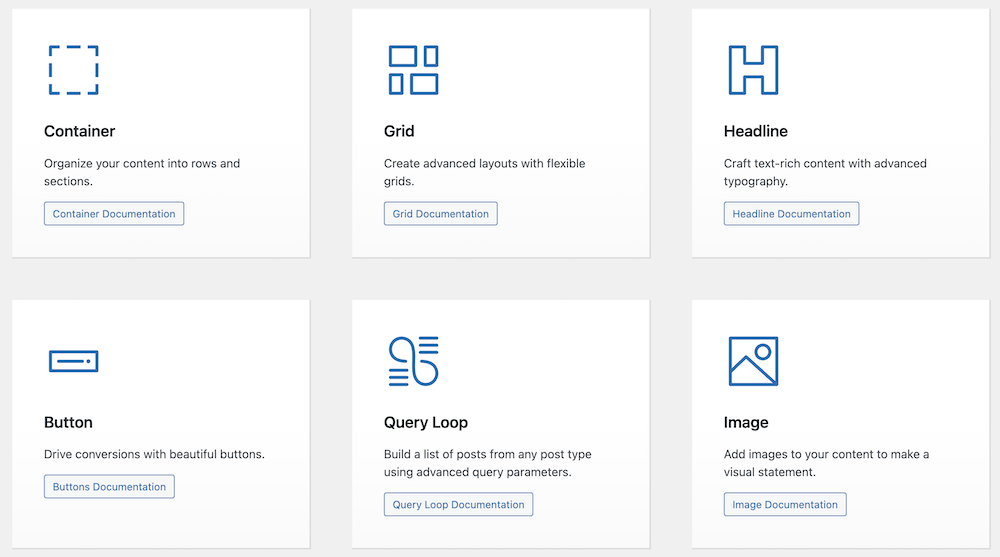
However, with a bit of practice, you can create virtually any page design you can imagine.
I have to honestly admit that even as a seasoned WordPress veteran, I struggled quite a bit with this – even after watching multiple tutorials on YouTube (of which there are many).
Working with so few blocks isn't my personal preference. However, thousands of GeneratePress users swear by it. It's worth trying it yourself to see which camp you fall into.
GeneratePress Premium
The free version of GeneratePress is nice to try out and see if the theme works for you, but as any somewhat serious website developer, you'll need GeneratePress Premium.
Starter Templates
Only with the Premium version of GeneratePress do you get access to Starter Templates – ready-made websites where you only need to customize the text and images.
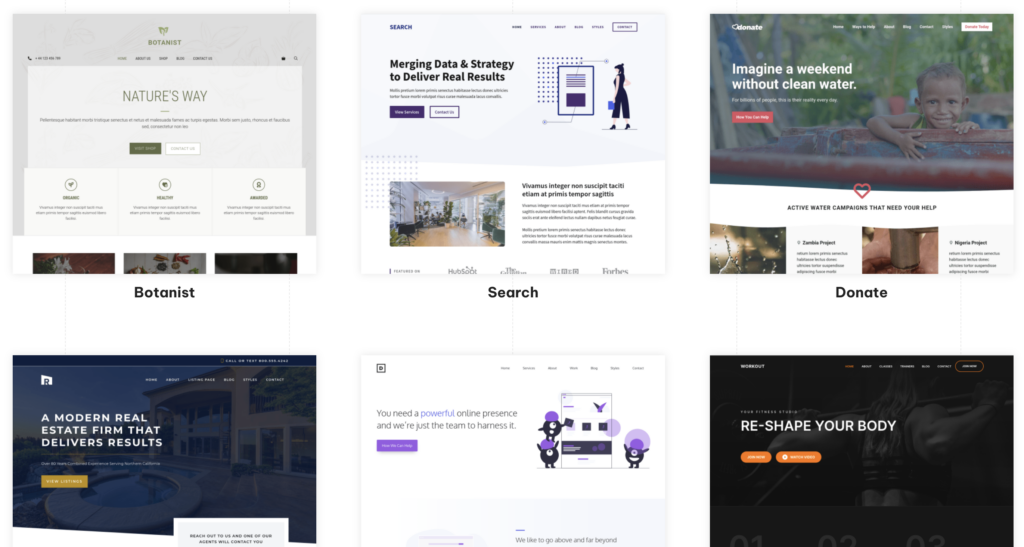
The designs of most of these templates are beautiful and can be incredibly useful for new GeneratePress users. Not only do they help you get a website online faster, but they also provide insight into how to effectively use GenerateBlocks.
Theme Builder
Personally, I find the GeneratePress Theme Builder to be by far one of the most impressive aspects of GeneratePress.
The Theme Builder allows you to create custom headers, footers, sidebars, article author sections, and other layout elements without having to write any code. You can do this within the Gutenberg Editor, as you can see below:
If there's one feature I truly miss in the theme I'm using (Kadence), it's this one.
Hooked elements
You can use hooked elements to place content in any “hook” of your website. For example, you might want to display a banner above the header on all your blog posts that notifies visitors about a limited-time discount.
This gives you a level of freedom that—once you get used to it—you'll quickly find impossible to live without.
Support
Only with GeneratePress Premium do you get access to the support forum. It's not the most impressive or fastest form of support, but generally speaking, you'll receive good assistance there.
Just don't expect the type of support you'd find with themes like Divi or Kadence.
If you're using the free version of GeneratePress, you can turn to the GeneratePress Community Facebook group for your questions.
Speed
You may have already heard here and there that GeneratePress is one of the fastest WordPress themes in the world. This is true. In fact, out of all the WordPress themes I've tested, GeneratePress is absolutely the fastest:
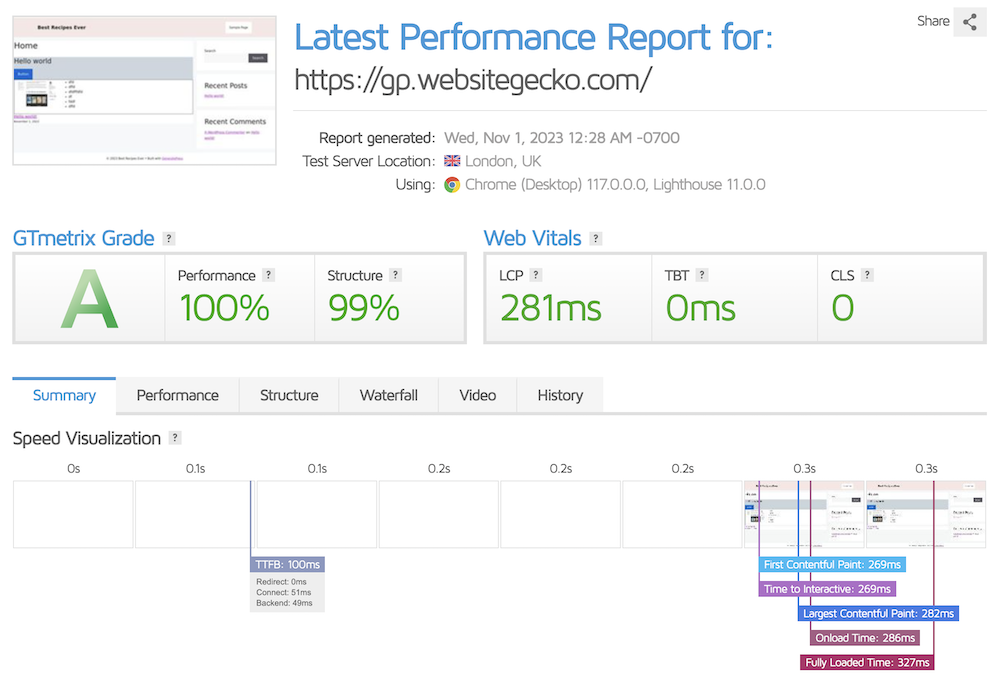
In GeneratePress's own words:
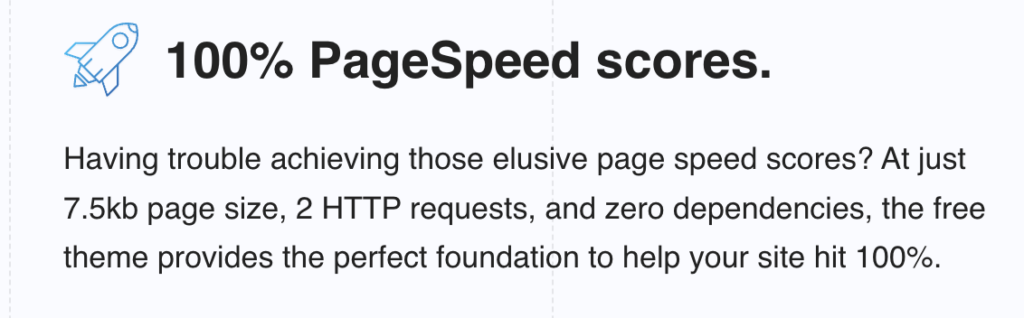
Costs
As mentioned, GeneratePress truly shines when you opt for the premium version.
The good news is that this is very attractively priced: you'll pay just $59 per year or a one-time fee of $249.
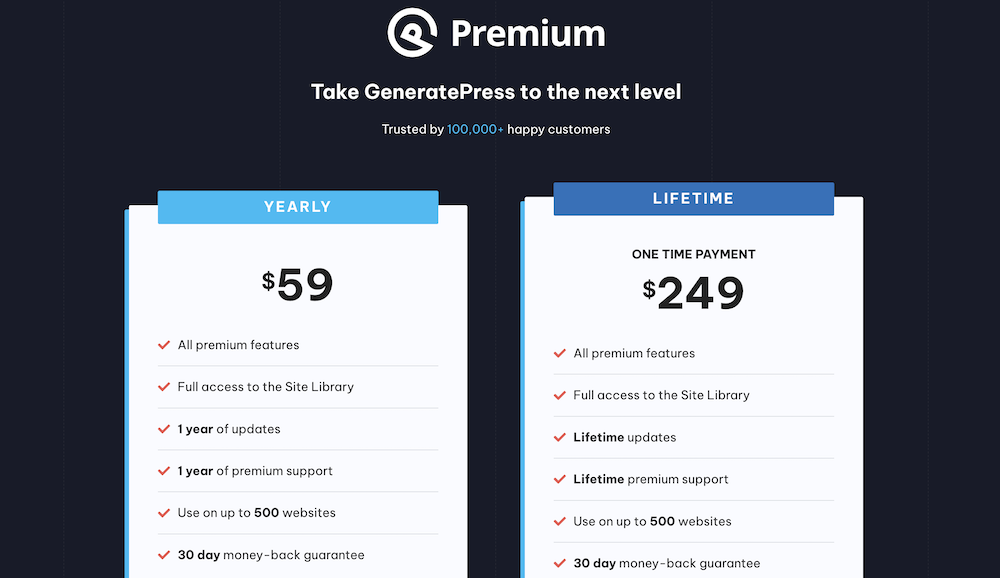
This makes it significantly more accessible than some other premium themes.
How does GeneratePress compare to themes like Kadence and Blocksy?
GeneratePress, Kadence, and Blocksy are often mentioned in the same breath when discussing today's best WordPress themes. This is likely because they're all built around Gutenberg, taking a significantly different direction than Elementor and Divi.
GeneratePress, however, is built with a completely different philosophy than Kadence and Blocksy. While those latter two add countless blocks to Gutenberg (each for different types of functionality) through their respective block plugins, GeneratePress includes just 6.
These themes also offer much more functionality and features when it comes to customizing elements like headers and footers.
GeneratePress is bare bones, always has been, and always will be. It adds virtually no new features, and the interface has barely changed over the years.
For a certain type of user, this is perfect. At the same time, other users will find GeneratePress unnecessarily complex (and somewhat limited in places), with no indication that this will ever change.
What do other people say about GeneratePress?
There are few WordPress themes as beloved as GeneratePress. The user reviews speak volumes in that regard.
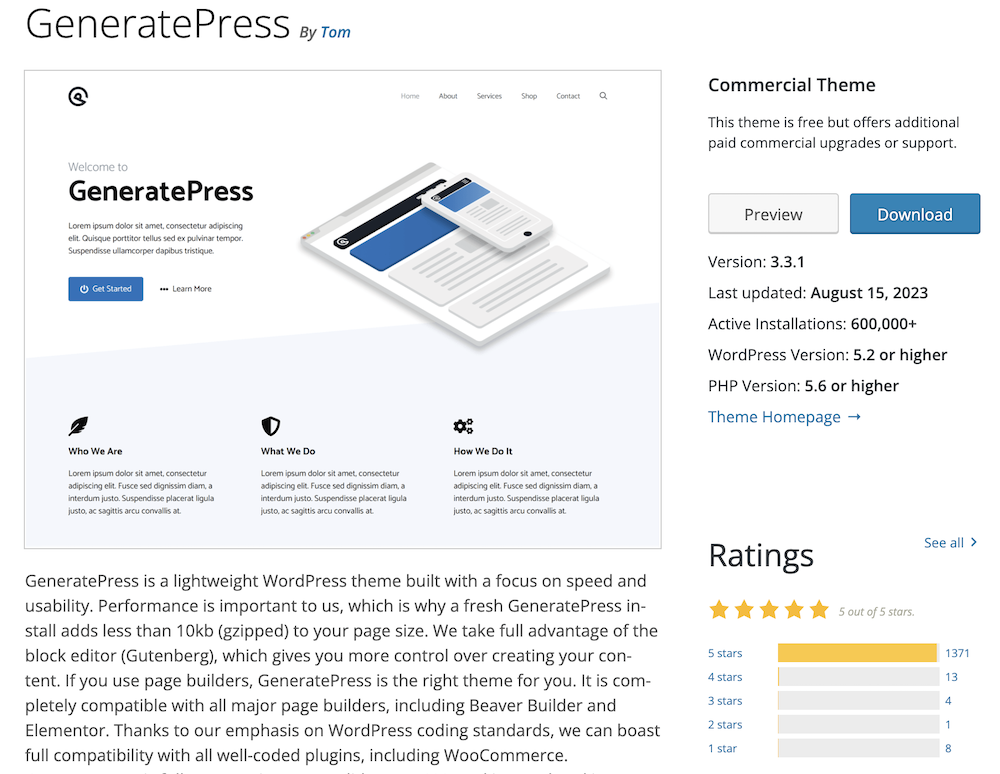
Keep in mind, however, that just like me, there are countless people who find GeneratePress extremely difficult to use. You won't really see these sentiments clearly reflected in the user reviews though.
The big question: is GeneratePress the right theme for you?
GeneratePress is an excellent WordPress theme for experienced WordPress users with a developer's mindset. The theme is extremely fast, reliable, and has been around for 10 years. You know exactly what you're getting.
For beginners, or someone who likes convenience like myself, GeneratePress isn't the right fit. I prefer a theme that's more intuitive and relies on a wider variety of Gutenberg blocks so I can put my websites together more quickly and easily. Personally, I'm willing to sacrifice some performance for this convenience.
Do you think this applies to you as well? If so, check out our Kadence review. Otherwise, you can get started with GeneratePress here.