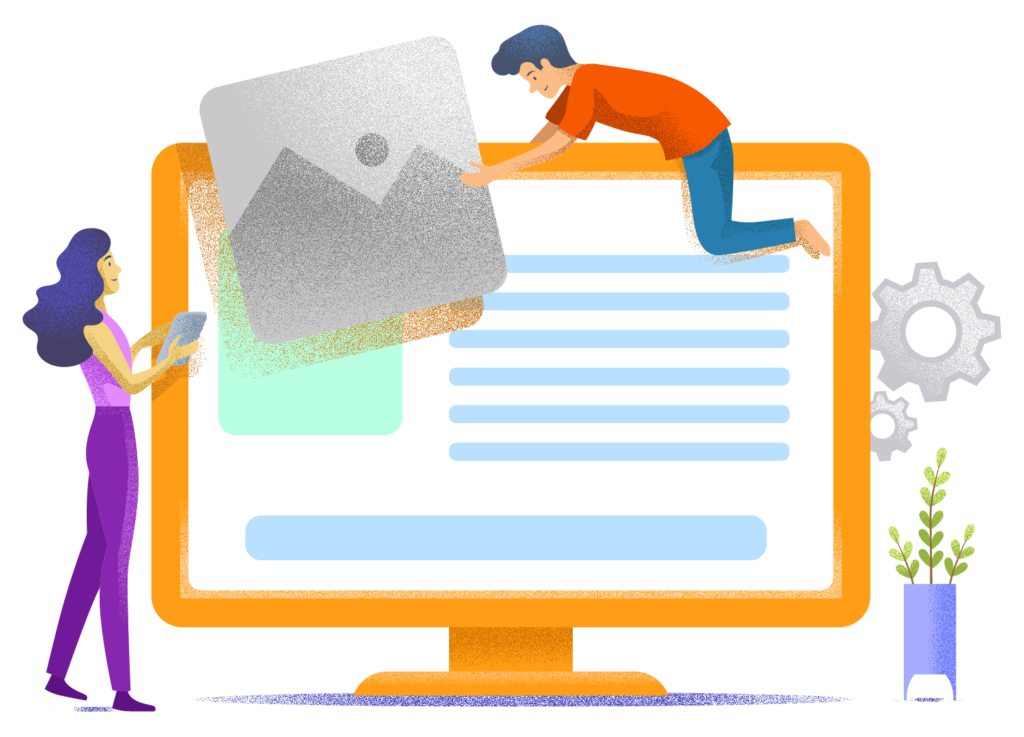WordPress or a Website Builder… How Do You Choose?
Personally I'm a big fan, but WordPress isn't the best choice for everyone. In fact, many people would be much better off using a website builder for their website project.
In this article, I'm going to try to explain to you as concisely as possible when you should choose WordPress, and when to go with a website builder.
The differences between WordPress and website builders
When you read this you probably know what WordPress is and what website builders are. That's why I'll keep it brief here.
WordPress is an open source platform where anyone can contribute. This means you can take it in any direction, which is convenient if you have specific requirements for your site in terms of design and functionality. You host your site yourself and therefore your site is truly yours.
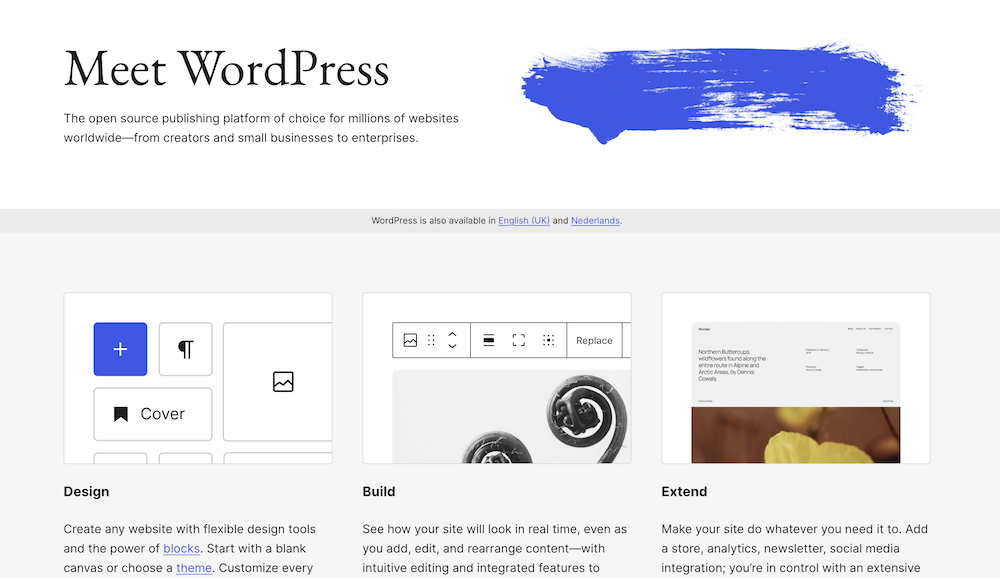
Website builders are closed environments owned by a company. They are much more confined than WordPress. This makes them simpler to use than WordPress but also more limited. You're leasing your site rather than truly owning it. You can't easily transfer to another platform or hosting and you have to follow the rules set by the website builder.
| WordPress | Website builders | |
|---|---|---|
| In possession of | Open source (the community) | A company |
| Flexibility | High: extensive customizable themes and plugins | Limited: fewer customization options |
| User-friendliness | More complex: has a learning curve | Very user-friendly, geared toward beginners |
| Hosting | Requires external hosting and domain name | Including hosting and often a free domain name |
| Costs | Variable: dependent on themes, plugins and hosting | Fixed monthly costs: often including hosting |
| SEO and Marketing | Comprehensive SEO capabilities | Basic SEO tools included |
| E-commerce | Extensive capabilities through plugins such as WooCommerce | Often only suitable for small simple web shops |
Types of websites for which WordPress is very suitable
If you're going to start a blog WordPress is the only right platform to choose. Sure, every website builder offers blog capabilities. But these are far too limited and will stand in your way when you want your site to rise above the status of “hobby blog” and make money with your blog.
If you browse around on the website where you find yourself right now, WebsiteGecko, consider that what we do here wouldn't actually work on a platform other than WordPress. I realize that WebsiteGecko doesn't look insanely complex. But behind the scenes, there are quite a few things going on that do require a powerful platform like WordPress.
For sites with a learning environment, an online community (like a forum), or a more complex business site, WordPress is also an excellent choice.
There are countless good reasons to use WordPress.
In summary: sites with more complex design and functionality needs almost always require WordPress.
The frustrating aspects of WordPress
To be fair: WordPress sometimes reeks of amateurism and can occasionally get on my nerves. The WordPress dashboard feels somewhat outdated in terms of layout and design, and the developers occasionally launch features that are completely ill-conceived and demonstrate a lack of empathy.
You sometimes encounter unexplainable bugs. It's also annoying that the hodgepodge of WordPress plugins occasionally clash with each other and prevent your site from working properly.
Running a WordPress site is cheaper than running a website builder site, but on the other hand, you will spend more time on website maintenance.
Despite these weaknesses, as a non-technical person, you can put together almost any website you can think of with WordPress. This is extremely valuable in my opinion, and it's no coincidence that more than 40% of all websites run on WordPress.
For this type of website, website builders are excellent options:
- A simple business website (for example, for a baker or a hairdresser)
- A portfolio
- Online stores
- Hobby blogs
It helps if you don't have overly specific requirements regarding the design and if the site doesn't need to handle extremely large numbers of visitors.
Ask yourself the following questions before committing to a platform
Choosing a website platform is not a decision to be taken lightly. If at some point you want to switch platforms, you will more or less have to rebuild your site from scratch. Therefore, carefully consider the following issues.
1. What kind of functionality does your site need and how much flexibility do you expect in terms of design?
First of all, you need to be very clear about what your site requires in terms of design and functionality. Fortunately, you can try many website builders for free to see if they offer what you're looking for in these areas.
If you're leaning toward a website builder, first create a small list of what your site needs to do and then check for each website builder whether it can deliver what you need.
2. What is your budget?
With WordPress, you can get a site up and running for just a few euros per month. With a cheap website builder like Webador, you already pay almost ten euros per month (their cheapest paid plan places advertisements on your site, which you naturally never want).
You always end up paying more with website builders than with WordPress.
3. How easy do you want the process of creating a website to be?
If your technical ability leaves something to be desired and you simply want to get a sleek-looking site up and running with minimal effort and time, then you probably want to get started with a website builder.
Look, WordPress really isn't difficult, but it does require a bit more time to learn than a website builder like Wix. You might not be looking forward to that at all.
Next steps
You should now have a good idea of whether you should go with WordPress or a website builder.
If you choose WordPress, read our WordPress guide that shows you step-by-step how to build a WordPress site yourself in just half a day.
If you're looking for a website builder, check out our website builder overview which compares our favorite website builders with each other.