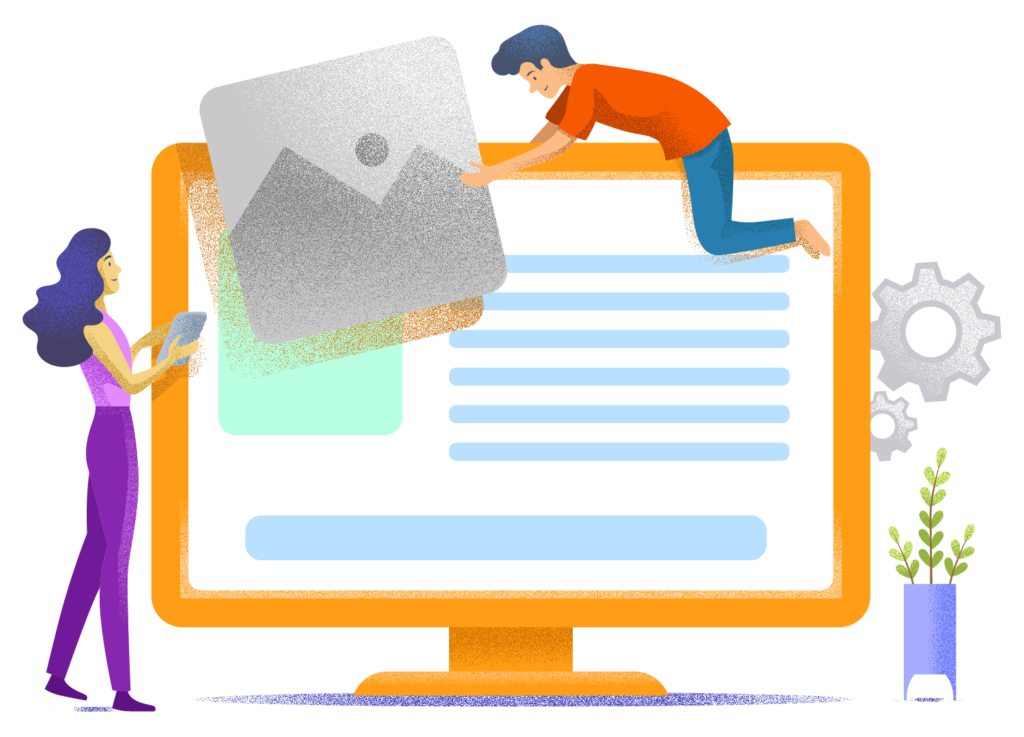SiteGround Review: Is This Web Host Really That Good?
SiteGround is a Bulgarian web hosting company founded in 2004. Since then, it has grown at an incredible pace: currently, the hosting provider manages more than 2 million domains. In this review, you'll discover whether SiteGround is the best hosting solution for your website.
SiteGround Review Overview
Speed

Utilizes the super fast Google Cloud platform.
Uptime

Extremely stable servers with virtually 100% uptime.
Support

24/7 phone and live chat support with no waiting time.
Simplicity

Site Tools is an absurdly simple dashboard.
Features

Custom-developed WordPress plugins and more.
Costs

Costs skyrocket after the first
year.
Our score:
4 out of 5
Benefits
Disadvantages
SiteGround has long been one of the most recommended and highest-rated web hosting services. The provider is known for its speed, reliability, excellent customer service, and user-friendliness.
SiteGround also offers plenty of advanced features for experienced webmasters. It's a hosting provider that serves websites ranging from those with just a few hundred visitors to sites attracting audiences in the millions.
At WebsiteGecko, we used SiteGround until early 2023. Therefore I can you exactly tell you where SiteGround excels, and where their service could use some improvement.
With this comprehensive SiteGround review, I aim to help you decide whether it's the best web hosting solution for your website.
SiteGround at a glance
| Uptime Guarantee | ✓ |
| Customer Support | 24/7 live chat, ticket support, and phone assistance |
| Managed WordPress | ✓ |
| Types of Hosting | Shared, cloud, dedicated |
| Basic features | Dynamic caching, 10GB storage, free SSL, free CDN |
| Most suitable for | Every type of website |
| Server Locations | 6 Google Cloud locations worldwide, including in Eemshaven |
| Starting price | €3.99 per month |
SiteGround's speed, uptime and customer service
The most important pillars of good web hosting are speed, uptime, and customer service. Below, you'll see how SiteGround performs in these areas.
Speed
You expect a good web host to be lightning fast.
Slow websites lead to a poor user experience, causing visitors to leave your site more quickly. Slow websites also reduce your conversions. This means that website speed has a direct impact on your bottom line. Furthermore, slow websites rank lower in Google.
SiteGround's hosting plans are all incredibly fast – from their shared hosting to their cloud hosting.
The GTMetrix test results below show you exactly how SiteGround's shared hosting performs:
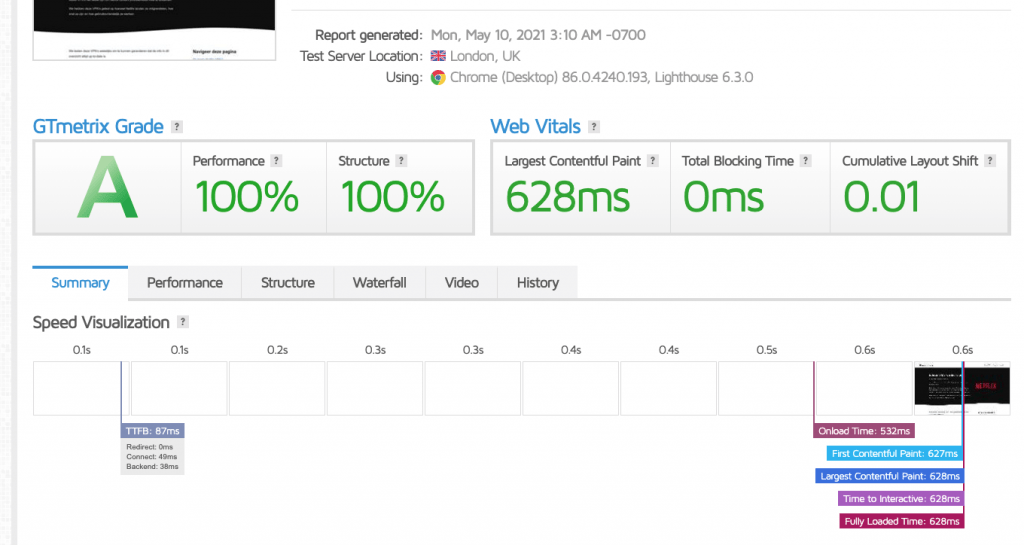
This test was conducted on a fully developed page of an actual website, complete with text, formatting, and images. Not on an empty, bare-bones WordPress installation.
The site I tested runs on the GoGeek shared hosting plan, which is SiteGround's most expensive shared hosting option. On SiteGround's StartUp and GrowBig plans, the results will be slightly less impressive, but the difference isn't significant.
SiteGround's shared hosting includes several advanced features, such as:
- Dynamic (full-page) caching. This makes WordPress websites between 50 and 500% faster
- UltrafastPHP which provides 30% more speed and reduces TTFB (time to first byte) (only not available with the StartUp plan)
- Brotli compression is automatically applied, making websites as small as possible and allowing them to load faster
Don't worry if the jargon above doesn't mean anything to you. All you need to know is that it all leads to incredibly fast websites.
Looking at the GTMetric score above, you can see that the TTFB is 87 ms. When someone opens your website, their web browser requests information – or bytes – from a server. TTFB refers to how many milliseconds it takes for a browser to receive the first byte from your web server. It's an extremely important factor in website speed.
For this metric, the lower the number, the faster your website will be. A TTFB of up to 500ms is considered acceptable, while anything below 100ms qualifies as perfect. Scores under 100ms are typically only achievable with very expensive, advanced hosting solutions.
With SiteGround, you'll encounter these types of scores even on their very affordable shared hosting plans. This is truly unique within the hosting industry.
Although SiteGround is very fast, in recent years it has been overtaken by several even faster providers.
Uptime
Your website might be incredibly fast, but if it's offline, that speed is completely worthless.
Fortunately, SiteGround is known throughout the industry as a service with nearly flawless uptime. With an average uptime of 99.988%, the chance of finding your site offline with SiteGround is practically nonexistent.
This is how SiteGround manages to achieve this high uptime:
SiteGround's monitoring system checks server status every half second. It not only detects existing problems and resolves many of them automatically, but it can also anticipate and prevent potential issues before they occur.
Their team also monitors emerging threats and software vulnerabilities, defending against them through a continuously learning firewall and an AI bot that blocks malicious website traffic before it can reach your site.
The result is hosting that's online virtually 100% of the time, with only a few thousandths of a percentage point of downtime.
Customer Service
I've never had a problem with SiteGround due to a technical error *knock on wood*. I have, however, encountered a few specific technical issues that couldn't be resolved with a quick Google search. In these cases, it never took more than a few minutes for SiteGround's support team to assist me via live chat (free phone support is also available). This service is available 24/7.
In an age where you have to move heaven and earth just to reach customer service at certain companies, this is a breath of fresh air.
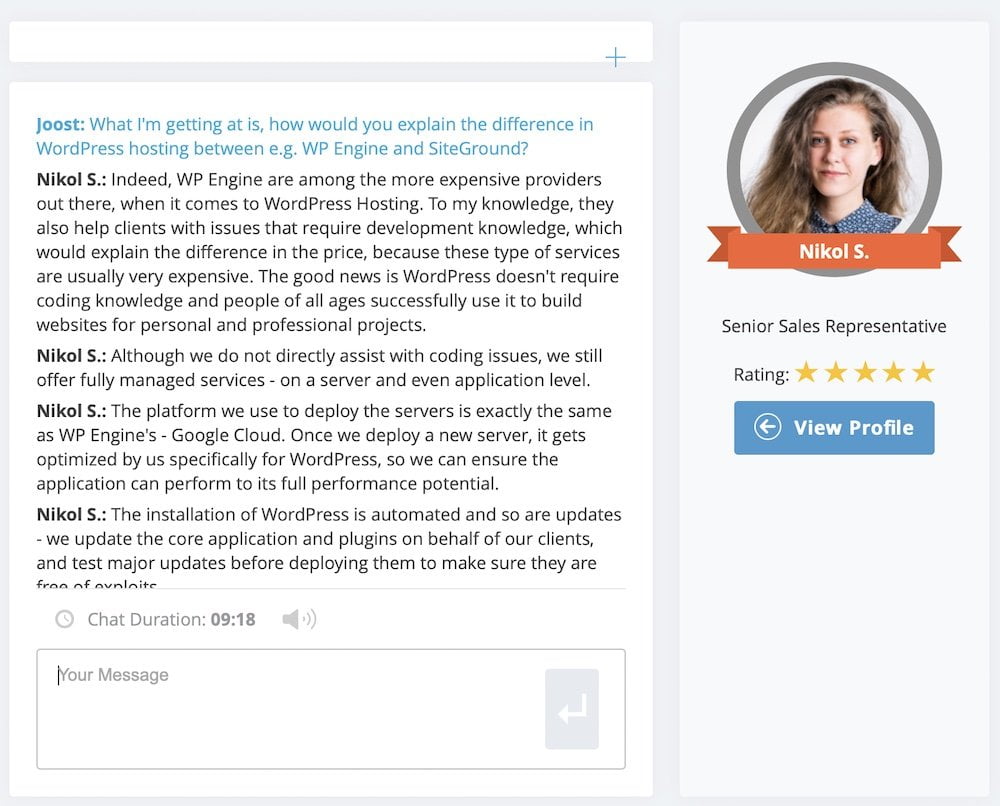
It's also worth noting that SiteGround has extensive WordPress expertise.
Of course, there are limits to the help they can provide. If you're dealing with a complicated problem that you've caused yourself, they won't spend hours trying to solve it for you.
But if hosting and WordPress are new to you, it's comforting to know that you're not alone. And when you get stuck, often all you need is someone to give you a gentle nudge in the right direction to get the ball rolling again.
However, SiteGround's customer service isn't entirely perfect. Over the past year, I've noticed that SiteGround has made it more difficult to reach an actual representative. They still respond within minutes, but they've added several extra screens with questions in the contact section of their website. This clearly shows they're deliberately trying to prevent you from accessing their live chat support.
This is understandable, since providing customer service costs a lot of money. But SiteGround isn't just any hosting provider. I shouldn't feel guilty about speaking with a representative once every few months.
Other SiteGround Considerations
In addition to customer service, speed, and uptime, there are several other important factors to consider when choosing the best web hosting provider. I'll discuss these below.
Flexibility: SiteGround is suitable for an extremely wide range of websites
You can host virtually any website on SiteGround.
Is this your first time hosting a website? No problem. You don't need any technical knowledge to get started with SiteGround. Once you have your SiteGround plan, you can have WordPress or another app installed within just a few clicks.
Even if you're a seasoned veteran in the world of web development, SiteGround remains an excellent choice. If you want to configure the server according to your own preferences, this hosting provider also offers suitable plans for that purpose.
In addition to shared hosting (a server you share with other users), there's also cloud hosting.
Their plans accommodate a wide variety of traffic levels. You can always upgrade your plan as your website grows.
Dashboard Usability
You don't want to waste time figuring out your web hosting dashboard. Fortunately, SiteGround's dashboard is designed to be very user-friendly. For the past few years, they've used their own custom-built dashboard instead of cPanel.
If you ask me, this is a huge improvement.
Even if you're a complete beginner to web hosting, you'll quickly get the hang of how SiteGround works.

Free hosting extras
Many web hosting services hit you with extra charges when you want to use additional services. SiteGround, however, offers many extra features completely free of charge.
If your website has visitors from around the world, you can install Cloudflare CDN for free. Cloudflare caches your content across an international network of servers and loads your website from the server closest to your visitor. This ensures your website loads lightning-fast anywhere in the world.
SiteGround also offers a free SSL certificate that you can install with just one click. An SSL certificate is something every website needs. When a site has an SSL certificate, you'll see a green padlock in the address bar. This indicates that the site runs through a secure connection. A secure connection ensures that third parties cannot steal sensitive personal information from your visitors.
Finally, with SiteGround you get free access to the SG Optimizer plugin.
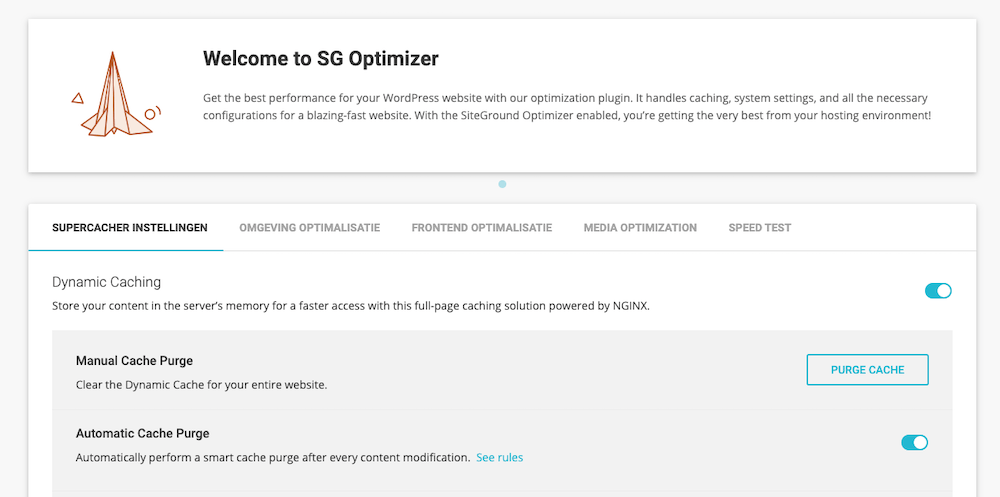
This plugin actually does exactly the same thing as WP Rocket, a very popular plugin used to speed up your website. WP Rocket costs $49 per year per site.
In contrast, SG Optimizer is completely free. This is by far one of the most attractive and unique extras you get with SiteGround.
SiteGround Pricing
SiteGround isn't the cheapest web hosting provider out there. This isn't surprising given the quality of their services. As the saying goes… you get what you pay for.
Monthly costs
At first glance, SiteGround's monthly prices look attractive. However, these are just introductory rates.
When you renew your plan, your costs will look like this:
- Startup. From €3.99 to €12.99
- GrowBig. From $6.99 to $22.99
- GoGeek. From €13.99 to €34.99
Across the board, the costs essentially triple. This makes SiteGround less suitable for hobby websites without a commercial focus.
Money-back guarantee
As a proper web hosting service should, SiteGround offers a 30-day money-back guarantee for their shared hosting plans. This gives you more than enough time to figure out whether SiteGround is truly the best hosting service for your needs.
For their cloud hosting, they offer a 14-day money-back guarantee. It's a bit shorter than some, but still gives you enough time to determine if SiteGround is the right choice for you.
Furthermore, SiteGround guarantees an annual uptime of 99.9%. If they fall below this threshold, you'll receive a month of free hosting.

SiteGround Hosting Plans
SiteGround offers a fairly straightforward range of hosting plans. For the majority of websites, their shared hosting is the best choice.
Cloud hosting only becomes relevant once your site starts attracting tens of thousands of visitors per month. When you reach that point, you can always easily switch over.
Shared hosting
Here you'll find an overview of SiteGround's shared hosting plans.
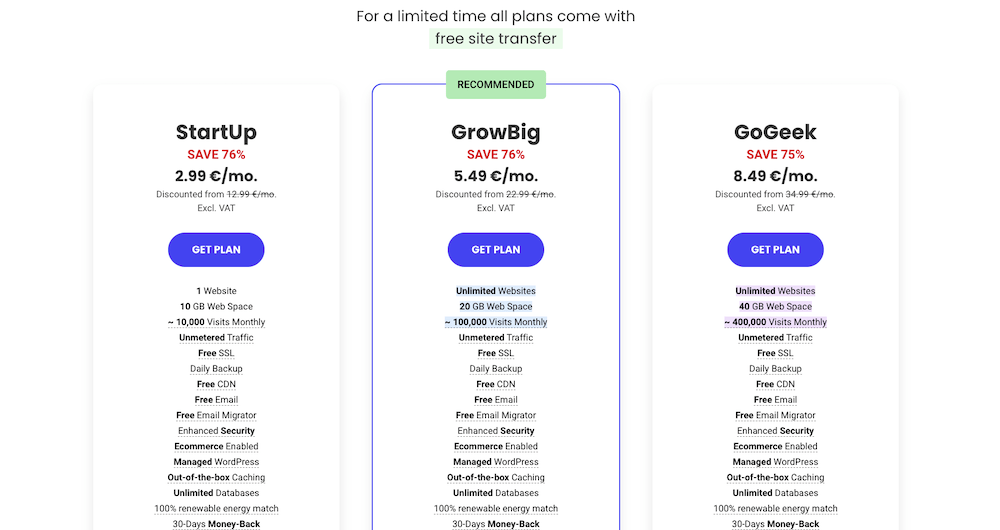
Startup
This plan is perfect if you're planning to run just one website and it stays under 10,000 visitors per month. You'll get 10 GB of disk space. This is more than enough for the vast majority of websites (WebsiteGecko uses less than 2 GB).
The StartUp plan lacks several features that are included in the GrowBig and GoGeek plans. Although this plan does include daily backups of your site, it doesn't offer the ability to create on-demand backups.
There's also no “staging” functionality with StartUp. At SiteGround, the staging feature creates a copy of your website – if you're using WordPress – that visitors cannot see. This is useful for testing new designs and functionality.
That being said, this plan is an excellent option if you're a beginner and have only one website.
GrowBig
The GrowBig plan allows you to add as many sites as you want to your account. It also accommodates about 25,000 visitors per month – quite a substantial number. You'll have 20 GB of web space available for your site(s).
With this plan, you'll receive comprehensive backup options and the staging functionality mentioned above. This plan also includes “speed-boosting caching,” which ensures your web pages load significantly faster.
If you want to work on your site together with others, you can also add these people to your SiteGround account.
If you're reading this review, this is probably the best plan for you.
GoGeek
With GoGeek, we enter a more serious level of web hosting. This plan takes you quite far with 40 GB of web space and capacity for 100,000 visitors.
This plan is also ideal if you develop websites for clients. SiteGround's “white label” functionality allows you to easily add users to your SiteGround account. These users can then get to work with the Site Tools for their own website.
In addition, with GoGeek you get access to the highest tier of SiteGround server resources. In practice, this means that your site(s) will run just a bit better with this plan compared to the other plans.
You'll also get access to the company's best and most experienced customer service representatives.
WordPress hosting with SiteGround
Earlier in this review, I mentioned that SiteGround is officially recommended by WordPress. There are hundreds of thousands of hosting services worldwide, and the majority are capable of running WordPress.
Why would WordPress specifically bestow this honor on SiteGround?
One of the reasons is that SiteGround makes managing WordPress sites incredibly easy.
The 1-click WordPress installation, WordPress staging, git integration, easy updates, and the tools that SiteGround has specially developed to make WordPress sites run better ensure that managing WordPress sites is an almost effortless process. SiteGround has done everything possible to make their hosting service work perfectly with WordPress sites.
All their hosting plans are fully managed. Managed WordPress hosting can be summarized as follows:
Managed WordPress hosting allows you to focus purely on your site's design and content creation, while your host takes care of everything else.
What this means is that your site runs faster, most of the security is handled for you, the customer service is specialized in WordPress, and most of the site and server maintenance is done for you.
If you already have an existing WordPress site, you can transfer it to SiteGround for free using the SiteGround Migrator Plugin.
Cloud Hosting
Cloud hosting is a flexible upgrade from shared hosting. When you've outgrown shared hosting plans, this is the logical next step. With cloud hosting, SiteGround guarantees that your site receives sufficient server resources. Your server's RAM and CPU are not shared with others.
You can upgrade your RAM, CPU, and storage at any time. You don't need approval for this, and your site won't go offline when you make these changes.
Conclusion
I highly recommend SiteGround. They're excellent, especially for beginners.
SiteGround offers something for nearly everyone. They provide excellent customer service and outstanding performance, and are officially recommended by WordPress.
While I have a soft spot for this hosting provider, the service isn't perfect. For instance, the price increase after the introductory rate is quite steep. The costs are such that if your site doesn't have a commercial focus, you'd be better off choosing a cheaper provider.
Over the past year, their customer service has also become more difficult to reach. While their response time and quality haven't declined, they have buried their customer service deeper within their website. This feels somewhat uncomfortable for such a premium service.
This criticism, however, can be filed under the category of nitpicking. In my opinion, the service still stands head and shoulders above the average hosting provider.