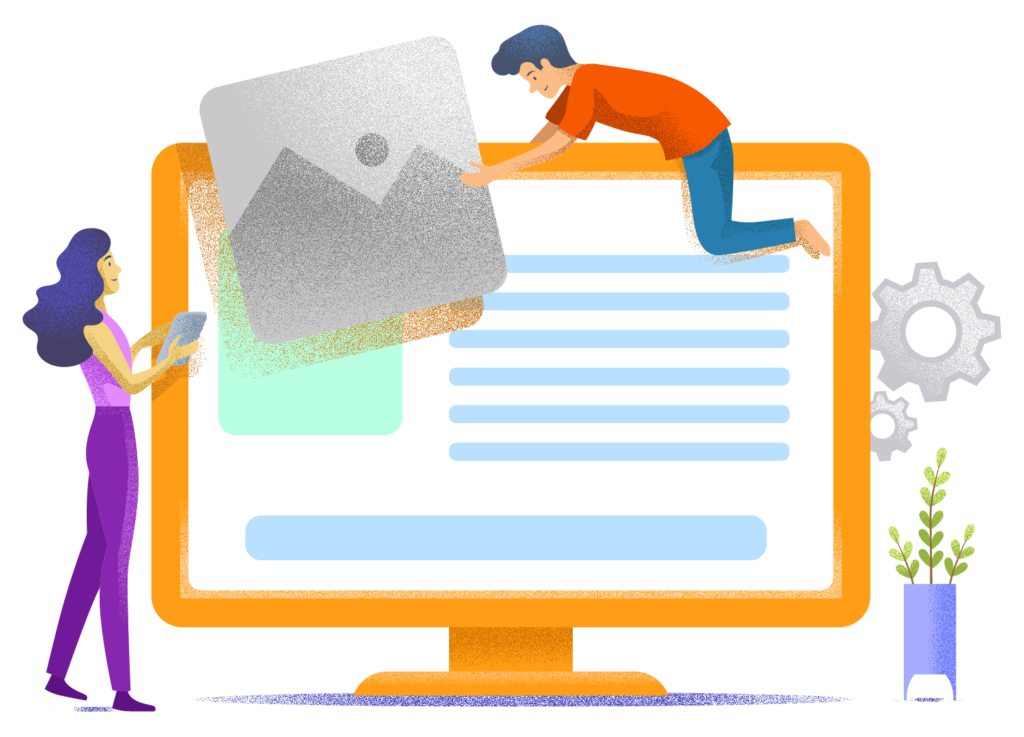5 Best Shopify Alternatives: More Features, Better Price
Looking for an immediate answer? Among all Shopify alternatives, WooCommerce with Cloud86 hosting is the best option for most people because it costs significantly less and allows you to create any type of online store.
When you think of ecommerce, you (probably) think of Shopify. This isn't surprising. Shopify is a massive company and has been ruling the online store landscape since 2006. The company has more than 11,000 employees and is used by over 4 million online stores.
While I generally think Shopify is a solid platform, there are several good reasons why you might want to consider some alternatives:
- It's expensive. You'll pay at least 28 euros per month. That's a lot, especially when you're just starting out. The transaction fees are also quite steep (particularly with the cheaper plans).
- Limited theme options. Especially when it concerns the free themes. And the premium themes can easily cost a few hundred euros as well.
- Limited blogging capabilities. This is a disadvantage if you were planning to invest heavily in content marketing and SEO.
- Limited options for customization with custom code. And the customization options that do exist will cost you hundreds of euros more.
- Reporting capabilities are minimal in the cheaper plans. This is inconvenient since data is critically important in ecommerce.
That's why in this article we'll be looking at the top 5 Shopify alternatives.
The 5 Best Shopify Alternatives
- WooCommerce with Cloud86 – Very affordable with complete freedom
- Wix – Beautiful ready-to-use designs
- Webador – Best for super simple online stores
- Lightspeed – Best for omnichannel sales
- BigCommerce – For ecommerce stores with demanding requirements
1. WooCommerce with Cloud86 – Highly affordable with complete freedom

In my opinion, WooCommerce is the best way to build an online store. As a WordPress user, that claim might be somewhat colored by my personal preference. But at the same time, it's firmly supported by the unparalleled popularity of WooCommerce.
A user score of 4.5/5 after thousands of reviews, and 5 million active installations (which is more than Shopify's total user count)… Very impressive, especially compared to ready-made ecommerce solutions that often hover around just 2 or at most 3 stars in user reviews.
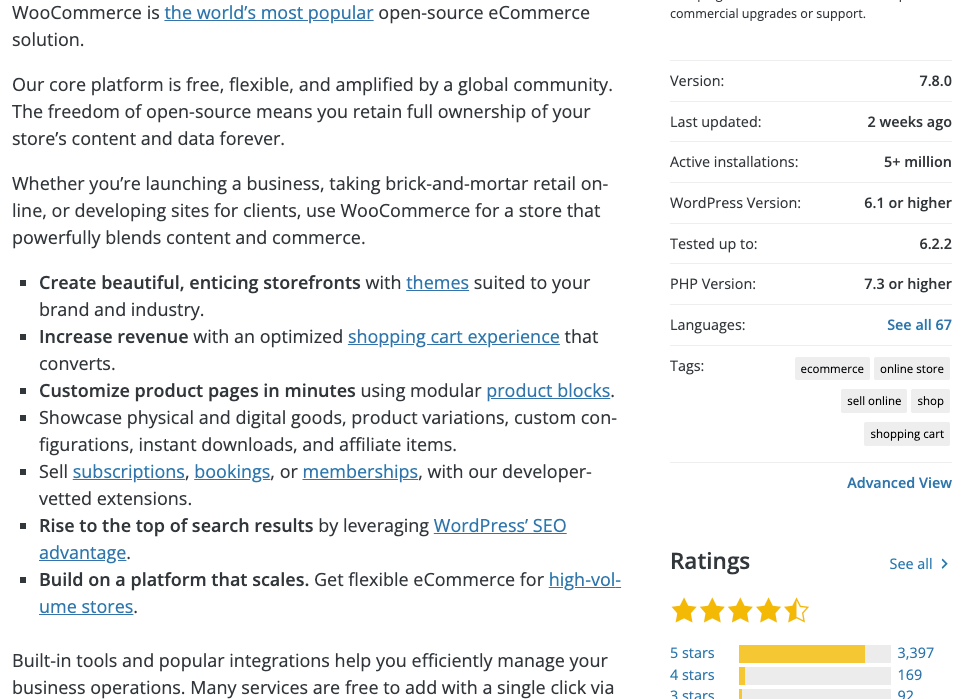
I've been running my own WooCommerce store (selling WordPress themes) since 2021 and haven't encountered a single issue during that time. The platform delivers on its promises and is both reliable and stable.
You just need to find a good WordPress and WooCommerce host to house your online store. I recommend Cloud86. My own web shop (and WebsiteGecko as well) runs perfectly on it.
Benefits of WooCommerce
Downsides of WooCommerce
WooCommerce costs
- Hosting: 10-20 euros per month (for the vast majority of online stores, you shouldn't need to spend more than about ten euros).
- WooCommerce plugins: free.
- WordPress theme: 0-100 euros per year. In most cases, you can work perfectly well with a free WordPress theme.
Useful resources
2. Wix – Beautiful ready-to-use designs
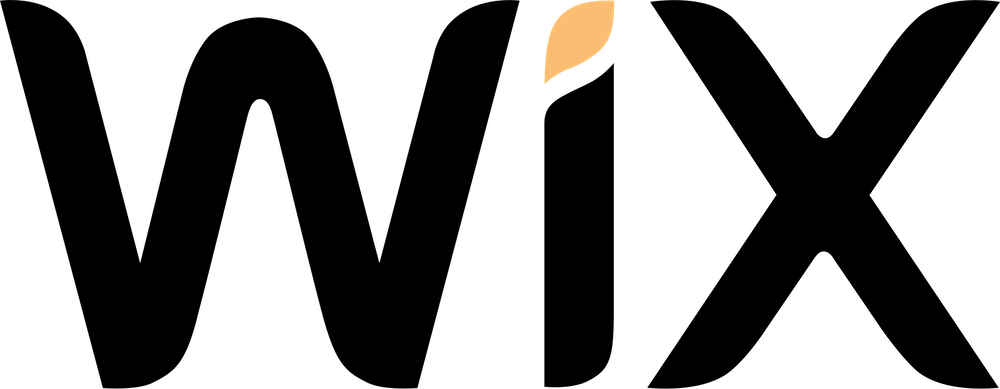
Over the past few years, Wix has emerged as an excellent Shopify alternative. At least when it comes to the lower tier (meaning: smaller online stores) of Shopify's market.
Wix is not a dedicated ecommerce platform but rather an all-purpose platform that allows you to create a business website or blog. Despite this lack of specialized focus, Wix is an excellent solution for small to medium-sized online stores.
It's perfect for when you want to create an online store in a simple way without too many bells and whistles at a reasonable price.
Benefits of Wix
Downsides of Wix
Wix pricing
- Business Basic. 20 euros per month. 20 GB storage space.
- Business Unlimited. 30 euros per month. 35 GB storage space.
- Business VIP. 44 euros per month. 50 GB storage space.
Useful resources
3. Webador – Best for super simple online stores

To cut straight to the chase: you can skip Webador without hesitation if you were planning to seriously earn money with your online store. The platform is only suitable for the most basic types of web shops. Hobby stores, essentially.
This website builder is all about one thing: simplicity. Webador is suitable even for those who are completely tech-illiterate. Within 20 minutes, you can have an online store up and running. This extreme simplicity is not only Webador's greatest strength but also its biggest weakness. If you have any serious ambitions for your online shop, you'll quickly run into the platform's limitations.
Benefits of Webador
Downsides of Webador
Cost of Webador
- Pro. $8.50 per month. Allows you to add up to 10 products to your online store.
- Business. €17 per month. Unlimited products.
Useful resources
4. Lightspeed – Best for omnichannel sales

In my opinion, Lightspeed deserves to be ranked among the best e-commerce platforms available today. It's a platform developed by a Canadian publicly-traded company with over 2,000 employees.
Lightspeed is more commonly used by established businesses rather than people just starting their first online store. The platform's pricing is a stumbling block. It's more expensive than Shopify and significantly pricier than most platforms in this overview.
The company also manages restaurant software and point-of-sale systems. This latter product category makes Lightspeed an appealing option for businesses that sell not only online but offline as well.
Advantages of Lightspeed
Downsides of Lightspeed
Lightspeed pricing
- Essential. 49 euros per month. 250 product variants.
- Advanced. 89 euros per month. 5,000 product variants.
- Professional. €189 per month. 15,000 product variants.
Useful resources
5. BigCommerce – For online stores with heavy requirements
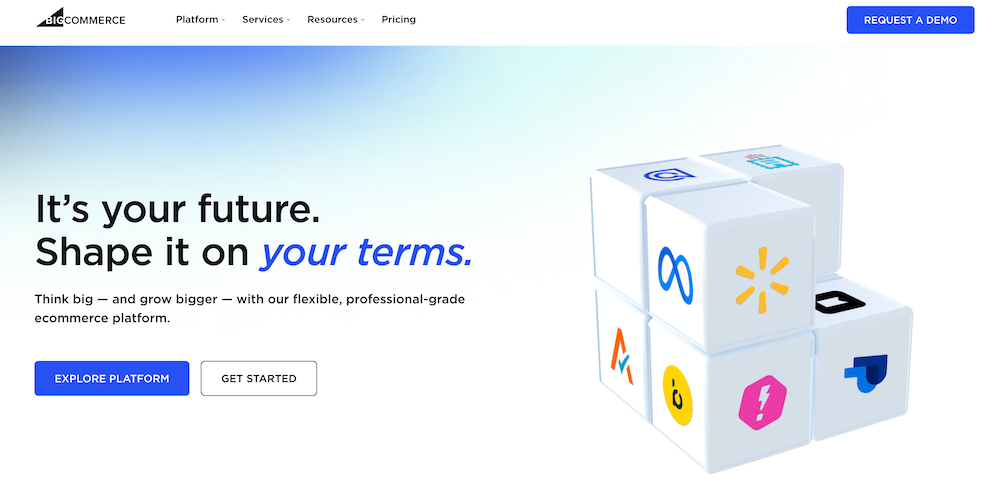
BigCommerce is an ambitious e-commerce platform with an ambitious name. It has been around since 2009 and focuses on larger online stores.
The nice thing is that BigCommerce, in collaboration with WordPress, has developed a WordPress plugin so you can also use it on your WordPress site, although not many people actually do this.
Most users engage with BigCommerce exactly as it was originally intended: through their own portal.
Benefits of BigCommerce
Downsides of BigCommerce
BigCommerce pricing
- Standard. $39 per month.
- Plus. $105 per month.
- Pro. $399 per month.
Things to consider when choosing a Shopify alternative
When you're looking for a Shopify alternative, you should carefully evaluate which ecommerce platform best aligns with your needs.
Here are a few things to consider.
What features do you need?
Make a list of the exact features your online store needs. For example, multiple currencies, a multilingual website, omnichannel selling capabilities, and data analytics. Be clear about which functionalities you don't need right now but might require in the future.
Switching e-commerce platforms is a hellish task. So make sure the platform supports not only the functionality you need today, but also what you'll need five years from now.
How comfortable are you with handling technical aspects?
Some platforms are simpler than others. WooCommerce is the cheapest option, but it also requires the largest time investment compared to alternatives. This is relative, of course, as WordPress and WooCommerce are fundamentally user-friendly tools, and the internet is full of tutorials for both.
How much (design) freedom are you looking for?
It's quite simple: if you're looking for a high degree of freedom when it comes to your chosen platform, then WooCommerce is the best option. You have complete control over both your hosting and the design, as well as any custom code you might need. WordPress and WooCommerce are open source. The entire world can contribute to their development.
The other alternatives I mentioned are all closed systems managed by a single company.
What level of support do you expect?
The customer service of various e-commerce platforms is not created equal. Also, support is often only available in English.
What about your budget?
Not only do the monthly fixed costs of an e-commerce platform matter, but transaction fees are also important. Then there are other considerations like having to pay an additional monthly fee for certain premium themes, as is the case with Lightspeed.
Make sure you have a complete and clear picture of all costs before committing to a platform.
In conclusion
Here are the best Shopify alternatives once again:
- WooCommerce with Cloud86 – Very affordable with complete freedom
- Wix – Beautiful ready-to-use designs
- Webador – Best for super simple online stores
- Lightspeed – Best for omnichannel sales
- BigCommerce – For ecommerce stores with demanding requirements
For most people reading this, I expect WooCommerce is the best option. The platform is flexible, inexpensive (essentially you only have hosting costs) and relatively easy to master. The transaction fees are also lower than many other Shopify alternatives. You can use it to run a small side-business online shop or scale it up to a massive e-commerce store generating millions in revenue.
The only thing is that WordPress as a platform has a slightly steeper learning curve than, say, Wix. Personally, I think it's worth it considering what you get in return (more flexibility and lower costs). Your priorities might be different, though.
For online stores that also have a physical counterpart, Lightspeed or BigCommerce are interesting options worth considering.