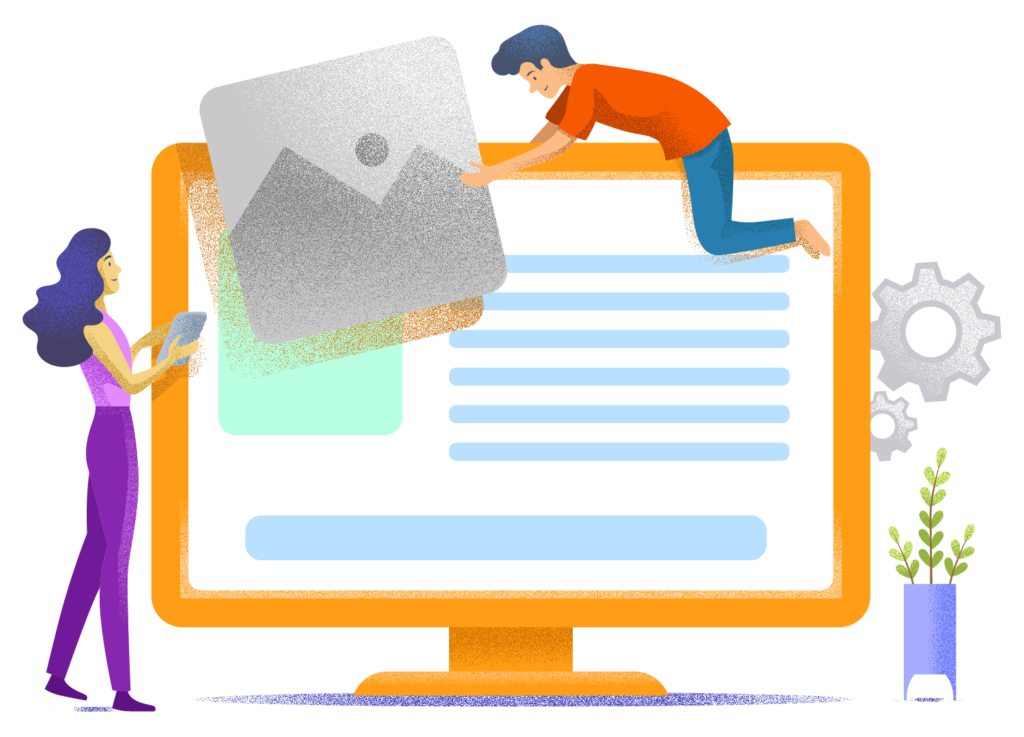The 5 Best Blogging Platforms and Blog Websites (2025)
Want to know what we use for WebsiteGecko? Our blog runs on WordPress with Cloud86 because it's versatile, fast, affordable and easy to use.
I've been blogging since 2005 and have published thousands of articles since then. This has given me a pretty good understanding of the best ways to get a blog up and running.
There are countless blog platforms to choose from, but only a handful are worth considering. Here are the 5 best options. I'll explain in detail the pros and cons of each platform and what purposes they're most suitable for.
The 5 best blogging platforms of 2025
- WordPress with Cloud86 – Best for scalability, freedom and flexibility
- Wix – Best for beginners with an eye for design
- Webador – Best for absolute beginners
- Medium – Best for reaching an established audience
- WordPress.com – Best for a free WordPress blog
WordPress.org and Wix are the most suitable if you plan to monetize your blog. WordPress.org in particular gives you complete flexibility – whether it's revenue models, design options, functionality, or the ability to scale.
Webador is excellent if you're looking for an extremely easy to use platform.
Medium is good for hobby blogs. If Medium puts one of your articles in the spotlight, you'll gain access to an existing audience. However, you have no control over the appearance of your blog, and you're essentially hosting your content on an external platform.
WordPress.com refers to the commercial branch of WordPress. Their paid plans are too expensive for what you get and offer fewer options than WordPress.org. However, the advantage is that you can launch a free WordPress blog with it and get familiar with the platform. A free WordPress blog, though, isn't suitable for making money.
1. WordPress with Cloud86 – Best for scalability, freedom and flexibility

For many people, blogging is synonymous with WordPress. The blog you're reading right now runs on WordPress(.org), as do the other websites we manage.
So I'll be honest: you could say I'm somewhat biased when I recommend WordPress as the ultimate platform for blogging.
However, I'm not alone in this praise, as you'll see below.
Why more than 40% of the internet runs on WordPress
WordPress is used by 43.3% of all websites. Given that there are roughly 1.3 billion websites in existence, this means WordPress powers more than 455 million websites. On top of that, WordPress is installed approximately 2 million times per year – more than any other CMS.
The platform is used in virtually every language and is popular in practically every country in the world.

What explains this popularity?
First of all, the platform is free to use and open source. This makes it accessible to everyone.
But beyond that, WordPress is extremely flexible and versatile. That's why it's not just bloggers who use it, but also enormous companies like Disney and the BBC. As well as smaller businesses and entrepreneurs who use WordPress for their online stores.
The saying “jack of all trades, master of none” doesn't apply to WordPress. It does many things and does (most of) these things very well.
There exists a massive online ecosystem around WordPress, with countless people contributing to the code, developing WordPress themes and plugins, making them (often) freely available, and helping each other in online forums and Facebook groups.
Many web developers are familiar with WordPress. This makes it easy to hire a WordPress developer or designer, should you ever need one.
Finally, SEO-friendliness is built right into WordPress, ensuring that your blog content can be easily picked up by Google.
Blogging with WordPress
If you're planning to start a blog that needs to attract tens of thousands, hundreds of thousands, or perhaps one day millions of visitors per month, you can skip the rest of this article. In this case, WordPress is the platform to use. The alternatives don't even come close.
This is because WordPress offers you the most freedom in terms of functionality and design, but also because you host your WordPress site yourself, which means you won't face any restrictions when it comes to monetizing your site.
Even if you don't have major growth ambitions and just want a simple blog “on the side,” WordPress is an excellent choice.
When you open the WordPress dashboard for the first time, I can understand if you find it somewhat intimidating.
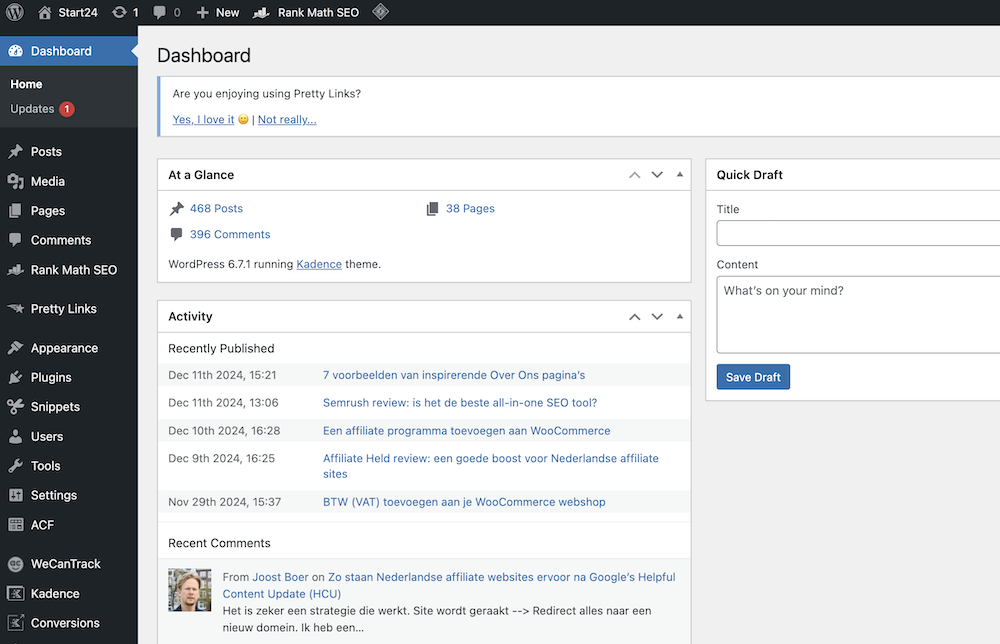
But don't worry. Most people need just a few hours to get the hang of it. This also applies to the WordPress Gutenberg Editor, where you can easily publish blog posts.

You can easily add images, tables, buttons and other elements.
While the Gutenberg Editor was clunky, unstable, and awkward just a few years ago, it's now extremely easy to use and there are virtually no limitations to the layouts you can design for your articles.
Finding a WordPress host
Although hosting services may appear to offer interchangeable products at first glance, there are significant differences between them. These variations extend beyond price to include speed, customer service, and features (such as whether they provide automatic backups or a testing environment where you can experiment with new designs).
The problem is that most hosting providers' websites don't actually help you, due to their complicated jargon combined with empty marketing speak.
So how on earth do you choose the right WordPress hosting for your needs?
Since we've researched and tested ton of hosting providers at WebsiteGecko, I have a pretty good understanding of this.
The short answer is: go with Cloud86. This service is the fastest WordPress host in Europe and offers customer service you can reach with barely any waiting time. Also worth noting: Cloud86 is affordably priced, with a beginner's plan costing less than 2 euros per month.

For most bloggers, Cloud86 will be the best choice. There are few hosting providers that can match these kinds of user reviews:

However, if you want to compare several hosting providers, check out our WordPress hosting article or best hosting in Europe article.
Choosing a WordPress theme
Just as important as choosing the right hosting provider for your WordPress blog is selecting a WordPress theme. A WordPress theme determines both the appearance and functionality of your site.
There are tens of thousands of themes available. Some require payment, but many are free or have a free version.
I recommend choosing a lightweight, multipurpose WordPress theme that works well with the WordPress Gutenberg editor.
My personal favorite is Kadence. We use it for WebsiteGecko, among other sites. This theme is lightweight, looks great, is easy to use, and offers so much functionality that you barely need any additional plugins. Major advantage: Kadence has a free version that gives you more capabilities than the average paid WordPress theme. Start with this and only upgrade to the paid version when you eventually find yourself needing certain advanced features.
WordPress downsides
No blogging platform is perfect. Before you dive into WordPress, you should be aware of the following points:
- WordPress is more difficult to set up than the alternatives. You need to arrange your own hosting subscription and install WordPress yourself. This is far from complicated (even if you don't have technical knowledge), but it's a bit more labor-intensive than the alternatives listed below.
- WordPress is more difficult to use than the alternatives. The WordPress dashboard can be overwhelming for complete beginners. Additionally, you need to choose a theme yourself, install plugins, and you're responsible for the maintenance of your site.
- There is no centralized customer service to contact. Your WordPress website is pieced together with separate components. You have the WordPress installation itself, the hosting, your theme, and your plugins. None of these elements are owned by the same company. When something goes wrong with your site, it can take some digging to figure out where the problem lies and who you need to contact (if necessary).
Costs
You can start a WordPress blog for next to nothing. Hosting with Cloud86, for example, can cost less than $2 per month. You can purchase a domain name for about $10 per year (which you can also do through Cloud86). The Kadence theme offers a free version, and many excellent plugins do too. As a beginner, you shouldn't need to spend more than a few dozen dollars per year on your blog.
2. Wix – Best for beginners with an eye for design
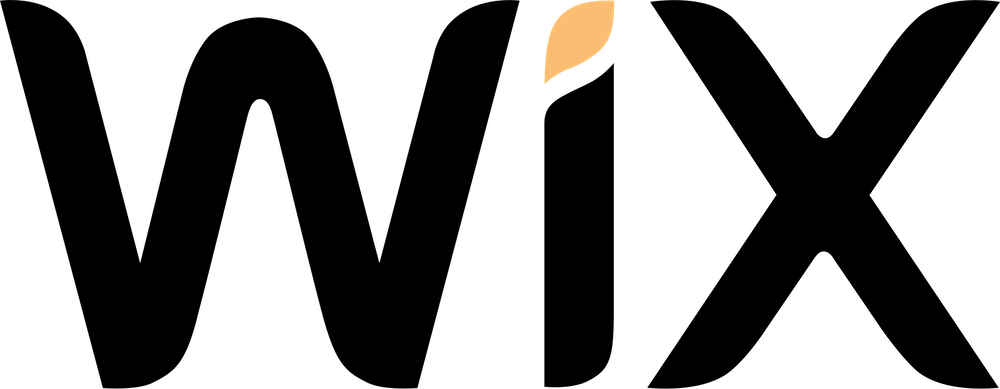
Wix is the most popular website builder in the world with 200 million users.
Wix makes it incredibly easy to get a sleek-looking blog up and running, without requiring any technical knowledge.
Unlike WordPress.org, Wix is a closed system. There's no vibrant online community surrounding it that contributes to the Wix ecosystem (often without payment).
On the other hand, Wix allows you to create a beautiful blog incredibly quickly with tremendous design freedom. You can launch a site with Wix in just 15 minutes. You'll have access to more than 100 design templates and can then use a drag-and-drop editor to create exactly the site you want. You can pick up elements like text and images and literally place them anywhere on your page.
Wix offers templates that suit almost any type of blog. Whether you need a business, travel, sports, or recipe blog, they have options for you. You can also easily create portfolio sites or photography galleries with their platform.
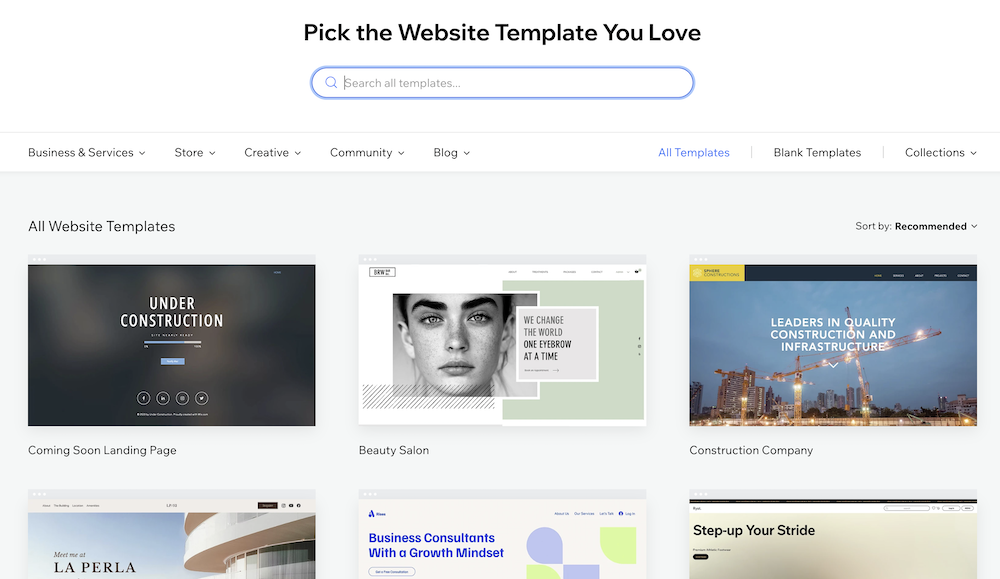
In addition, Wix offers 24/7 support that you can reach via email and live chat, as well as a massive knowledge base if you get stuck.
Wix is a paid website builder, but you can also use it for free as long as you're willing to tolerate ads (from Wix) on your blog and don't mind not using your own domain name.
Check out our Wix review for more information.
Blogging with Wix
Wix's blog manager is straightforward to use and includes many extra features you're likely looking for right out of the box. These include social media sharing buttons, a comments section, and the ability to categorize articles. Additionally, SEO functionality is built right in (such as adding meta titles and descriptions).
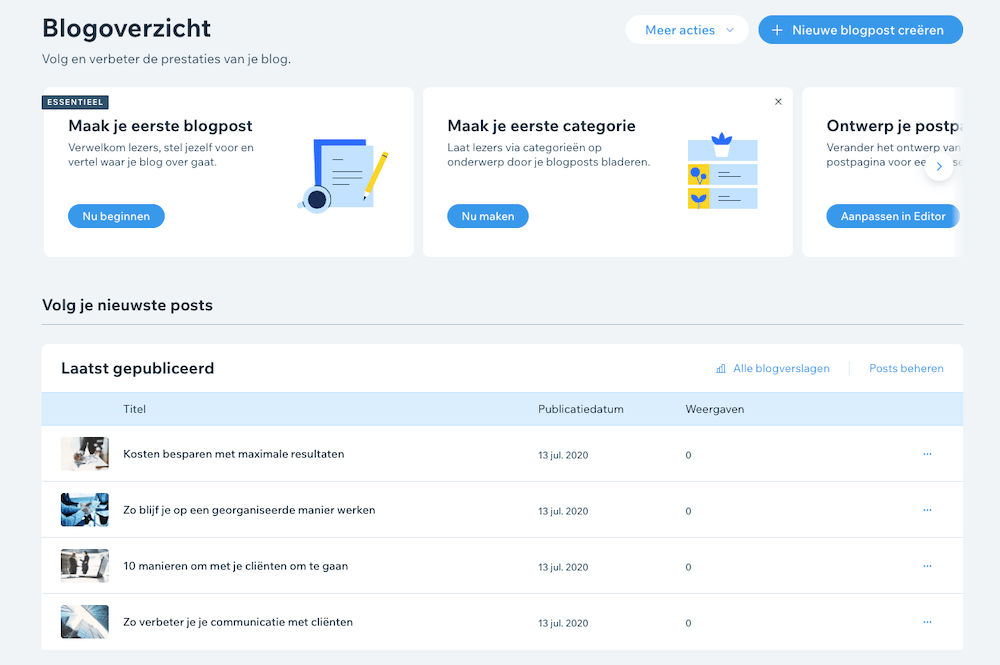
You can also choose templates, for example for recipes, manuals, and product reviews. These templates feel somewhat bare, but can still serve as a useful starting point for new bloggers.
Adding a new blog is easy with Wix. You'll get access to a separate editor (not the same one you use for the “regular” pages of your website) that loads quickly and is simple to use.

With this, you can add images, galleries, videos, files, dividers, buttons, tables, and collapsible lists to your blog posts.
This will get you quite far for most blogs.
Wix downsides
Although there are several good reasons to blog with Wix, there are also several good reasons not to do so:
- It's relatively expensive. Wix's cheapest plan suitable for a reasonably decent blog costs 10 euros per month. That's five times the cost of a WordPress blog.
- Once you've chosen a template, you're stuck with it. After selecting a website template, you can't switch to a different one without having to rebuild your blog from scratch. Therefore, you need to choose very carefully.
- Not suitable for scaling. With Wix, you're stuck in a closed system where you're essentially renting your blog rather than truly owning it. This limitation will eventually catch up with you when you want to scale. For instance, you can't switch hosting providers. You also can't customize your blog with your own code or implement other unique solutions.
Costs
You can use Wix for free, but you won't be able to connect your own domain name to your blog. The cheapest Wix plan that allows this costs €5.50 per month, but you'll still see ads with this plan. To remove these advertisements completely, you'll need to pay €10 per month.
3. Webador – Best for complete beginners

Webador proudly showcases their incredible ease of use. This simplicity takes priority over everything else – including the more complex functionality that serious webmasters would likely want.
If you're already experienced with website development, Webador will likely feel far too simplistic for your needs. However, if you're looking for the simplest possible way to run your own blog, there's no better platform than Webador.
In the Netherlands, Webador has more than 105,000 users. Additionally, the company operates under the Webador name in countries such as Germany, and the platform continues to grow at a rapid pace.
Unlike WordPress or Wix, with a Webador blog you can't simply click to add extra functionality through apps and plugins. What you see is what you get. This makes Webador super straightforward on one hand, but at the same time quite limiting.
You can contact Webador's customer service via email. If there's something urgent, for example if your site goes down, you can reach their emergency support line 24/7.
Check out our Webador review for more information.
Blogging with Webador
Unlike Wix, Webador uses the same editor for both pages and blog posts. This saves you some practice time.
The Webador editor is extremely intuitive to use. You can add buttons, tables, forms, images, and columns with it. You can also enhance your blog posts with videos, audio, and files. Additionally, you can include polls, visitor comments, and social media sharing buttons.
You can even add your own code snippets anywhere in your blog articles.
One disappointing aspect is that you can't assign tags or categories to your blog posts. This isn't a problem when you have a small blog of, say, 20 articles. However, as your blog grows, this becomes increasingly frustrating: your visitors will struggle to navigate your site and find the content they're looking for.
Webador disadvantages
There are several important reasons to choose a blogging platform other than Webador:
- Very limited design options. Although you can choose from multiple templates, many of these templates look quite outdated. Additionally, you have few options to customize the appearance of these templates to your liking. The result is a blog that will end up looking rather “ordinary” or “generic.
- No additional functionality. There are no apps or plugins available for Webador like you'd find with WordPress or Wix. On one hand, this keeps things simple, but on the other hand, it means there are countless features that will never be possible with your Webador blog. With Webador, you're entirely dependent on Webador itself for all your blog's functionality. You can't access functionality from third-party developers.
- Not suitable for medium or large blogs. This is partly related to the points mentioned above. Additionally, you're limited to Webador's hosting plans. While these work fine for small hobby blogs, they'll struggle to cope if your blog starts attracting significant traffic.
Costs
Webador offers a free version, but you can't connect your own domain name to it. The cheapest plan that allows this is the Pro plan, which costs €7.50 per month.
4. Medium – Best for reaching an existing audience

Medium works quite differently compared to the other blogging platforms in this overview.
Instead of owning your own standalone blog, with Medium you publish within a site that people proactively visit to consume content.
People visit Medium, select topics that interest them (travel, programming, politics, health, etc.) and then read articles. They can give “claps” to articles they find worthwhile (which helps your articles get discovered more easily by others), comment on your articles, and subscribe to you. If they choose to subscribe, they'll receive an email notification whenever you publish a new blog post.
This is immediately the biggest advantage of Medium: you can benefit from an existing audience. You don't need to generate your own audience or focus primarily on search engine-friendly content to attract readers through platforms like Google.
Medium also allows you to get paid for your content through the Medium Partner Program. Top writers on Medium manage to earn a full-time income from this. However, keep in mind that only 7% of all writers on Medium earn more than $100 per year, making the chances of taking home a significant amount from Medium negligible.
If you want to make money with your blog, it's much easier to do this through WordPress or Wix.
Blogging with Medium
You can blog with Medium in two ways. The first way is to create your own account and publish blog articles on it. The second way is to try to publish an article on an already existing Medium blog.
Medium is probably the absolute easiest way to publish a visually appealing blog article.
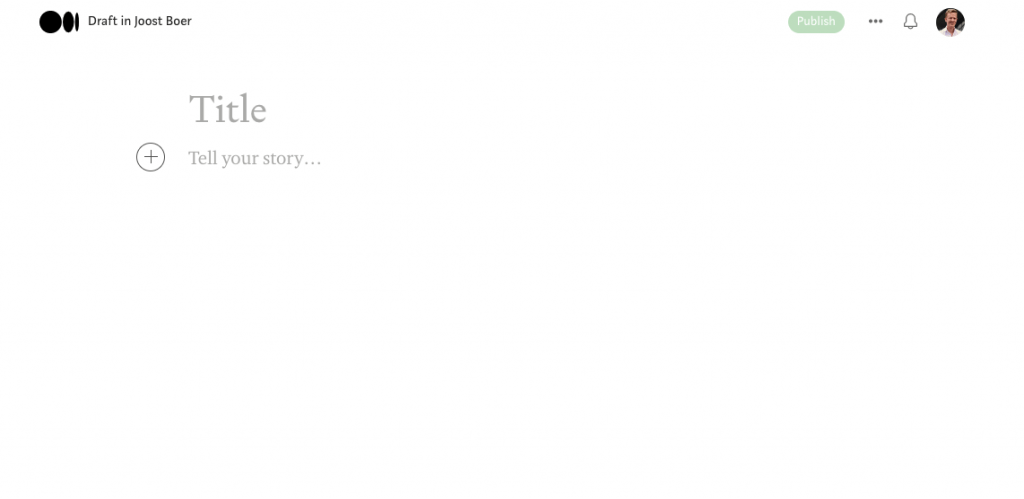
The Medium editor is extremely minimalist but offers everything you need to publish a simple blog post.
I have done this a few times myself and have always been very satisfied with the result.
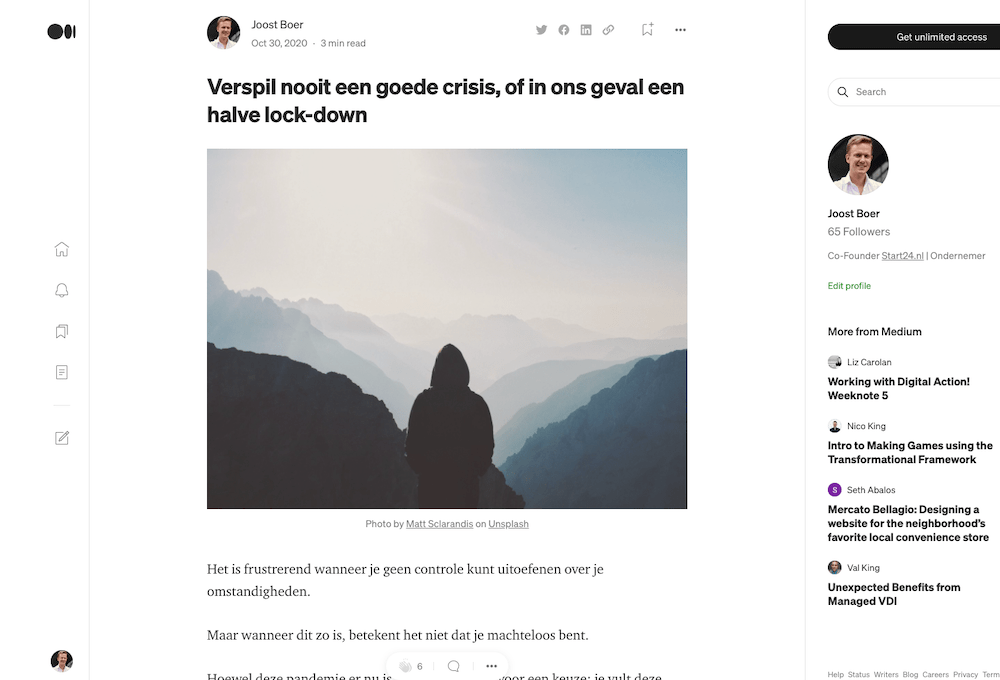
I never really committed to Medium because I saw too few opportunities to make money with it. You're competing with people like Joe Biden, Paulo Coelho, and Michelle Obama. Let's be honest: there are many easier ways to make money online.
For a hobby-oriented approach, or to maintain a blog alongside your “main blog,” Medium is indeed suitable. You can also use the platform to sharpen your writing skills before transitioning to a platform like WordPress, where you have complete control and can monetize much more easily.
Medium disadvantages
- You're dependent on Medium's algorithm to attract new readers. The competition on Medium is cutthroat. You could say the same about attracting readers through Google, but there at least you can target keywords that have little to no content written about them. With Medium, you're competing for the attention span of people who primarily visit the site for entertainment. The algorithm also changes with some regularity, which means your stream of visitors can suddenly stop altogether. As a new writer today, it's practically impossible to break through.
- You have no control over the appearance of your blog. You're stuck with Medium's layout, so you can't use design as a way to differentiate yourself.
- Making money is nearly impossible. As I mentioned, only 7% of Medium writers earn more than $100 per year. The number of people who actually make a full-time, or even part-time, income from it is statistically negligible. Furthermore, you can't earn money on Medium through methods like affiliate marketing or Google Ads. This makes blogging on Medium essentially something you do purely for enjoyment.
Costs
Anyone can create a Medium account for free.
5. WordPress.com – Best for a free WordPress blog
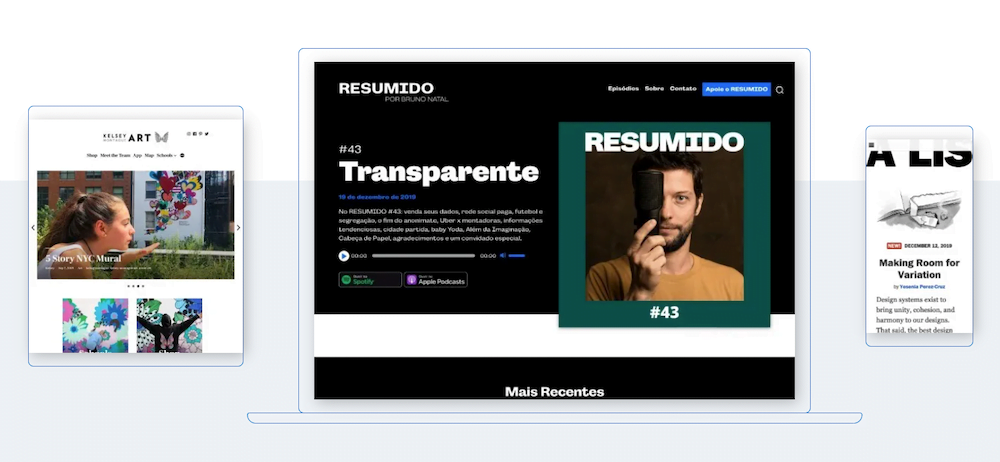
WordPress.com is the commercial branch within the WordPress ecosystem. Type “WordPress” into Google, and you'll see them in the top position.
It uses a customized version of the WordPress core, a version where you can use only dozens of themes instead of thousands. However, you still get access to the same plugins that are available on the open source version of WordPress.
The advantage of WordPress.com is that much more is taken care of for you compared to WordPress.org. When you create an account, you land directly in the WordPress dashboard. You don't need to install WordPress yourself first. The hosting and WordPress installation are therefore handled for you by WordPress.com.
The downside is that you get much less freedom compared to WordPress.com. Moreover, these days you can install WordPress yourself on your own hosting with just a single click. This makes the added value of WordPress.com minimal, and furthermore, using WordPress.com will end up being more expensive than if you arrange your own hosting.
The biggest advantage of WordPress.com is that you can blog with it for free. However, there are a few downsides to this:
- You cannot connect your own domain name to your blog
- Your site will display WordPress.com advertisements
- You only get 1GB of disk space
- You can't make money with your blog
- You can't install plugins or themes on your blog, which eliminates one of the most attractive aspects of WordPress.
- Your blog doesn't receive automatic backups
In the past, I've created one of those free blogs. This blog was about my time in Vietnam. For me, it was an easy way to keep my family and friends updated about my life there. WordPress.com is excellent for this kind of use.
Blogging with WordPress.com
Blogging with WordPress.com works exactly the same as blogging with WordPress.org. You use the same Gutenberg editor.
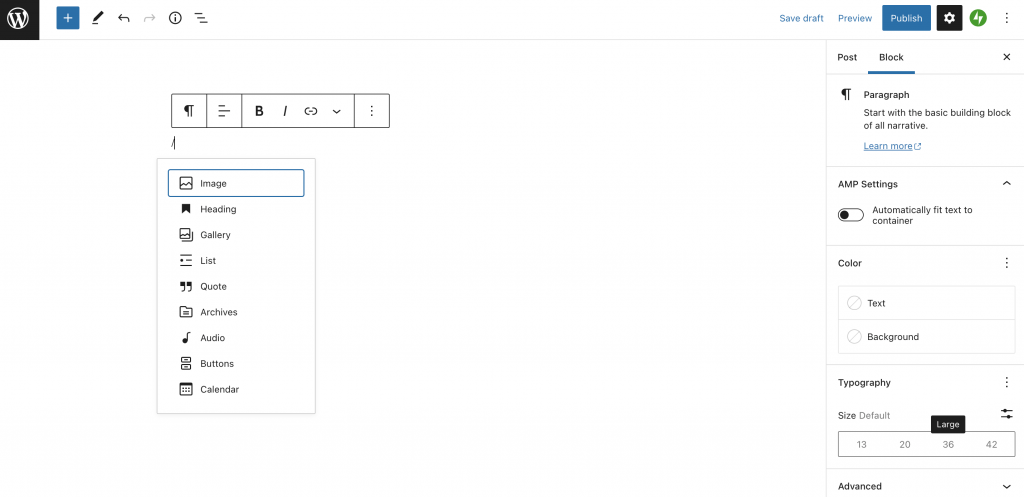
When you create a free blog, you can add images, galleries, quotes, buttons, audio, lists, and a calendar to your articles. For a hobby blog, this should take you quite far.
WordPress.com disadvantages
- Very limited theme options. With WordPress.com, you don't get access to the best themes (like Kadence and GeneratePress). This eliminates one of the biggest advantages of using WordPress in one fell swoop.
- You don't actually own your blog. While it doesn't happen often, WordPress.com could terminate your account if they wanted to. This isn't an issue when you self-host WordPress.
- You pay more for less. WordPress.com offers good hosting, but it's more expensive than an average standard WordPress hosting plan.
Costs
WordPress.com offers 4 paid plans:
- Personal (€4 per month, billed annually)
- Premium ($8 per month, billed annually)
- Business ($25 per month, billed annually)
- eCommerce (€45 per month, billed annually)
How I picked these blogging platforms
To arrive at this top 5, I've taken the following points into consideration.
Ease of use
Every blog platform in this overview is easy to pick up. This is important, because if a platform has too steep a learning curve, you won't stick with your blogging adventure for long. With any platform in this overview, you can expect to understand how to publish a blog post in less than an hour. Depending on the platform, give yourself anywhere from half a day to a few days to master the finer points of the platform.
However, there are clear differences between the various platforms when it comes to ease of use. WordPress undoubtedly requires the most effort, while with Medium you can have an article published in seconds. It's simply a matter of creating an account and you can get started right away.
If you're just starting out but still want to have some control over your blog's design, then Wix and Webador are good options to consider. They strike a nice balance here. Webador is slightly easier to use than Wix, but Wix offers more design options.
Design and functionality options
Every blog needs a niche.
Whatever topic you're writing about, you want to be able to create a design that complements your subject matter well. Naturally, a blog about yoga should have a different feel than a blog about gardening.
There are significant differences in the design freedom offered by various blogging platforms. WordPress definitely gives you the most flexibility, followed by Wix. With Webador, you can give your blog a reasonably unique look in terms of design, but it doesn't come close to matching those two.
With Medium, you have absolutely no control over the design of your blog.
Features that you can add to your blog are directly related to design possibilities. Think of elements like contact forms, Google Maps, online reservation systems, visual elements that remain visible when your visitor scrolls down, popups, and more.
Here too, WordPress reigns supreme, followed by Wix. Webador doesn't offer a database of plugins or apps, so you're quite limited when it comes to functionality. And with Medium, you can't add anything at all.
When it comes to functionality and design, you need to keep an eye on the future. Where do you want to go with your blog? What you need on day 1 might be quite different from what you'll need on day 365.
Online community
Blog websites that build a strong online community around themselves enjoy several major advantages. The first benefit is that you can easily ask others for help. Many people online are surprisingly generous with their time and are happy to think along with you when you encounter a technical obstacle.
The second advantage is that a strong online community contributes to the platform – and often makes their innovations freely available. For WordPress, there are tens of thousands of themes and plugins available for free. Wix also offers several hundred apps you can use, some of which have been developed by the community.
Webador falls short in the area of online community support. They have a Facebook group where users may post a message only a few times per week.
With Medium, the online community is primarily centered around Medium's readers, whom you can potentially gain access to (if things go well).
Costs
If you're just starting out with blogging, it should be possible to do this for just a few dollars per month.
If you choose self-hosted WordPress, it doesn't need to cost more than a few euros per month. With all the other platforms in this overview, you can even get started for free.
Keep in mind that there are several significant downsides to the free options. For instance, you can't connect your own domain name to your site, and instead you're stuck with a subdomain (think: yourblog.wordpress.com). Additionally, the platform will typically place advertisements on your site, and you won't have any opportunities to monetize it yourself. If you create a free blog with WordPress, you can't even use plugins.
Profit potential
Let's be honest. The reason you want to start blogging is probably to make money. This is a completely understandable reason and was also my main consideration when deciding to take up writing.
There are countless ways to make money with a blog. Consider options like affiliate marketing, Google Ads, placing third-party advertisements, and selling online courses, ebooks, and other digital products.
WordPress offers by far the most ways to monetize your blog. This is also why the vast majority of full-time bloggers use WordPress. There are absolutely no restrictions imposed on you. Combine this with the freedom you get in terms of design and functionality, and you'll see that WordPress is the best blogging platform for making money.
With Wix, you can also get reasonably far. Making money with Webador is more difficult because the platform's capabilities are quite limited. In theory, you could earn money through Medium's partner program, but in practice, it's complicated to make a decent living from it.
Webador and Medium are really only suitable for blogs without a commercial focus.
Conclusion
If you want to start a blog, here again are the best platforms to do it with:
- WordPress with Cloud86 – Best for scalability, freedom and flexibility
- Wix – Best for beginners with an eye for design
- Webador – Best for absolute beginners
- Medium – Best for reaching an existing audience
- WordPress.com – Best option for a free WordPress blog
Of these 5 options, WordPress.org with Cloud86 is the best choice for most people. Yes, the learning curve is slightly steeper than with other platforms, but in return you get a future-proof platform that offers complete freedom. If you want to monetize your blog, this is hands down the best option.
Wix is a bit easier to pick up, but you get less freedom in return. Their plans are also quite a bit pricier. However, you can easily create a beautiful design with it.
Webador is a great choice for complete beginners who want to spend as little time as possible on the technical aspects of their blog, while still having control over the design. However, don't use Webador if you're looking to monetize your blog.
With Medium, you get access to Medium's own visitors (in theory, at least). It's a good way to find out if blogging is right for you.
WordPress.com is a good way to try WordPress for free. However, their paid plan is much more expensive than it should be. Additionally, you get less freedom on the platform compared to what WordPress.org offers.