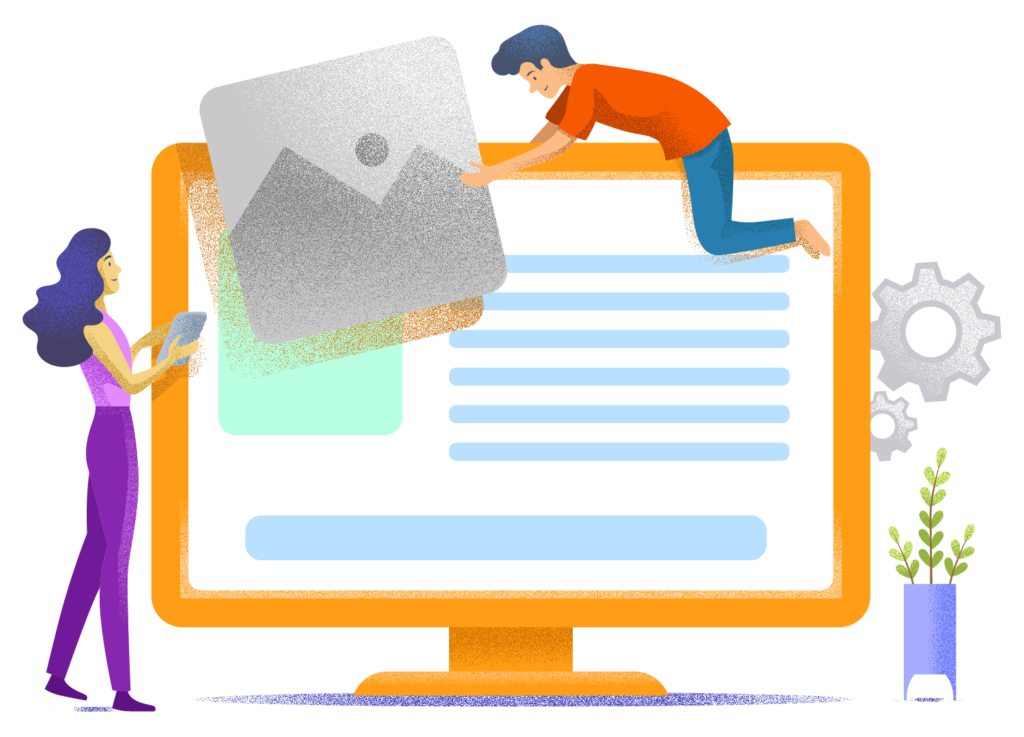The Best Cloud Hosting Compared
Short on time and need the answer right away? The best cloud hosting for most people is Cloudways because it's fast, affordable, and easy to scale.
Once your website starts receiving tens of thousands of visitors per month, you'll begin to outgrow your shared hosting plan. The question then becomes what type of hosting you'll need instead.
Enter: cloud hosting.
This type of hosting offers several important advantages over shared hosting or a VPS. When a server goes offline with these types of hosting, your site goes offline too. With cloud hosting, however, if one server goes down, other servers automatically step in to take over.
This makes cloud hosting a highly reliable form of hosting. Additionally, it offers an excellent balance between performance, ease of use, and affordability.
Best Cloud Hosting of 2025
- Cloudways – Maximum flexibility
- Kinsta – Premium WordPress hosting
- Hostinger – Best value for money
- SiteGround – Best customer service
Cloudways – Complete Flexibility

CloudWays has a unique approach to offering web hosting services.
The provider works with five different cloud providers: Google Cloud, Amazon Web Services (AWS), DigitalOcean, Linode, and Vultr. These providers supply the infrastructure, while CloudWays sets up the hosting for you. They offer a fully managed hosting solution, while simultaneously giving you a great deal of flexibility.
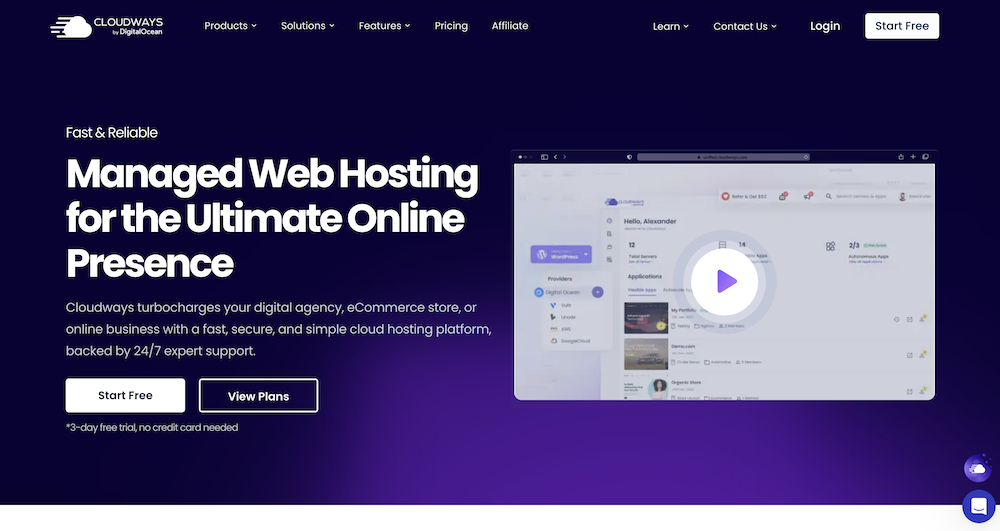
The platform allows you to set up your cloud servers from 25 different locations worldwide, and you can choose the region and city yourself. In addition to WordPress, the service also supports Magento, PHP, Joomla, Drupal, Laravel, and several other open source tools.
CloudWays is available starting at just $14 per month (through Digital Ocean). This plan offers relatively modest specifications: 1GB RAM, a single-core processor, and 1 terabyte of bandwidth. However, this gives you cloud hosting that costs less than many shared web hosting plans.
Their most popular plan costs $54 per month and offers 4GB RAM, a 2-core processor, and 4 terabytes of bandwidth – enough to run very serious websites (think hundreds of thousands of visitors per month spread across multiple continents). This is a fantastic deal.
CloudWays is a very popular web host. However, it's slightly less user-friendly than a service like Kinsta (which I'll discuss below). You need to be a bit more technically savvy to get the most out of the service. The challenges begin with having to figure out which cloud provider works best for you. And despite their attractive pricing, it can be somewhat confusing at first.
Nevertheless, CloudWays is overall an excellent service that clearly sets itself apart from the competition with their unique approach.
Visit Cloudways now or read our Cloudways review for more details.
Kinsta – VIP WordPress hosting

Kinsta can easily rank among the best managed WordPress hosting providers available today. The provider offers a completely hands-off experience and likely has the best (and fastest) customer service in the business.
Diving deeper into the technical aspects. Kinsta runs on Google Cloud C2 servers which are excellent for WooCommerce, high-traffic sites, and other resource-intensive websites. They utilize Amazon Route53 and offer their proprietary KinstaCDN (which uses Cloudflare and supports server-side caching). Additionally, they've developed their own hosting control panel that features one of the most elegantly designed interfaces in the hosting industry.

Don't worry if the terms above don't mean much to you. Kinsta is a managed cloud hosting provider. Their CDN and caching are automatically configured for you when you sign up for one of their hosting plans. And partly thanks to their custom-built dashboard, they stand at the absolute top in my opinion when it comes to user-friendliness.
However, Kinsta's fully managed approach isn't ideal for everyone. First of all, it comes with a substantial price tag: Kinsta is one of the more expensive hosting providers in this comparison. Additionally, you get access to fewer server settings, and certain popular WordPress plugins are blocked by Kinsta. In other words: you're trading freedom for user-friendliness and simplicity.
Nevertheless, there are several good reasons why Kinsta counts organizations like TripAdvisor, Subway, and Unicef among their clients: you'll find few more reliable hosting providers for mission-critical websites.
Visit Kinsta now or read our Kinsta review for more details.
Hostinger – Best Value for Money
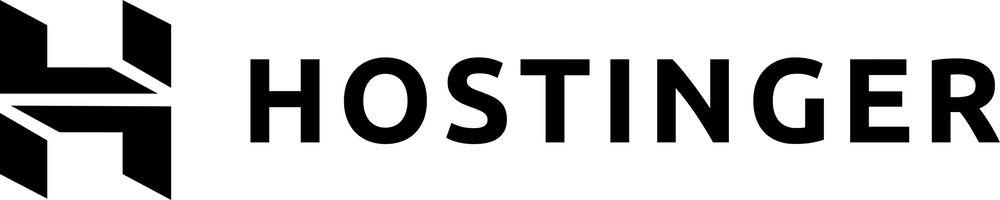
Hostinger is an enigma within the hosting industry. The company offers hosting at super low prices, but the quality of their services doesn't suffer because of it.
The question is how long this will last, but over the past few years, Hostinger has proven to be a web host that offers truly ridiculous value for your money.
Currently, Hostinger's cheapest cloud hosting plan costs €7.99 per month.

Although it costs €19.99 after renewal, this is still a bargain.
Another impressive feature is that Hostinger provides you with a dedicated IP address. This is something that sets them apart from many other services.
As always, the principle applies: you get what you pay for. Hostinger simply won't offer you the same quality as most of the more expensive services.
Hostinger's customer service is just slightly lower quality than that of a service like Kinsta. The wait times are longer and their staff members are, on average, somewhat less technically knowledgeable.
For business websites where budget is a significant factor, I'd recommend going with Kinsta, SiteGround, or CloudWays.
Visit Hostinger now or read our Hostinger review for more details.
SiteGround – Best Customer Service

SiteGround is one of our favorite web hosts. One of the things that makes SiteGround so great is their versatility. For beginners, they offer excellent shared hosting plans, but once you outgrow these, their cloud hosting is ready for you. It's no wonder that SiteGround's customers include bloggers with just a few thousand visitors per month, while also serving mega-websites with millions of monthly page views.
SiteGround's cloud hosting plans range in price from €80 (Just Start) to €320 (Super Power) per month. With their cheapest plan, you get access to 4 CPU cores, 8 GB of memory, 40 GB SSD storage, and 5 terabytes of data transfer. At the other end of the price spectrum, you get 16 CPU cores, 20 GB of memory, 160 GB SSD storage, and 5 terabytes of data transfer.
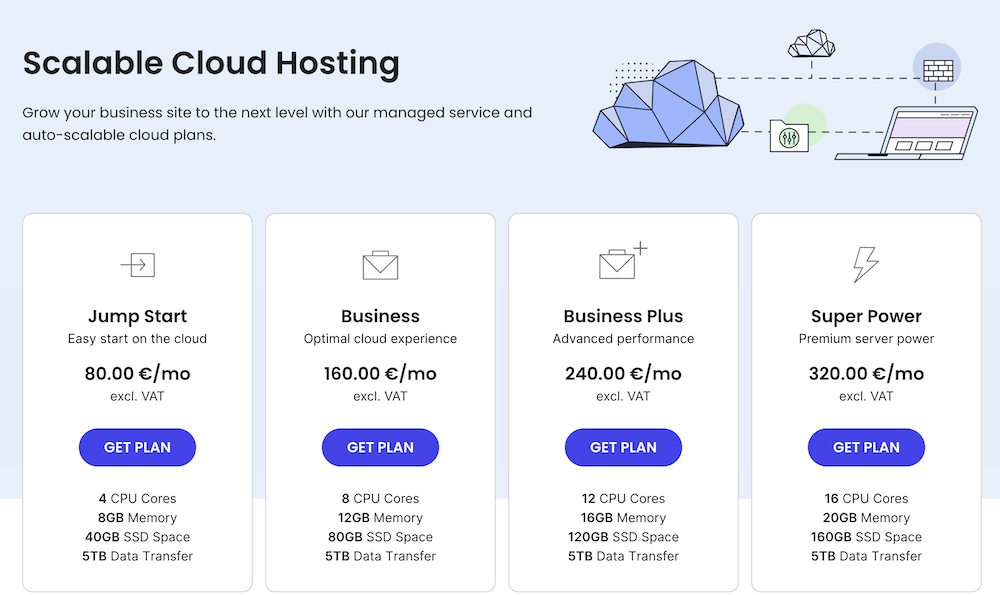
With these specifications, you can easily run websites that attract hundreds of thousands of visitors per month. This is especially true since SiteGround operates on the Google Cloud platform, meaning they utilize Google's server infrastructure.
SiteGround's cloud hosting is a fully managed service. This means that SiteGround's staff completely takes care of the IT side of your hosting. Additionally, they keep your hosting secure by protecting it against hacks, spam, and malicious bot traffic.
This is ideal if you're not particularly tech-savvy, but still expect high-quality hosting that keeps a site with significant visitor numbers running perfectly.
In the SiteGround dashboard, you can add extra RAM and CPU with just one click of a button. You can also use their auto-scale option, which automatically adds more resources when your site experiences unexpected traffic spikes.
Is SiteGround the perfect cloud hosting solution? No. SiteGround's cloud hosting plans are on the expensive side. Actually, they're a bit too pricey for what you get. That said, the service does offer complete peace of mind. Not only regarding their performance but also because of their renowned customer service. Of all the hosting services I've used and tested, SiteGround's customer support still ranks firmly at the top.
Visit SiteGround now or read our SiteGround review for more details.
How does cloud hosting work?
When people think about “the cloud”, they typically imagine storing their files through Dropbox or Google Drive. This is fundamentally different from saving these files locally on your own computer or phone.
Cloud hosting can be compared to this because your website is not located on a single physical server. Instead, your site is spread across a large number of virtual servers in “the cloud.” Rather than using a single server, with cloud hosting your website relies on an entire server network. This means that if one server fails, another server takes over its tasks, keeping everything running smoothly.
Imagine the cloud as a web of different computers all connected to each other. As more machines connect to this network, more resources are added to the network.
With cloud hosting, you get access to a portion of what's called a “cloud cluster.” This is different from traditional hosting, where you either get assigned part of a server or have an entire server to yourself.
With cloud hosting, you share the resources of multiple servers with other websites.
What are the benefits of cloud hosting?
Now that you understand how cloud hosting works in general terms, I'll list the advantages of this technology.
Several of these have already been covered in this article, but here's the complete overview:
- Performance. Cloud technology is all about balancing resources. Your data is distributed across a network of virtual servers, rather than being stored on a single physical server. This gives you access to all the resources you need. Even when your site experiences a sudden surge in visitors, it won't lead to any loss in speed.
- Scalability. This is the most attractive aspect of cloud hosting. You have access to additional resources 24/7, depending on your needs. When you require an extra CPU core or more memory, you can request it with just a few clicks in your hosting dashboard and use it immediately.
- Uptime. A site that's offline is every webmaster's worst nightmare. When your website is hosted on a single server and that server goes down, you're out of luck. Your site becomes inaccessible. However, with cloud hosting, your site is distributed across multiple servers. If one of these servers goes offline, it has no impact on your uptime thanks to the other servers that continue humming along smoothly.
- Security. Cloud hosting is generally more secure than shared hosting. Websites that run on cloud hosting are larger and more valuable than sites on shared hosting. As a result, hosting providers invest more in cloud hosting security. Additionally, a site that exists across multiple servers is harder to hack than a site that resides on just a single server.
- Custom hosting solutions. Cloud hosting gives you much more control over your hosting settings. You can completely optimize your platform to suit your preferences. That said, good cloud hosting providers also offer fully managed solutions. These are ideal if you want to spend as little time as possible managing your hosting.
- Flexible costs. With VPS and shared hosting, you typically have the same fixed costs regardless of how much you use these services. With cloud hosting, scaling up or down is much easier, giving you significantly more control over your monthly hosting expenses.
For which types of websites is cloud hosting suitable?
For small websites that aren't on a strong growth trajectory, cloud hosting is completely unnecessary. In that case, you're better off sticking with a shared hosting plan.
The service only becomes worthwhile once your website starts attracting significant visitor numbers (think 25,000 monthly visitors or more).
Are you expecting massive, unexpected visitor numbers to your site in the coming years? Then cloud hosting is definitely the ideal solution for you. You can handle these visitor numbers without any site slowdowns thanks to server resources that you can easily scale up as needed.
As an alternative to cloud hosting, you could also consider a VPS (Virtual Private Server), which is commonly used by many larger websites.
However, there are several downsides to using this type of hosting. One is the lack of scalability: you're limited to a fixed amount of server resources. This can ultimately lead to higher costs. Additionally, a VPS is more vulnerable than cloud hosting. For example, a DDoS (Distributed Denial of Service) attack can bring down the entire server and with it, your website.
This also applies to less aggressive situations, such as visitor traffic levels that the server doesn't have sufficient resources to handle.
It's never pleasant when your site goes down. But when your website has grown so large that you've outgrown shared hosting, downtime can be an absolute disaster for your business.
Cloud hosting is a cost-effective hosting solution for larger sites that provides peace of mind.
In conclusion
If your site is experiencing strong growth, cloud hosting is the ideal solution. Using it requires minimal technical knowledge, and you can easily scale your hosting resources up or down according to your needs. Additionally, cloud hosting is extremely secure and stable: thanks to the network of servers, the chance of your site going offline is minimal.
The best cloud hosting provider for you depends entirely on your specific needs. For most people, however, we recommend Cloudways. This provider specializes exclusively in cloud hosting (they don't offer any other types of hosting) and with their wide range of cloud hosting partners, you're certain to find one that's suitable for your project.
Here's an overview of our favorite cloud hosting services once again:
- Cloudways – Maximum flexibility
- Kinsta – Premium WordPress Experience
- Hostinger – Best value for money
- SiteGround – Best customer service