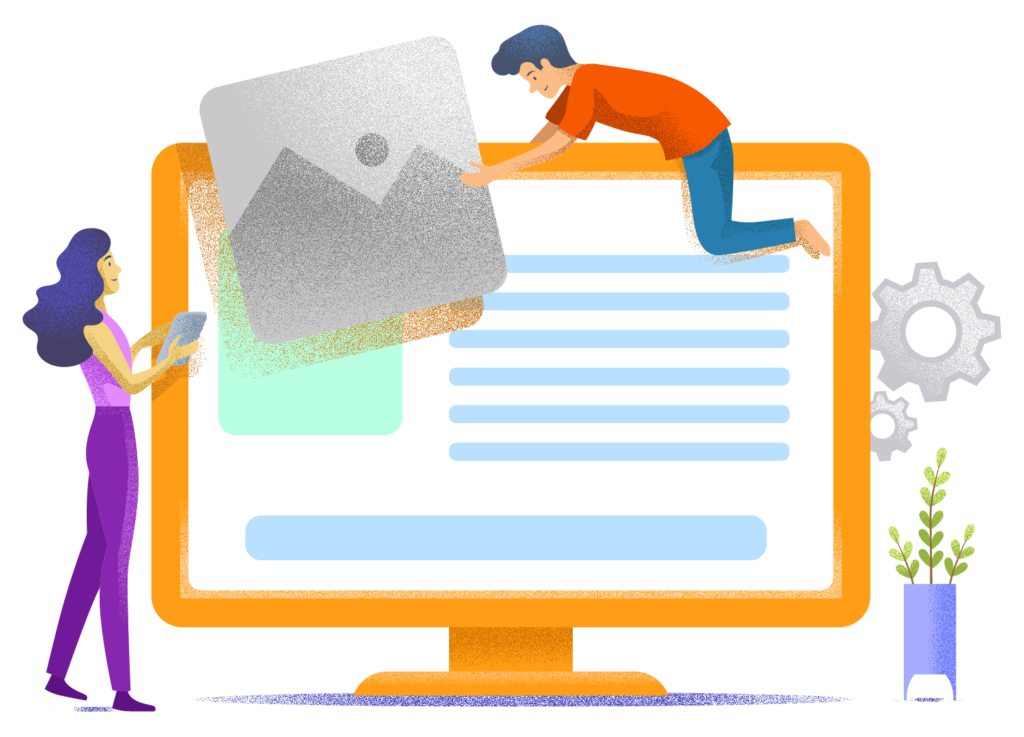Building an Affiliate Website: Everything You Need to Know
To put it bluntly: affiliate marketing hasn't gotten any easier in recent years.
It's still an effective revenue model with many opportunities, but to succeed you must have at least the following things:
- You need unique content that truly adds value to your visitors (written by experts)
- Having a real brand (so not something like “besttoaster.com”)
- Having a website that is meticulously cared for in terms of design, loads quickly, and is easy to manage (your site should not get in the way of a fast workflow)
In this article, we're going to focus specifically on this last point.
This article will tell you:
- Which platform you should use for your affiliate site
- How to create a design that converts well (this can make or break your site)
- How to effectively manage your site
Step 1: Choosing the right platform for your affiliate website
You can create a website in 101 different ways, but for an affiliate website, WordPress is the best option 9 out of 10 times because:
- You can easily expand it with all kinds of plugins (small programs that you click into your website that offer extra functionality).
- Every other affiliate marketer also uses it (this is useful, among other things, if you have the ambition to sell your site at some point).
WordPress is used by more than 40% of all websites worldwide and is suitable for complete beginners as well as veteran webmasters.
WordPress itself is free and open source, but you will have to set up web hosting .
How that works, you can read below.
Web hosting purchase and domain registration
There are countless good hosting providers to choose from, but I recommend going with Cloud86. I use them myself for all my websites. They offer:
- Excellent and stable speeds (they are the fastest WordPress hosting provider on the market)
- Live chat support from real experts
- Fair pricing
Via this link you'll find the hosting plans you need. I recommend choosing their Medium web hosting plan.
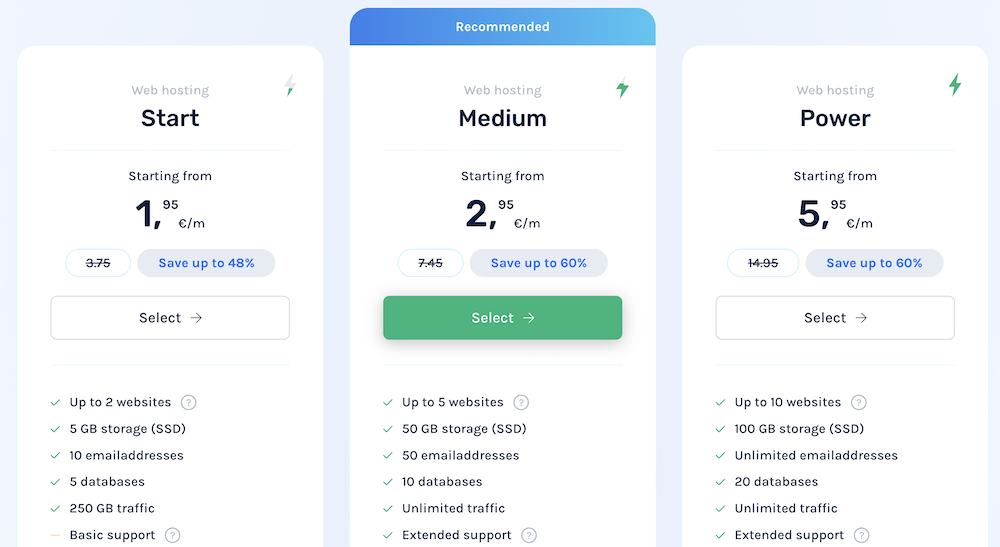
WordPress theme selection and plugin installation
After you've set up hosting and installed WordPress, it's time to choose a WordPress theme and install the plugins you need for an affiliate site.
As mentioned above, plugins are small programs that you click into your website to add extra functionality to your site. For example, think about being able to add popups to your website.
A WordPress theme is a program that largely determines the appearance, speed, and functionality of your website.
There are thousands of WordPress themes available. I've tested countless of them and settled on Kadence because it offers the right mix of speed, functionality, and a good design that can be completely customized to your own taste.
Additionally, it also offers an excellent free version.
In short, I recommend the following tech stack for your affiliate website.
Hosting:
Topic:
- Kadence (and if you want to skip building your site yourself, a WebsiteGecko theme)
Plugins to get started with:
- Kadence Blocks (this helps you build your pages)
- LiteSpeed Cache (makes your website faster)
- Rank Math (offers useful SEO tools)
- Pretty Links (to make your affiliate links look nicer)
Plugins for when you're a bit more advanced:
- Code Snippets (add custom code to your website without directly modifying the WordPress core files or your theme)
- Kadence Blocks – Pro (paid version of Kadence with more functionality)
- Kadence Conversions (with this you can add popups to your website)
- Rank Math – Pro (extra functionality that you'll want as an experienced affiliate marketer)
- WeCanTrack (shows you exactly which pages on your site generate revenue and other useful tracking)
Step 2: The principles of a well-converting affiliate site design
The design of your website has an enormous impact on the conversions you make, and consequently on the amount of money you can earn with your affiliate site.
It is important to have a good design from day one, because changing the design of your site costs a lot of time that you could better invest in, for example, writing new content or improving existing content.
Readability
The readability of your affiliate website is primarily determined by:
- The font you use (choose something functional that is easily readable, such as Lato, Roboto or just the system fonts).
- The size of the font (I recommend using at least 18 pixels).
- The width of the text (I would not make the layout of your content wider than 750 pixels).
- The use of white space (use short paragraphs), subheadings (break up your text using titles and subtitles) and images.
If you follow the rules above, you'll already come a long way.
There are so many examples of (affiliate) websites with tiny, hard-to-read text that is spread across practically the entire width of the page. This will not inspire confidence in your visitors, ultimately causing your site's conversion rates to suffer.
Here is an example of a well-designed, easily readable affiliate webpage from WebsiteGecko:
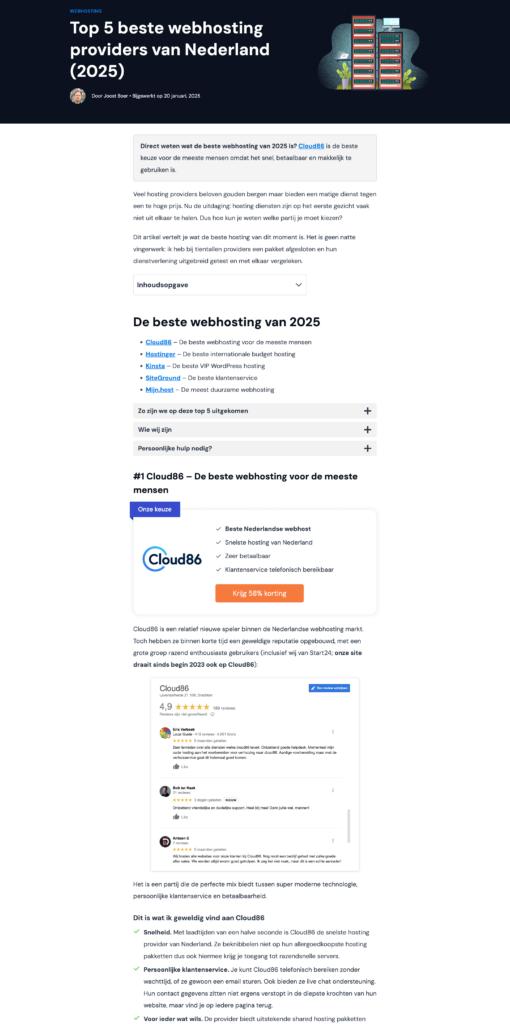
The layout is slim which makes the text easy to read. The text is 18 pixels in size. Subheadings, images, and other graphic elements are used extensively.
Everything is designed to make this page easy to read and consume.
Color usage
You want to make sure that your site has no more than 3-4 primary colors. The colors of your text, background, etc. should be fairly simple and unobtrusive. Think of colors like white, gray, and dark blue.
The colors of your call-to-actions (CTAs), however, should stand out and contrast sharply with the rest of the website. Ideally, you should use the colors of your CTAs exclusively for your CTAs: not for other elements on your website.
On WebsiteGecko for example, the CTAs are orange, which make them stand out against the rest of the website.
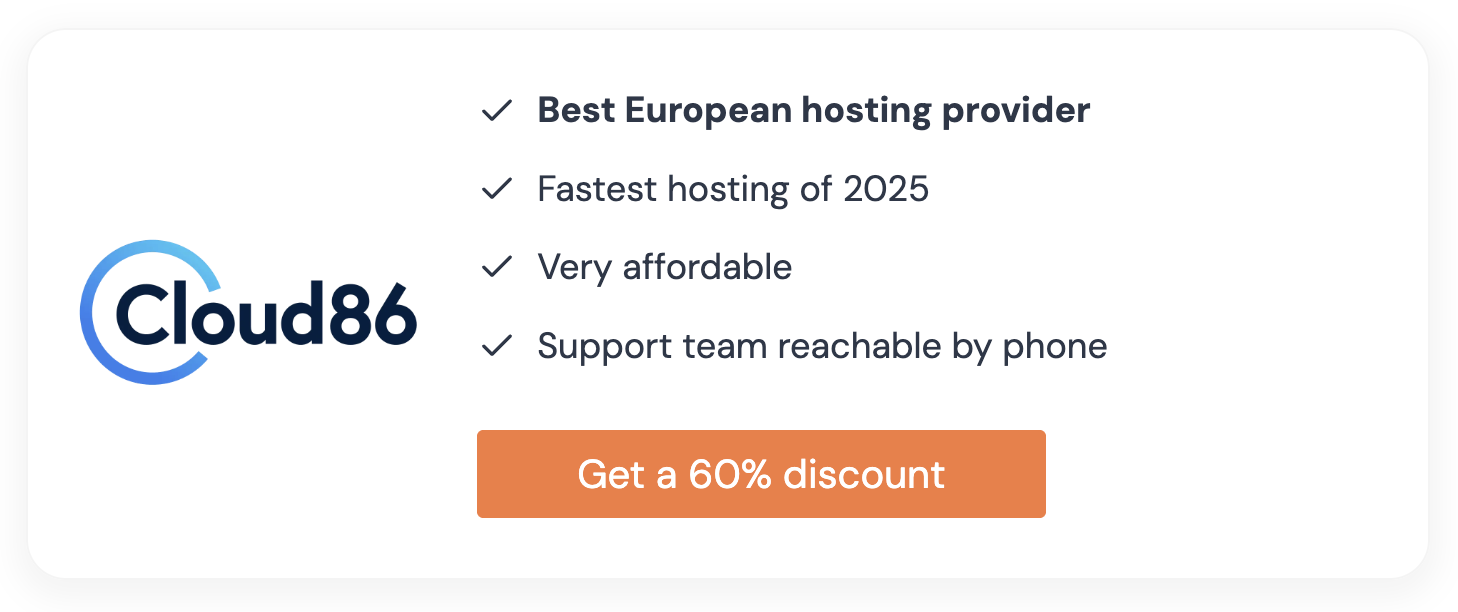
Where do you place your CTAs?
You place your CTAs in your text, between your text, and you could also place them alongside your text.
On WebsiteGecko we're not shy when it comes to adding CTAs. You can see them right at the top of the article, and you don't need to scroll far to see even more:
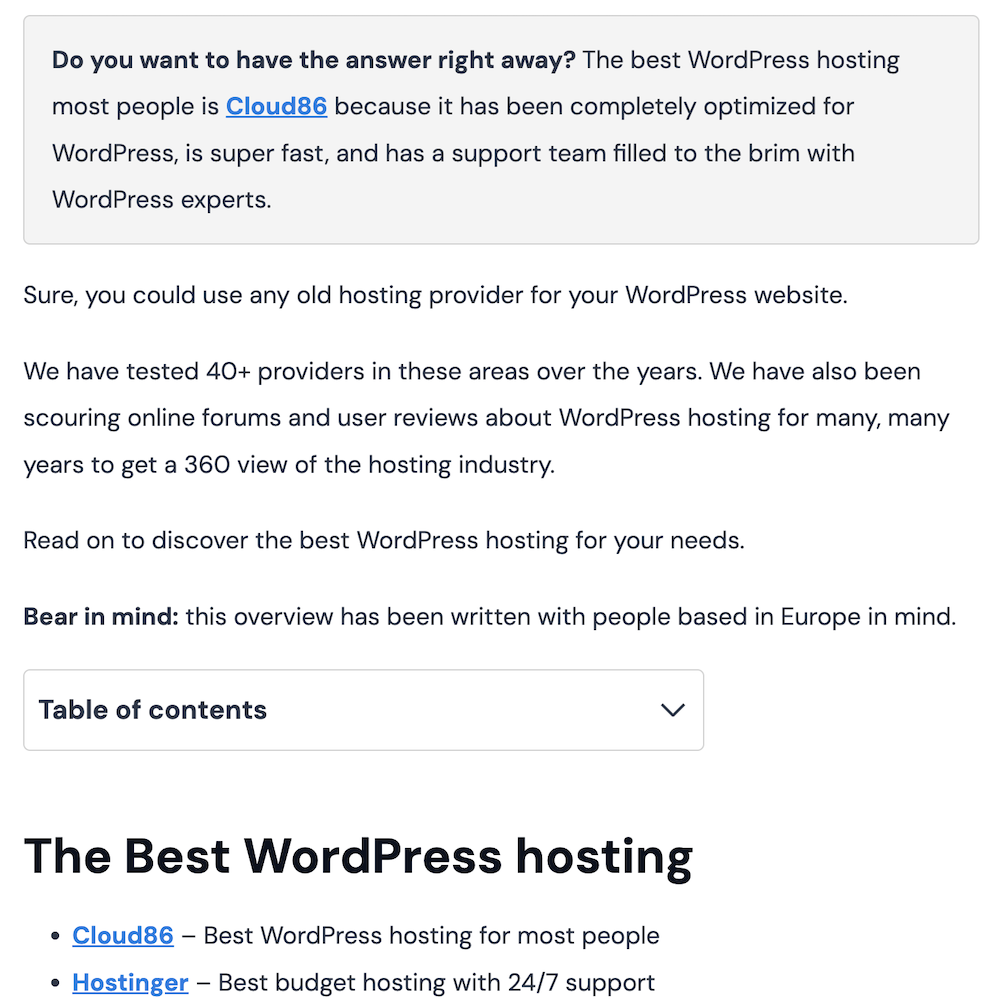
On many affiliate sites, you also see CTAs on the side that scroll down with the visitor:
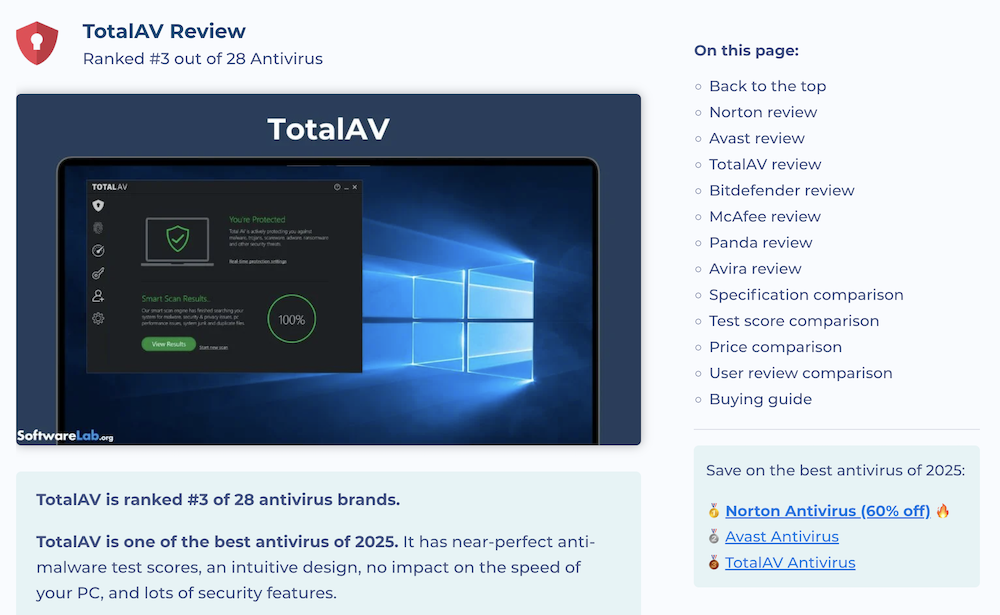
Step 3: efficiently managing your website
What I'd like to show you is how I quickly and effectively manage my affiliate websites when it comes to putting pages together.
Experienced affiliate marketers run their sites using templates that they can add to their site within a few clicks.
Kadence Cloud Library
You can set up your own Kadence Cloud Library when you use Kadence Pro.
When you're putting together a page, you can easily add pre-made elements like alert boxes.
To do this, press the Design Library button:
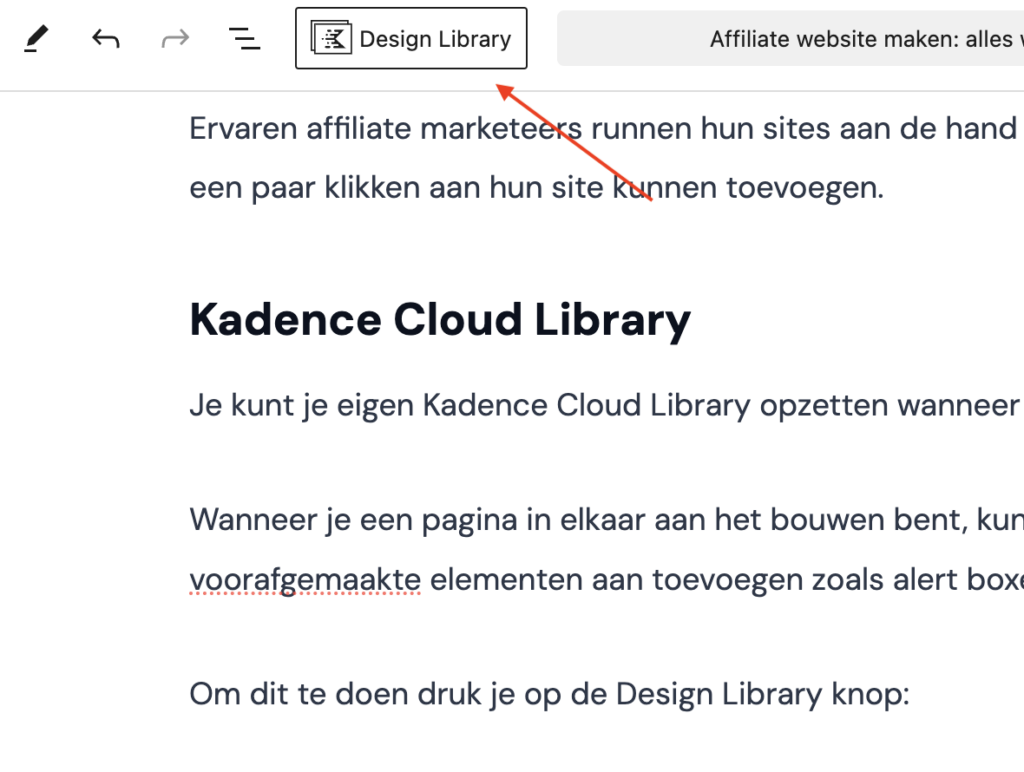
And then you can easily pick one of your templates here:
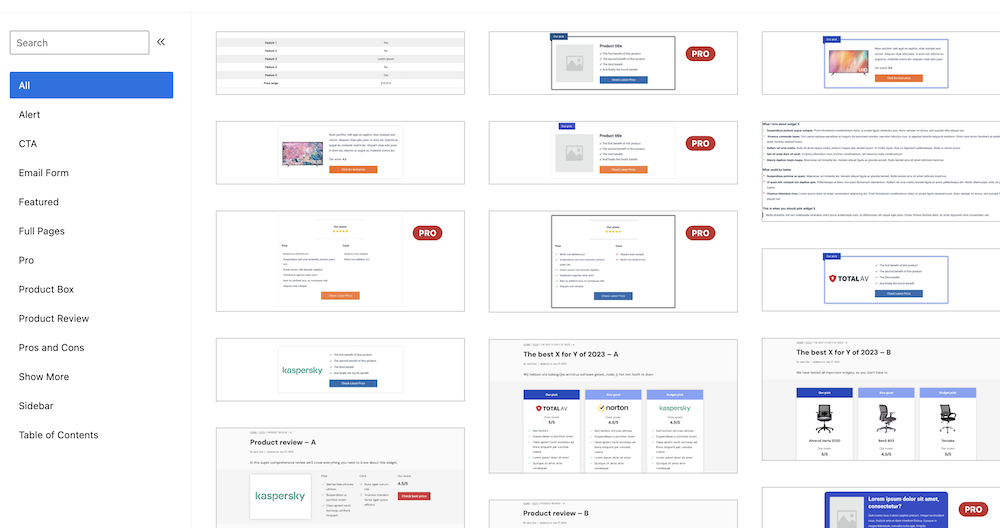
WordPress patterns
I also use many WordPress patterns. I use these for design elements that I want to look the same across my entire website.
An example. I use some CTA product boxes on numerous pages across my websites. For instance, if I want to change the logo of such a product box, I want this change to happen for every product box on every page. When I modify something within a pattern, this change is automatically applied to every page where I use that pattern.
Creating a WordPress pattern is simple. Click on the element you want to change into a pattern and choose the option Create Pattern:
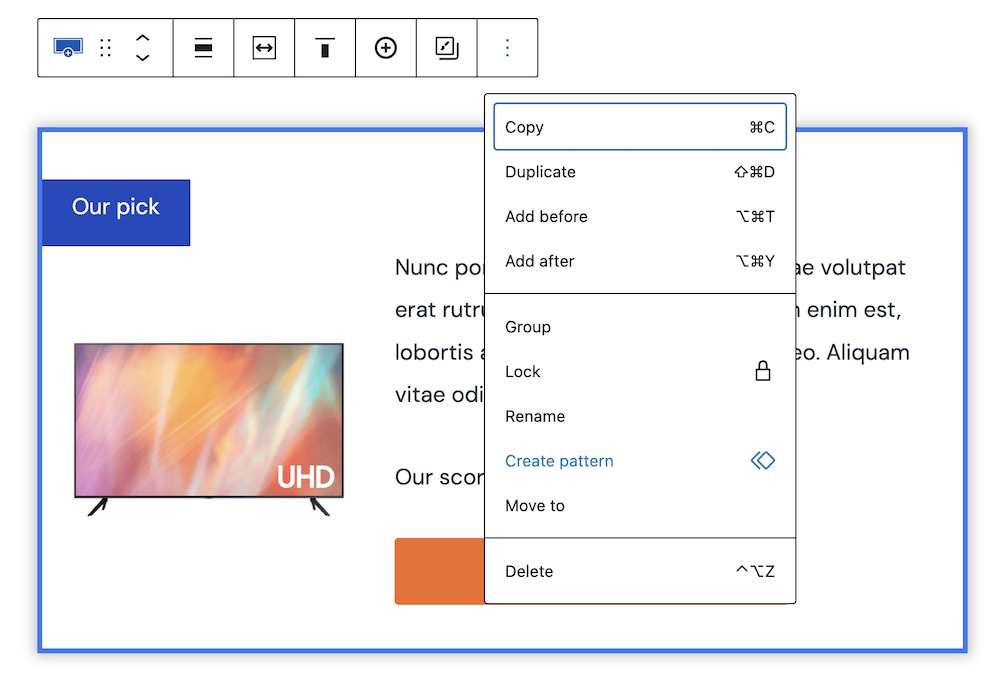
Would you like to place the pattern somewhere on your page? Then, at a new paragraph, press “/” and type the name you've given it:
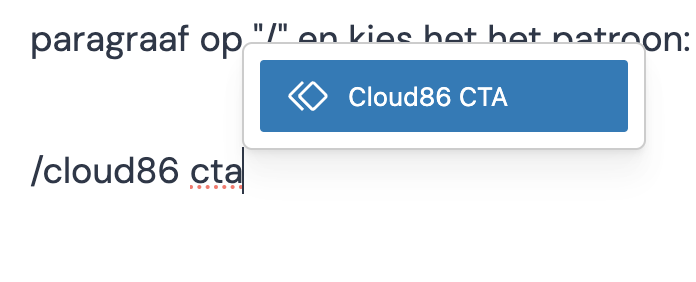
Conclusion
You want to set up your affiliate site properly from the start. This will save you a tremendous amount of annoyance and frustration down the line.
PRO TIP: Give your affiliate site a kickstart with a WebsiteGecko WordPress theme.