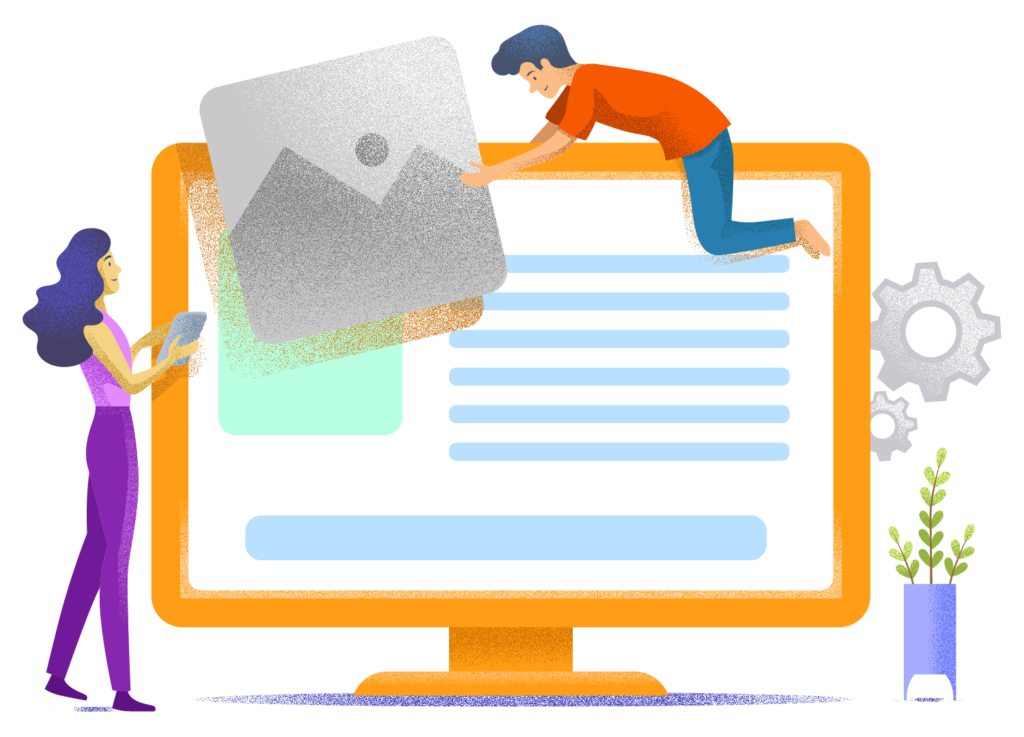The 5 Best Wix Alternatives: Other Ways to Build Your Website
Short on time and need the answer right away? The best Wix alternative for most people is WordPress with hosting from Cloud86 because it's affordable, flexible, and scalable.
On their website, Wix sings their own praises about how well their website builder works and how versatile their product is. Use it to promote your business, showcase your work, start your blog, or launch your online store.

While I broadly agree with them, Wix isn't the be-all and end-all, and there are several good reasons not to use them:
- It's expensive. Wix's pricing is far from attractive if you ask me. Not a problem if you've got the budget, but for fledgling entrepreneurs, the cost can be a real bottleneck.
- Limited blogging capabilities. While you can certainly start a blog with Wix, you'll eventually encounter several limitations that will hinder your blog's growth.
- Can't easily switch templates. Wix is known for their numerous beautiful templates. What they wisely keep to themselves, however, is that once you've chosen a template, you can't change it without losing all your content.
- Not suitable for serious e-commerce stores. For the same reason it's not ideal for serious bloggers: sooner or later, you'll run into the platform's limitations.
- Design freedom can be overwhelming. While it's great that Wix allows you to design your pages with pixel-perfect precision, this also means people with limited design skills are more likely to make mistakes.
The good news is that there are several excellent alternatives to Wix that will likely better match your needs. In this article, I'll break down these Wix alternatives for you.
The 5 Best Wix Alternatives
- WordPress with Cloud86 – Maximum freedom and functionality
- Webador – Easiest to learn
- Webnode – Elegant tool, with a few significant limitations
- Squarespace – Most beautiful designs, but expensive
- Shopify – Best for serious online stores
1. WordPress with Cloud86 – Maximum freedom and functionality

If you're reading this, WordPress is probably the best Wix alternative for you.
When you Google “from Wix to WordPress” you'll find almost 20 million results. Countless Wix users want to migrate to WordPress because the platform offers more design freedom and functionality, is less expensive, and allows you to build faster websites.
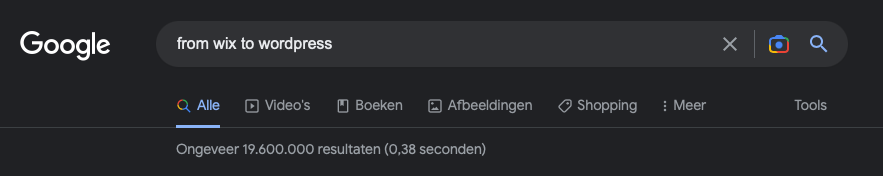
You've probably already heard of WordPress, so it likely doesn't need a more detailed introduction than this.
If you ultimately decide to build your site with WordPress, make sure to check out one of the articles below:
- Create a website with WordPress
- Creating a blog with WordPress
- Creating an online store with WordPress
Benefits of WordPress
Disadvantages of WordPress
WordPress costs
- Hosting: 2-5 euros per month.
- WordPress theme: 0-100 euros per year. There are countless excellent freemium themes available, so costs here are entirely optional.
- WordPress plugins: 0-100 euros per year. Same as above. The free versions of many freemium plugins are more than excellent.
2. Webador – Easiest to Learn
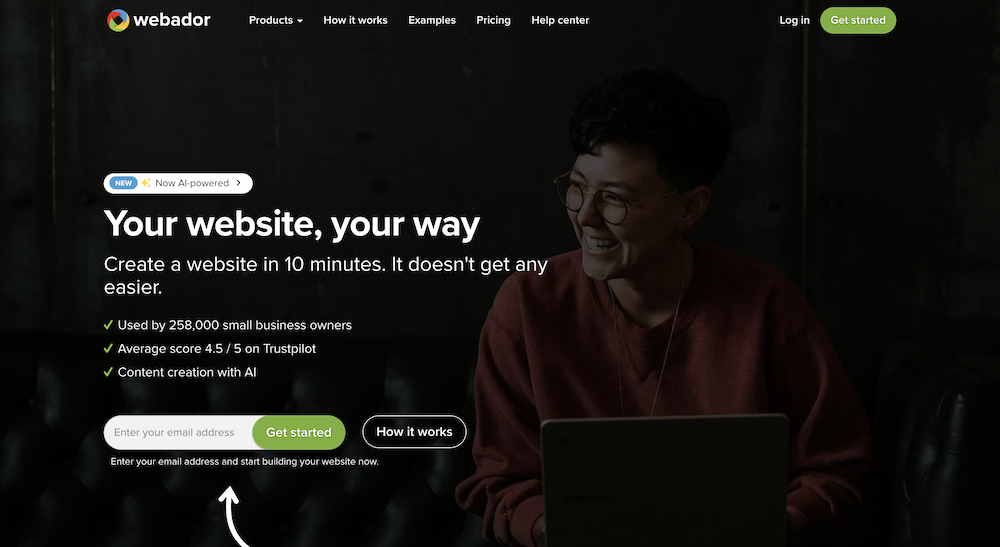
When it comes to Wix alternatives, Webador sits completely at the opposite end of the spectrum from WordPress. WordPress is the answer if you're looking for more freedom and possibilities, while Webador offers the solution if you're seeking simplicity.
Webador is a website builder from the Netherlands that puts simplicity above all else. I'm not exaggerating when I say that even if you're completely tech-illiterate, you should be able to master the entire Webador platform within 30 minutes.
This makes it extremely suitable if you find the Wix editor too intimidating. The downside, however, is that Webador is limited in terms of functionality and design. We discuss this in more detail in our Webador review.
Benefits of Webador
Disadvantages of Webador
Webador pricing
- Free. Try the tool for free on a subdomain. Not suitable for sites with business interests.
- Lite. €5 per month. You can connect your own domain name, but you'll still have to deal with Webador advertisements. This plan also doesn't support an online store.
- Pro. $8.50 per month. Great for simple business websites, but you're limited to just 10 products if you want to set up an online store.
- Business. 17 euros per month. No restrictions.
3. Webnode – Elegant tool, but with some significant limitations
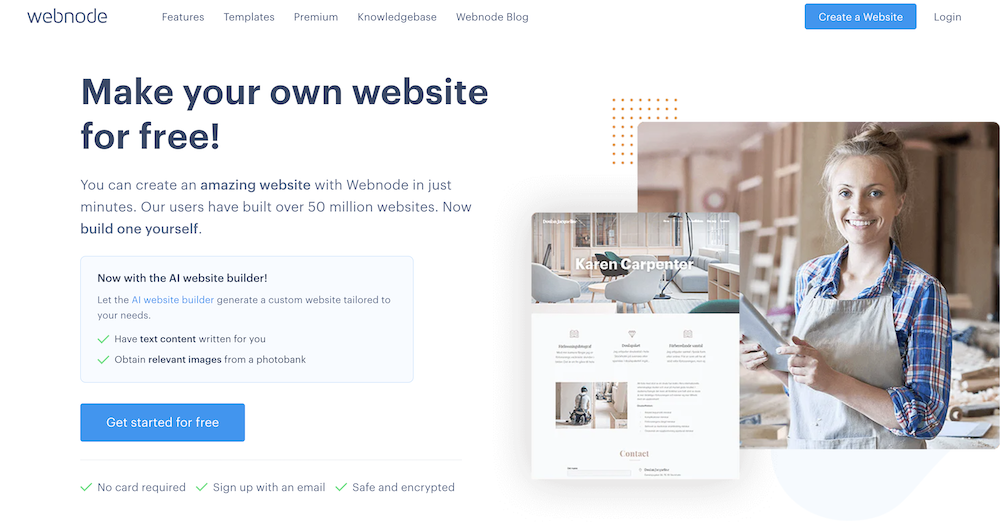
Webnode is a Czech website builder that now counts 45 million people among its customers.
It's a website platform that offers attractive templates and is almost as easy to learn as Webador. Nevertheless, the tool also has some downsides, as you can read in our Webnode review.
Benefits of Webnode
Disadvantages of Webnode
Webnode pricing
- Free. Perfect for trying out the tool.
- Limited. 4 euros per month. Not even worth the trouble. You get 200MB of storage which is practically nothing, and they place advertisements on your site.
- Mini. 7 euros per month. You can skip this option: no backups of your site are created and advertisements will still be displayed on your site.
- Standard. 12 euros per month. The premium plans from Webnode only become worthwhile starting from this tier.
4. SquareSpace – Most beautiful designs, but expensive
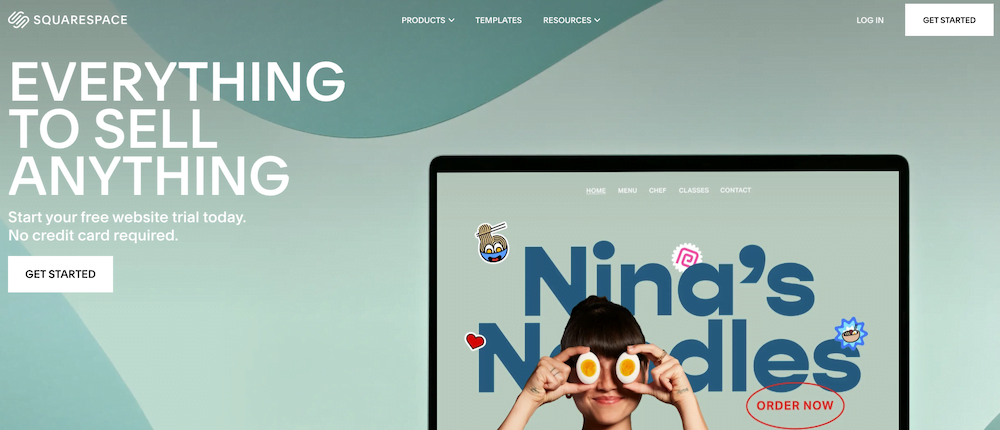
One thing is clear: of all the Wix alternatives in this overview, Squarespace easily markets itself the most effectively. Not only does their website look by far the most polished, but you'll also encounter them on countless YouTube ads, podcasts, and blogs.
Is this hype justified? Yes and no. Squarespace is a powerful tool, but it's on the pricier side. Additionally, they don't offer a free plan, which limits your opportunity to test the platform.
You can read more about Squarespace in our review.
Benefits of Squarespace
Disadvantages of Squarespace
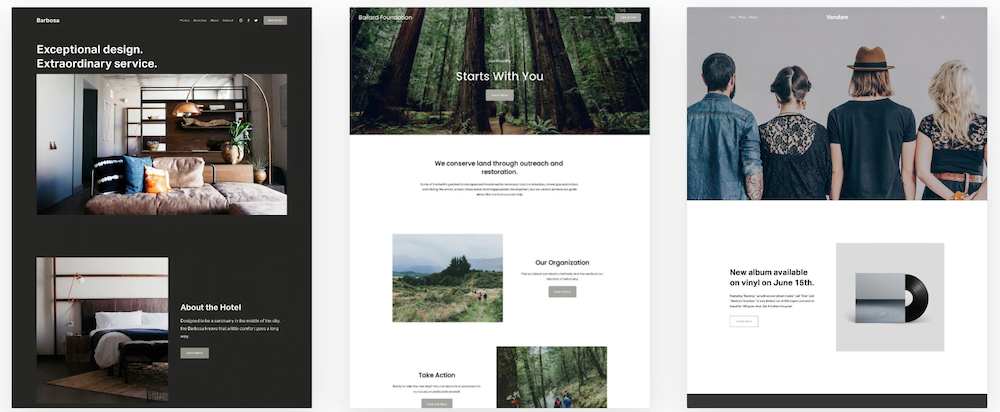
Squarespace pricing
- Personal. 11 euros per month. No website statistics or e-commerce capabilities.
- Business. 17 euros per month. E-commerce capabilities with a 3% transaction fee.
- Commerce. €24 per month. E-commerce capabilities with 0% transaction fees.
5. Shopify – Best for serious online stores
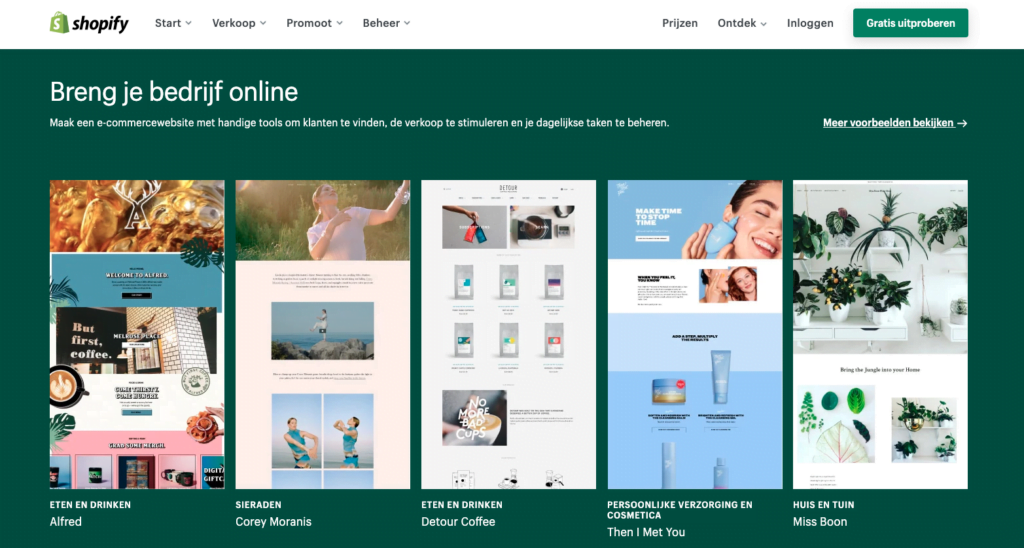
Shopify stands out from the other options in this overview because the platform is purely focused on ecommerce. It's an absolute powerhouse of a website tool – in my opinion, the best dedicated online store software available.
If you're reading this article with the idea of starting an online store, then Shopify might be an excellent choice. It's a great alternative to Wix's e-commerce options, as it offers much more flexibility and possibilities.
Benefits of Shopify
Disadvantages of Shopify
Shopify pricing
- Basic. €21 per month. For small online stores.
- Shopify. 59 euros per month. For growing online stores or businesses that also sell in a physical retail location.
- Advanced. €289 per month. For growing online stores with multiple employees that need advanced reporting capabilities.
Factors to consider when choosing a Wix alternative
Type of website
The purpose and functionality of your website play a crucial role in selecting the ideal website builder. Personal websites and (simple) blogs require fewer advanced features compared to business or e-commerce sites. Choose a platform that offers the right balance between simplicity and functionality to meet your specific needs.
For example, for a very simple business website that serves as a digital business card, Webador would be perfectly suitable.
Want to create a blog similar to WebsiteGecko? Then WordPress with Cloud86 is the only proper way to do it.
Technical expertise and time investment
Your skill level in web design and development, along with your willingness to learn, is another important consideration. Beginners may prefer user-friendly platforms with drag-and-drop editors, while advanced users might want more customization and functionality. Also evaluate how much time you can invest in building and maintaining your website.
I'll get straight to the point: WordPress will take you more time to master than Webador and SquareSpace. Personally, I found this time investment worthwhile because the platform offers so much more flexibility. However, if you're not willing to dedicate a few weekends to learning your website platform, you're better off choosing the simplest website tool possible.
Budget constraints
Website builders offer various pricing plans to accommodate different budgets. Take an honest look at any financial constraints you have and consider the costs associated with different website builders. Choose a platform that offers the best value for your money without compromising on essential features.
The bottom line here is that WordPress is by far the cheapest option. The only things you're paying for are hosting (costing no more than a few dollars per month) and a domain name (costing no more than about ten dollars per year). Many excellent WordPress themes and plugins are 100% free.
Other website builders typically cost at least around 100 euros per year at minimum.
Long-term scalability and flexibility
As your site grows, your needs may change over time. Choose a website builder that offers scalability and flexibility to support future expansions or modifications. Consider the availability of advanced features, e-commerce capabilities, and integrations with third-party services. This ensures your chosen platform will accommodate needs that may not be there today, but could very well surface tomorrow.
The platform most capable of meeting your potential future needs? This is – as you probably expected – WordPress. The possibilities with it are practically endless. Moreover, it's no coincidence that far more people eventually take the leap from, say, Wix or SquareSpace to WordPress than the other way around.
Conclusion
Here are the best Wix alternatives available right now:
- WordPress with Cloud86 – Maximum freedom and functionality
- Webador – Easiest to learn
- Webnode – Elegant tool, with a few significant limitations
- Squarespace – Most beautiful designs, but expensive
- Shopify – Best for serious online stores
WordPress with Cloud86 will be the best alternative for most people reading this. WordPress offers incredible flexibility and is the platform that will take you the furthest in the long run. Whatever functionality your site might ever need, WordPress will have it.
Webador is perfect for simple websites and people who want to spend as little time as possible learning a new tool. Webnode and Squarespace feature beautiful designs, but both are relatively expensive. Additionally, the learning curve for these tools is somewhat steeper than with Webador.
Shopify is dedicated webshop software that's particularly suitable for online stores with more complex requirements.