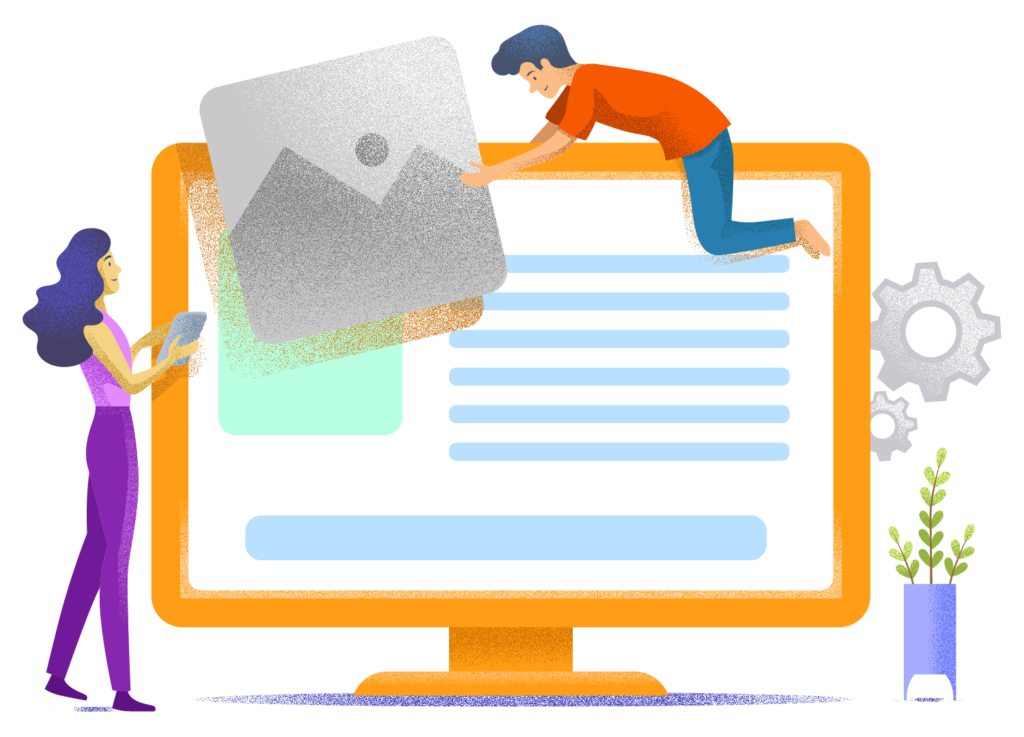10 WordPress Website Examples (and the Themes to Create These Types of Sites Yourself)
WordPress is no longer just used by small bloggers and hobbyists. In fact, some of the world's largest companies have built their websites using WordPress.
WordPress is used by more than 40% of all websites worldwide. As a result, you'll find WordPress sites in all shapes and sizes.
In this article, I'm going to show you examples of large, well-known websites built with WordPress. Afterward, I'll let you know which WordPress themes are most suitable for creating these types of websites yourself.
WordPress website examples
Emerce.nl

The first WordPress website example in this overview is Emerce. This Dutch news website focuses on e-commerce, marketing, technology, and innovation. It's one of the larger websites of its kind and attracts more than 100,000 monthly visitors.
NYTCO.com

Is there a more famous newspaper than The New York Times? The NY Times website attracts tens of millions of visitors per month and is possibly the most widely read newspaper in the world. Their corporate website, NYTCO.com, is built on WordPress.
News.Microsoft.com

Microsoft's news website is an excellent example of a site that implements the masonry grid layout popularized by WordPress. I probably don't need to explain further why the blog of one of the world's largest companies is included in this overview.
TechCrunch.com

TechCrunch is an American technology blog that focuses on startups, investments, and technological developments. It is the largest blog of its kind and was sold for $25 million in 2010.
TheWaltDisneyCompany.com

The world-famous Disney uses WordPress for their corporate website. A few WordPress features that stand out: the sticky menu, the blog feed, and the search function. It's an attractive, fresh site where you can probably find some design inspiration.
Sweden.sj

The friendly Swedes use WordPress for their official Sweden website. On the site, you can see how to relocate to Sweden, what to see and do there, and what the country is accomplishing in the field of sustainability.
Fortune.com

Fortune, known for the Fortune 500, is an American website that focuses on business news and topics such as investing, the housing market, and NFTs. They have been using WordPress for many years.
SnoopDogg.com

American rapper Snoop Dogg remains wildly popular even after nearly three decades. Check out tour dates, music, videos, and an online store with Snoop Dogg merchandise on this WordPress-built website.
StarWars.com

The StarWars.com website keeps fans updated on the latest films and series set in the Star Wars universe. Not just the blog, but the entire Star Wars website is built with WordPress.
Ma.tt

As the founder of WordPress, you can safely assume that Matt Mullenweg built his personal site with WordPress.
WordPress theme examples
The websites in this overview don't use publicly available WordPress themes. These are custom designs developed by WordPress developers.
So what do you do if you're not technically skilled but want to create a WordPress website similar to the ones shown above?
One thing I strongly advise against is choosing a WordPress theme from marketplaces like ThemeForest or Envato. The themes on these platforms are often poorly coded, slow, and receive limited maintenance. They're also rarely as user-friendly as advertised. Additionally, you'll find yourself constrained by their limitations, with little flexibility when it comes to design and functionality.
The result? Most people who choose such a theme want to get rid of it within a year or two. Since switching WordPress themes can be quite time-consuming and stressful, you'll want to avoid this if at all possible.
That's why I recommend choosing a lightweight, multi-purpose WordPress theme that gives you plenty of flexibility. Personally, I prefer themes built around the WordPress Gutenberg editor. These themes are extremely lightweight (and therefore much faster than sites built with, say, Elementor) while sacrificing nothing in terms of functionality and versatility.
The good news is that you don't need any technical knowledge to use these themes, despite the fact that you get virtually complete design freedom.
These are my favorites:
- Kadence. Kadence is a relatively new theme that has made a massive impact on the WordPress community in a short time. The theme now has 300,000 active installations, including WebsiteGecko. What really appeals to me about Kadence is its user-friendliness, the capabilities it offers, and the active Kadence community that thrives online.
- GeneratePress. GeneratePress was one of the very first multipurpose, lightweight themes. It's a fantastic theme that doesn't fall short anywhere, but it does have a steeper learning curve than Kadence.
- Blocksy. Blocksy has been on the market for about the same length of time as Kadence. It's slightly less popular, but it's just as easy to use and offers almost as many features.
All these themes include free starter sites that you can install so you don't have to build your website from scratch. Additionally, the themes themselves have free versions, allowing you to try them all out without any risk and test which one works best for you.
You can read more about these WordPress themes in this article.
What kinds of websites can you build with WordPress?
The answer to this is: almost any site you can think of.
WordPress offers thousands of themes and tens of thousands of plugins. Plus, you have the option to add your own custom code to your WordPress site. This means WordPress is suitable for an incredibly wide range of website types:
- Online stores
- Large business websites
- Websites for Freelancers and Small Businesses
- Travel Blogs
- News websites
- Personal Websites
WordPress is affordable (the software itself is free), scalable, SEO-friendly, and very easy to learn. This is why more and more individuals and businesses are switching to WordPress.
Getting started with WordPress
Want to create a website with WordPress but not sure where to start? Check out one of our WordPress guides:
- Creating a WordPress Website (step-by-step)
- Starting a blog with WordPress (and ways to monetize it)
- Creating an online store with WordPress (explained from A to Z)