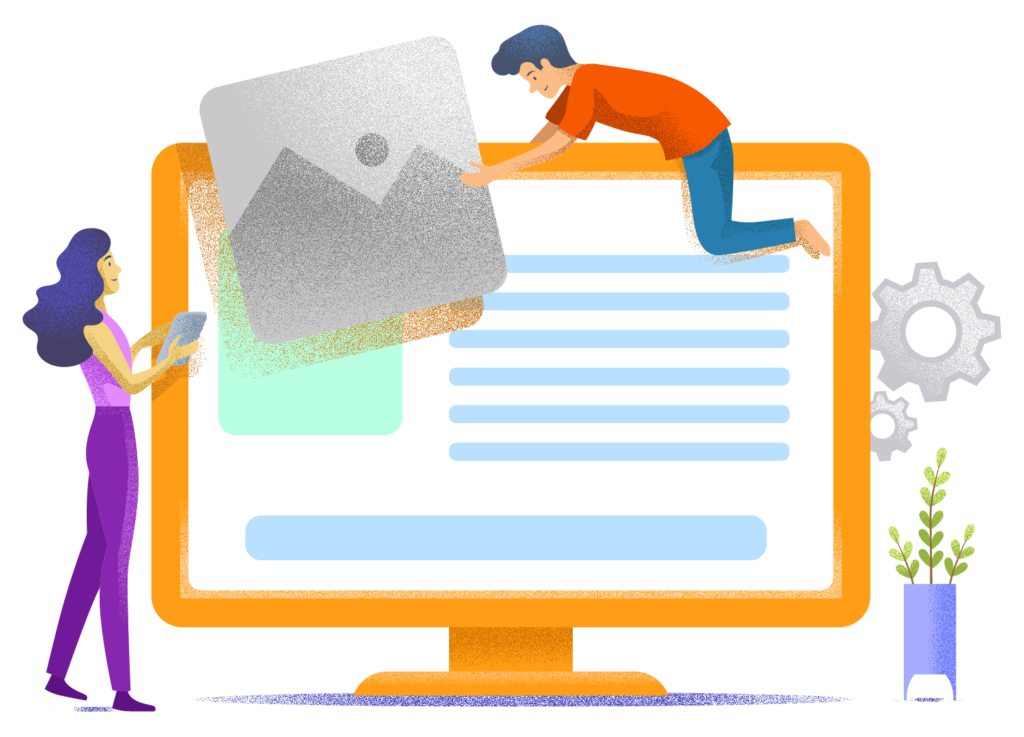Setting Up a Business Email: These Are Your Options
Want to know how to create a business email address for your brand-new company? Then you've come to the right place.
In this article, I'll show you two ways to create a business email. One of these methods is free, while the other requires payment. A professional-looking email address is crucial for winning new customers. So whichever method you choose, it will give your business a boost.
- You can set up free business email through a hosting provider like Cloud86. Do this when email doesn't play a critical role for your website or organization.
- Set up your business email through Google Workspace if your organization heavily relies on email (especially for external communications). It costs a few euros per month per user, but in return you'll get better delivery rates and significantly improved email features.
What is a business email?
A business email address is an email address that uses its own domain name. So you'll first need to register a domain name before you can create a business email.
For example, our email address info@start24.nl is linked to our domain name start24.nl.
There are several reasons why using your own domain name for a business email address is so important:
- It looks much more professional than a @gmail.com or @hotmail.com address
- Every email you send helps to promote your business
- Having an email address with your company name builds trust
Ways to set up a business email
You can set up your business email in two different ways:
- Through your hosting provider (free). This is the quickest and most cost-effective method. If you use a website hosting provider that offers email services, you can set up a professional email address with just a few clicks through their platform.
- Through a professional email provider like Google or Microsoft (paid). This costs roughly 7 euros per month per email address. But in return, you get business email through an email system you're (probably) already familiar with. These types of email systems are also of higher quality than the free email you get with your hosting.
Below, I'll explain both methods in more detail.
Setting up free business email through a hosting provider
There are countless excellent hosting providers that include email with their hosting plans. Often, you can even create as many different email addresses as you want.
Two examples of these types of providers are Cloud86 and Hostinger. Below, I'll show you how to create a business email address with Cloud86, but the process works virtually the same way with Hostinger.
Setting Up Free Business Email with Cloud86
First, navigate to Mail in the Plesk dashboard and click on Create Email Address:
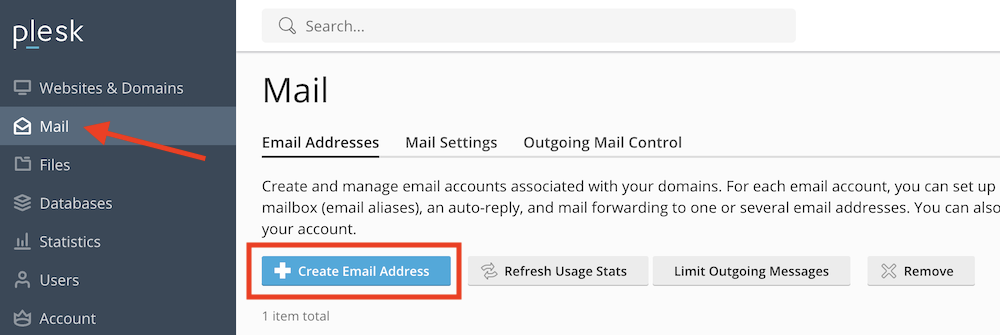
Here you can then set up an email account by choosing a username and password (you don't need to adjust any other settings):
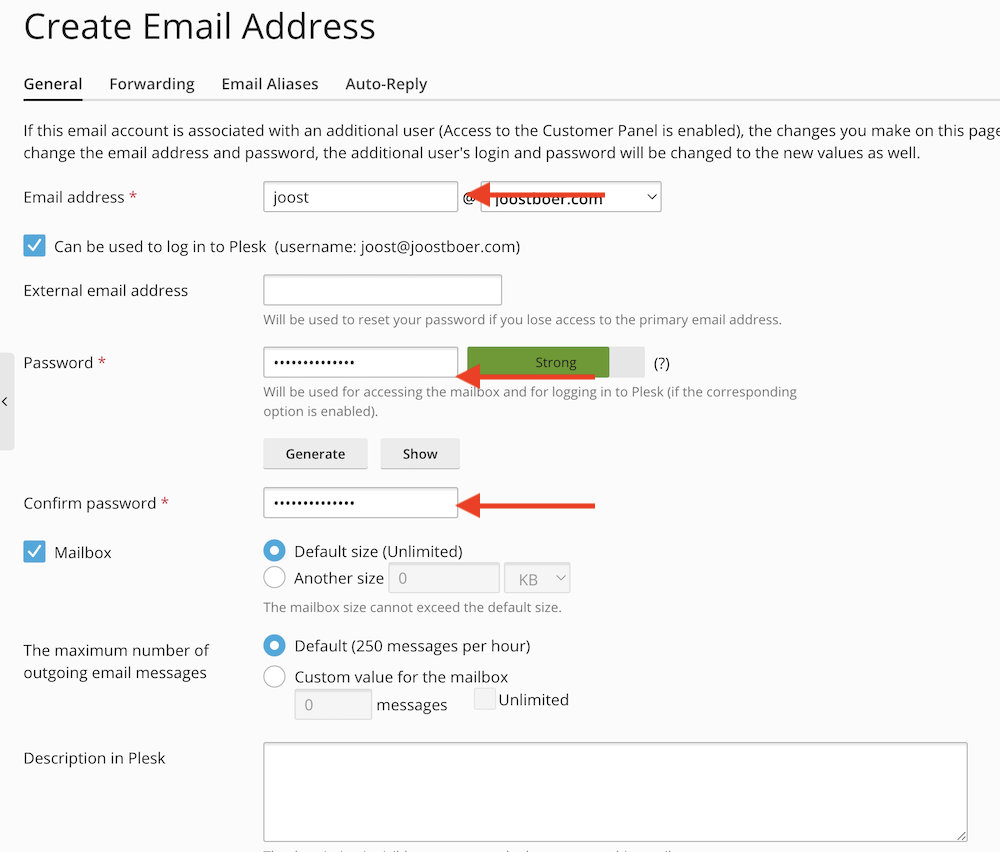
That's all there is to it. You can now log in to this email address by clicking on the icon next to settings beside the email address:
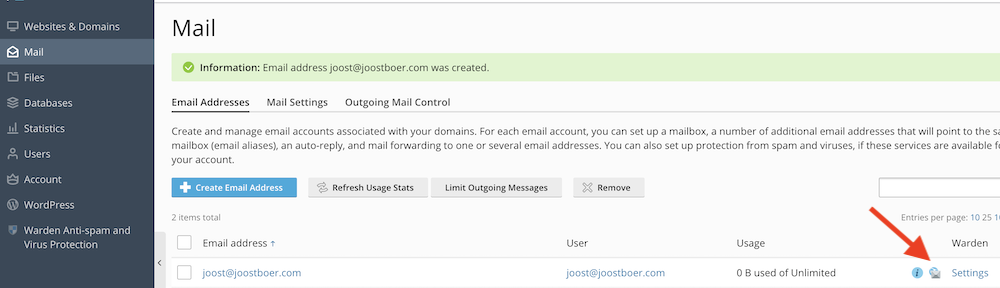
Cloud86 and other hosting providers utilize open source email software.
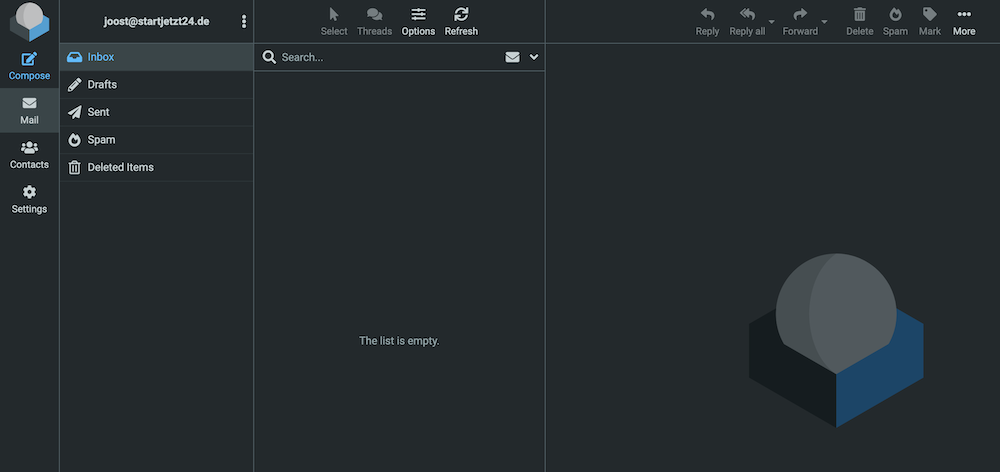
While there's nothing inherently wrong with the email software they—and most hosting providers—offer, if email is an essential part of your business, you'll likely want to consider a more professional solution. Examples include Microsoft Outlook or Google Workspace.
Below, I'll show you how to set up a business email using Google Workspace.
Setting up business email through Google Workspace
First, we're going to examine the question: what advantages does Google Workspace offer compared to other business email solutions? Then we'll look at how to use it.
Why should you use Google Workspace for your business email?
You might be wondering why you would pay for Google Workspace when countless hosting providers offer unlimited email accounts for free. Google Workspace costs at least €5.20 per user per month. With many employees, this can really add up.
However, this is the reality:
Free email services from hosting providers are generally less secure, offer fewer options (such as creating signatures), and are less reliable. If you only send and receive a few emails per month, this isn't much of an issue. However, when your business heavily depends on email, it becomes a significant problem.
In that case, you're better off going with the largest and best email provider in the world.
Gmail is the industry leader with 1.5 billion active users. Google Workspace is Google's productivity app suite for business owners, which includes email. Google Workspace now has more than 7 million paying customers.
You can connect your own domain name to Google Workspace for professional business email.
We use Google Workspace for WebsiteGecko. I've also used it for about 10 years with my other companies. I can tell you that it's easily the best business email solution on the market (I've thoroughly tested most solutions, including Outlook).
Here are some of the benefits of Google Workspace and Gmail:
- Professional business email address linked to your own domain name
- Extremely robust spam filters
- 30 GB storage with the cheapest plan (twice as much as a free Gmail account)
- Easy-to-use mobile apps with offline functionality
- Works perfectly on every device: computer, tablet, phone
- Integrates seamlessly with other Google tools such as Calendar, Google Drive, etc.
- 24/7 support
- Extremely reliable: no emails getting lost or ending up in spam folders, no delays, etc.
Setting up a business email with Gmail (Google Workspace)
This is how you set up a business email through Google Workspace.
Step 1: Create a Google Workspace account
Go to the Google Workspace website and set up an account. Each person in your organization will need their own account.
Step 2: Set up MX records for Workspace email
Next, you need to set up MX records and link them to your domain name. This video explains more about that:
You can find another useful explanation on Google's website.
It's not a complicated process. All in all, it shouldn't take you more than 30 minutes.
Step 3: Using your business email with Google Workspace and Gmail
Your business Gmail account works exactly the same as a regular email account. You can also link it to your normal Google account. I personally stay logged in to both my personal and business Google accounts at all times, and I can easily switch between them with just a single click.
Conclusion
Every business needs a professional email address. You can create a business email through most hosting providers. A good example of this is Cloud86.

However, if email is a critical component of your business, I recommend running it on a solution like Google Workspace. It's more secure, more reliable, and offers a better user experience.