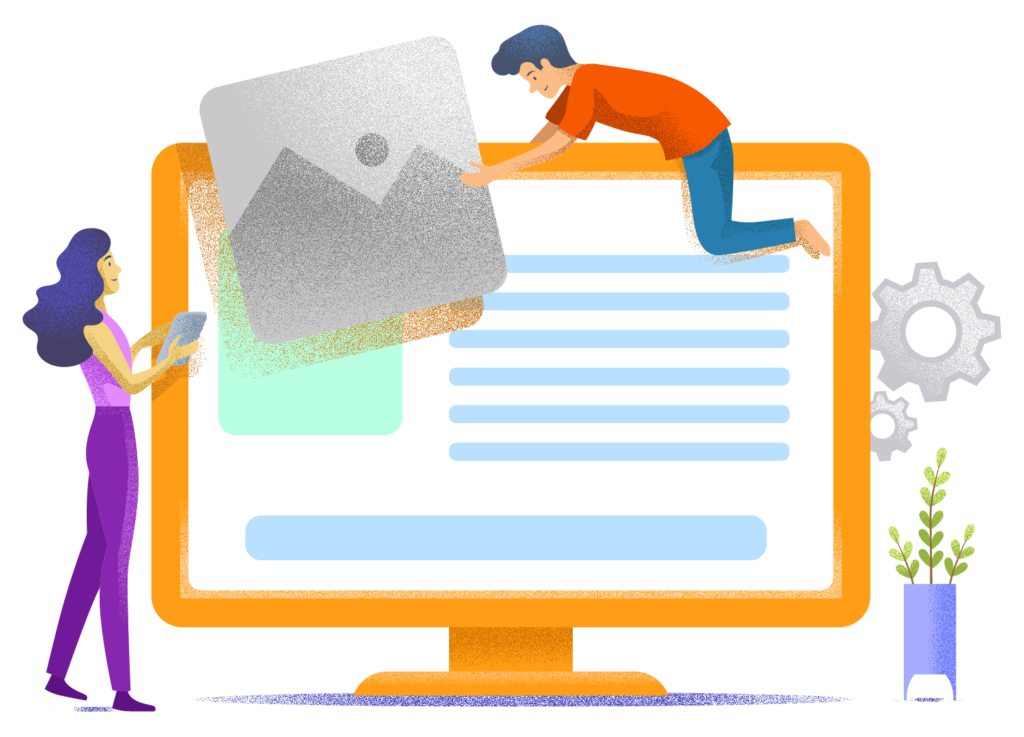Webnode Review: Better Than Expected
Webnode is better put together than I expected. The tool is surprisingly elegant, feels solid, and is a good choice for simple, no-frills websites.
Webnode review overview
Simplicity

One of the most user-friendly website builders.
Functionality

Only suitable for the most simple websites out there.
Costs

One of the most affordably priced website builders.
Our rating:
4 out of 5
Webnode pros
Webnode cons
There are countless ways to build a website yourself. One thing that's certain is that the competition between different website builders is absolutely fierce.
I hadn't really heard of Webnode before, despite them being around for many years.
Therefore, I didn't expect much from Webnode initially. However, after thoroughly testing the platform, I must conclude that Webnode's lack of recognition is more due to insufficient marketing rather than any deficiency in quality.
Webnode is a solid tool with probably the most forgiving learning curve of all website builders. Additionally, it offers dozens of stylish templates. This makes launching an attractive website extremely easy.
However, Webnode isn't ideal for every project and user, and it has some significant limitations that you should be aware of.
Webnode: a brief introduction
With 40 million users, Webnode is a quite popular website builder. The company was founded in 2008 and originates from the Czech Republic.
You can create personal websites, business websites, and e-commerce websites with it.

The tool requires no technical knowledge or experience with website development. It uses drag-and-drop functionality that allows you to pick up and move elements such as text, images, and tables.
Webnode is free to use (and in my opinion, one of the best ways to create a free website), but to get the most out of it, you'll need a paid plan (more on that later).
Creating a website with Webnode
Creating a website with Webnode is incredibly simple. But beyond that, they make it exceptionally easy to build a beautiful site as well. Even if you have a limited eye for design.
In this section, I'll discuss everything related to setting up and tinkering with a Webnode site.
How long it takes to get your site online
Creating an account with Webnode takes just one click. You can sign in using your Google or Facebook account. Then you simply choose the type of site you want to build.
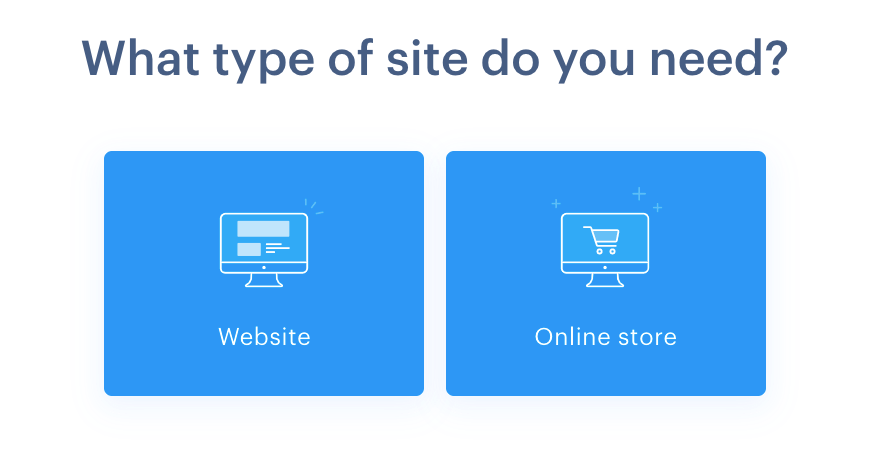
Then you select a site template and a (temporary) name for your site.
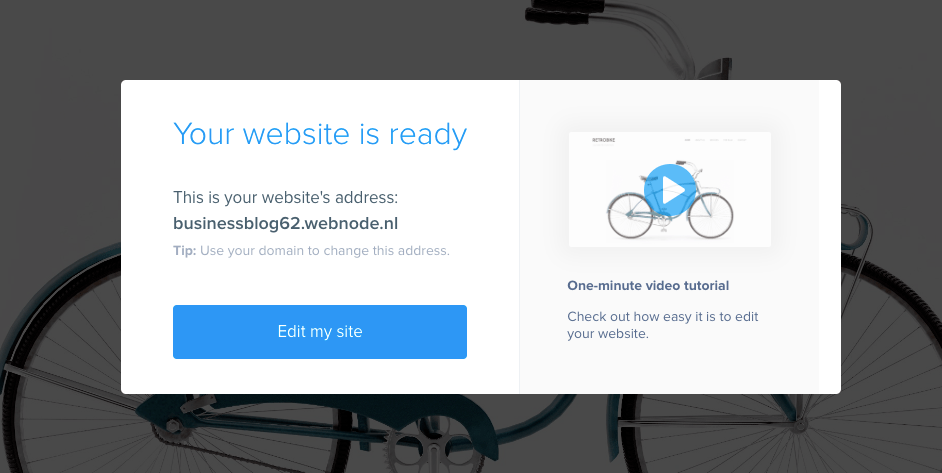
This is all you need to do. From this point forward, you can fill your pages with content, add new pages, and fine-tune your site's design.
While all of this can of course take some time, putting together a basic setup for a functional website takes no more than 5 minutes.
Webnode templates
Webnode's templates determine the appearance of your site. You can choose from dozens of free templates that fall into categories such as business, ecommerce, personal, blog, and music.
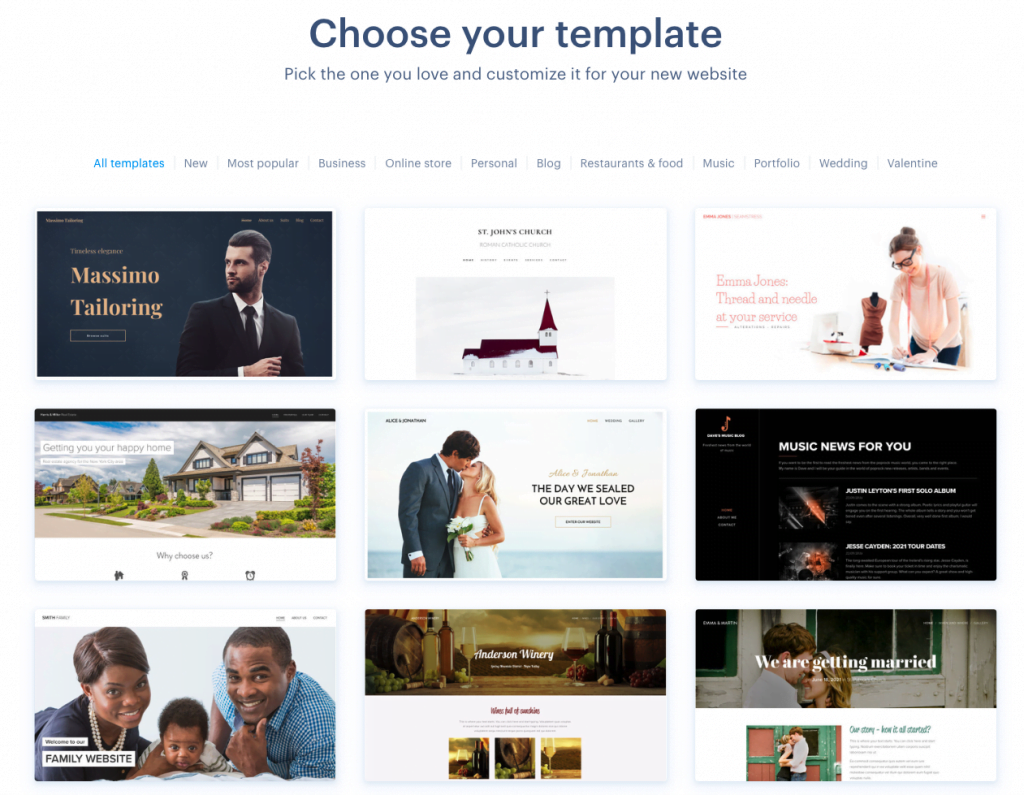
These templates all look stylish, well-balanced, and thoughtfully designed. You won't come across any designs that feel outdated or otherwise unappealing. Webnode's templates are probably one of the strongest aspects of this platform.
Keep in mind, however, that similar to Wix, you cannot change the template without having to rebuild your site from scratch.
This is unfortunate and means you really need to think carefully at the beginning about which template to choose. Especially if you're planning to build a site with lots of content and different pages.
The Webnode Editor
You'll use the Webnode Editor to build your pages. In my opinion, Webnode has the most intuitive site editor of any website builder on the market. The learning curve is practically non-existent. It will probably take you no more than fifteen minutes to understand its core functionality.
Webnode's Editor is structured a bit differently than what you might be used to. You won't find a sidebar on the left containing modules and layouts that you can work with. Instead, the elements you can place only appear when you click on a plus icon.

You can use such an icon to add a new section to your site (like a two-column layout) or a module (such as an image or text paragraph). You can then pick up these modules and drag them to any location within the different sections on the page.
This gives you less freedom than with Wix, where you can position an element down to the exact pixel. With Webnode, elements snap back into a fixed, invisible grid.
One approach isn't necessarily better than the other. It's a trade-off between flexibility and convenience. Because Webnode limits where you can place elements, there's less chance of ruining your design and you can finish more quickly. The downside is that you have fewer options for customizing your design.
You can easily make different sections of your site stand out with the Webnode Editor. You can add backgrounds in the form of a solid color or a pattern.
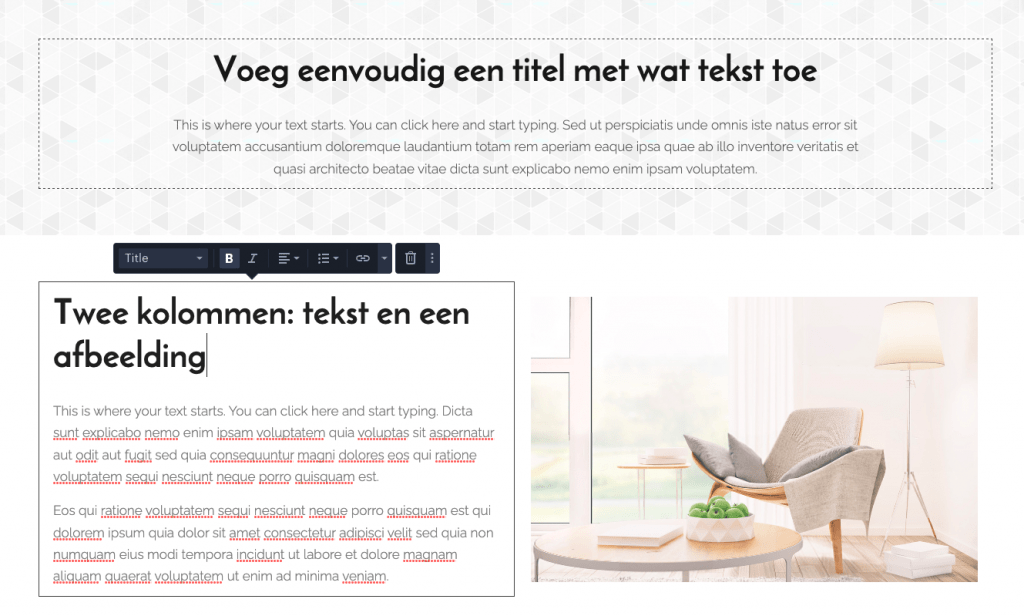
You can also manage the different pages that make up your site directly from the Webnode Editor, and add extra pages as needed.
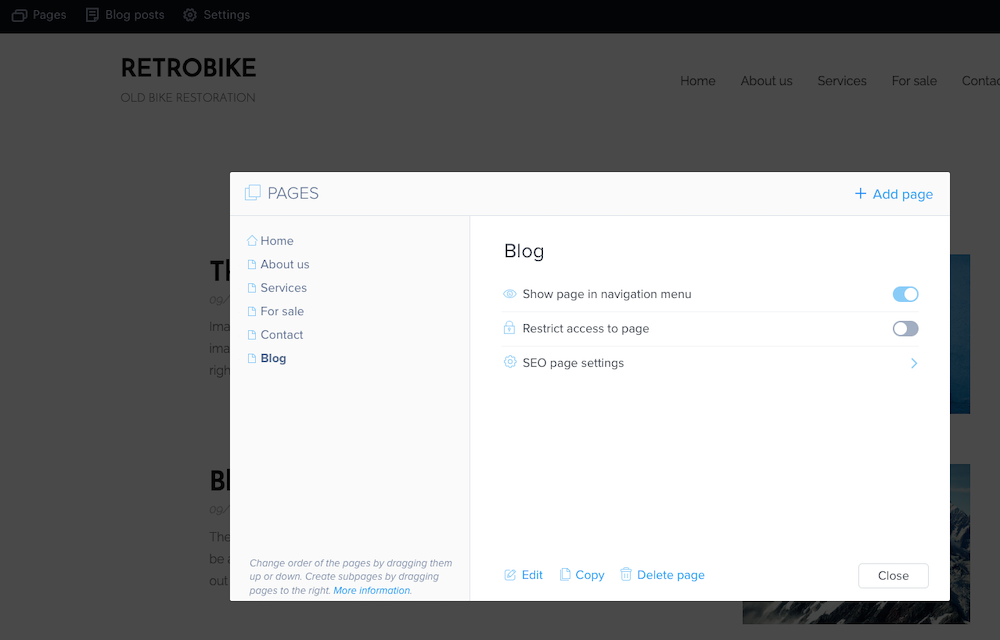
This also takes almost no time to master.
The Site Editor from Webnode works excellently but has two major shortcomings:
- You cannot move sections
- You cannot duplicate sections and modules
Although you can easily pick up modules and drag them to a different location, this doesn't apply to the sections of your site. The only thing you can do is recreate the section in the desired location and delete the old section.
And since you cannot duplicate sections and modules, you'll occasionally spend more time than necessary adjusting your pages.
Both drawbacks are manageable, but nonetheless noteworthy. Especially considering that virtually every other website builder in the world does offer these features.
Customize site design
You can customize the overall look and feel of your site with Webnode in a few different ways. This includes changing the font, color palette, and button appearance.
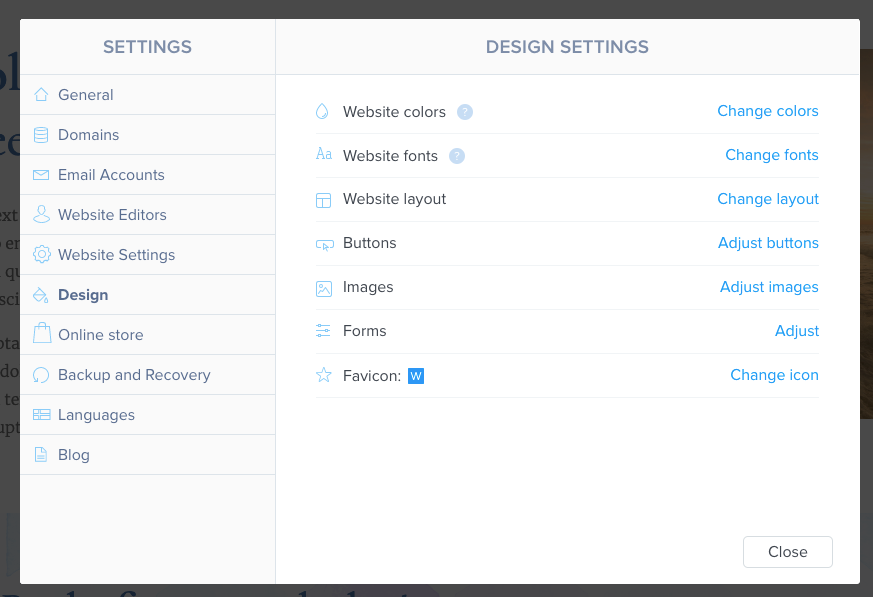
You can customize a template to match your preferences quite well. You have a choice of dozens of fonts and about 15 color palettes.
Be aware, however, of the following limitations:
- You cannot adjust the font sizes
- You're limited to predetermined colors – you can't add your own color codes
- You can't, for example, choose a different font for your headings/titles
Just like with the Website Editor itself, these limitations are both a blessing and a curse. The streamlined options protect beginners with a limited eye for design. At the same time, it will be frustrating for more experienced users who want as much freedom as possible.
E-commerce options
You can create an online store with Webnode, but it's far from the ideal platform for this purpose. It's fine if you want to sell a handful of products and don't depend on it for your monthly living expenses. But please don't consider Webnode for a serious e-commerce site.
For more information about ecommerce platforms, read our article about ecommerce software.
Creating a multilingual website
Multilingual websites is an area where Webnode truly shines. Among all website builders, Webnode makes this process by far the most straightforward.
Simply put, Webnode's multilingual feature automatically duplicates all your pages and blog posts. It then places these in a subfolder for the language you choose, for example yoursite.com/fr for a French version. All you need to do is adjust the text on each page.
Webnode then checks your visitors' browser preferences to determine which page to display to them.
You can create a multilingual site starting from the Standard plan. This gives you two languages, while with the Pro plan you can translate your site into as many languages as you want.
SEO tools
You could definitely call Webnode's SEO tools rather spartan.
For each page or post, you can enter an SEO title, meta description, and meta keywords (which haven't been used for years). That's all there is to it.
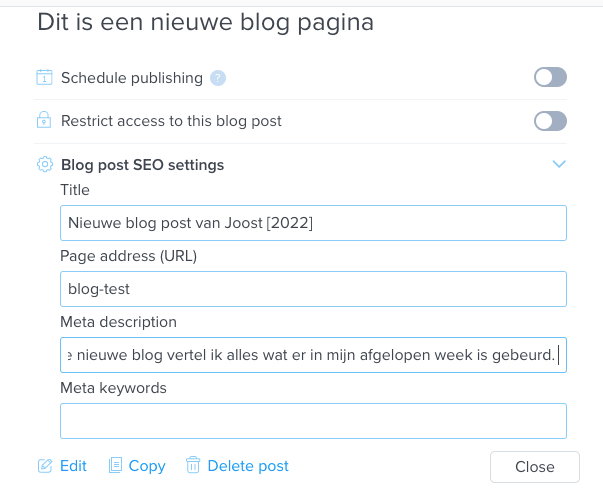
For everyday, basic usage, you don't really need more than this anyway. So with a simple website, you don't need to worry about this.
Further considerations
Customer service
Webnode has a knowledge base. It's fairly comprehensive and easy to navigate, although some of the content feels somewhat sparse.
You can reach Webnode by email five days a week. Expect a response time of half a day to a full day. While not particularly fast, the answers you receive are generally comprehensive and satisfactory.
Website speed on Webnode
Like most other website builders (except for Webador), Webnode falls short when it comes to speed.
I've tested sites that Webnode showcases as examples on their own site, so you probably won't get anything better than this.
One of the sites I tested with Google's PageSpeed score performed reasonably well on desktop:
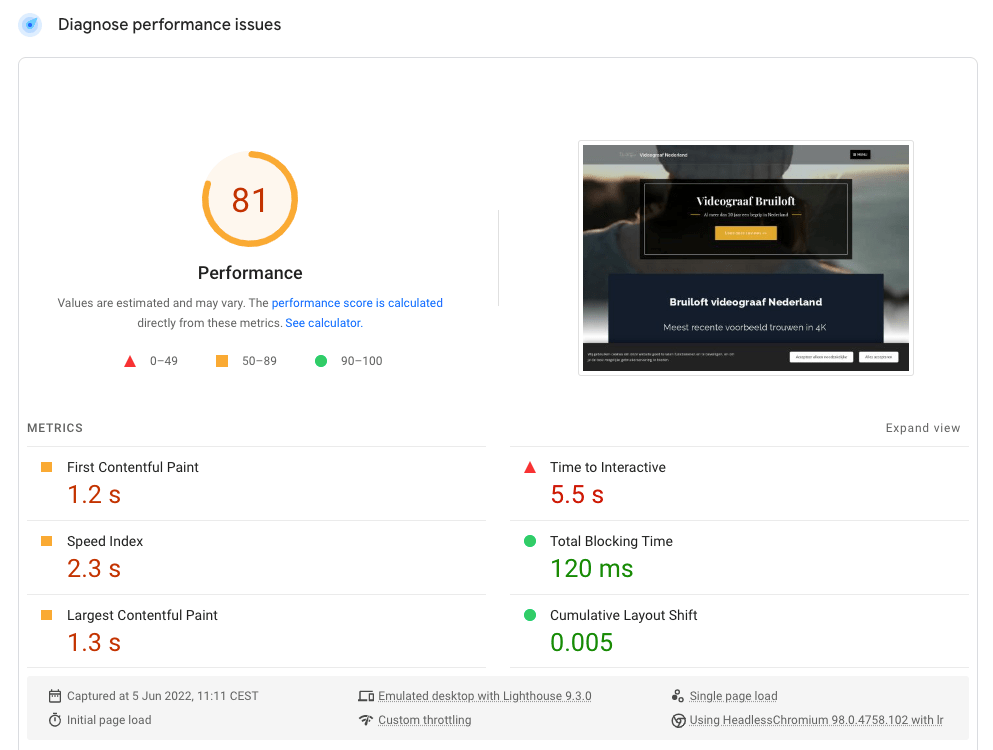
However, it completely failed when it came to mobile speed (which is what Google looks at the most).
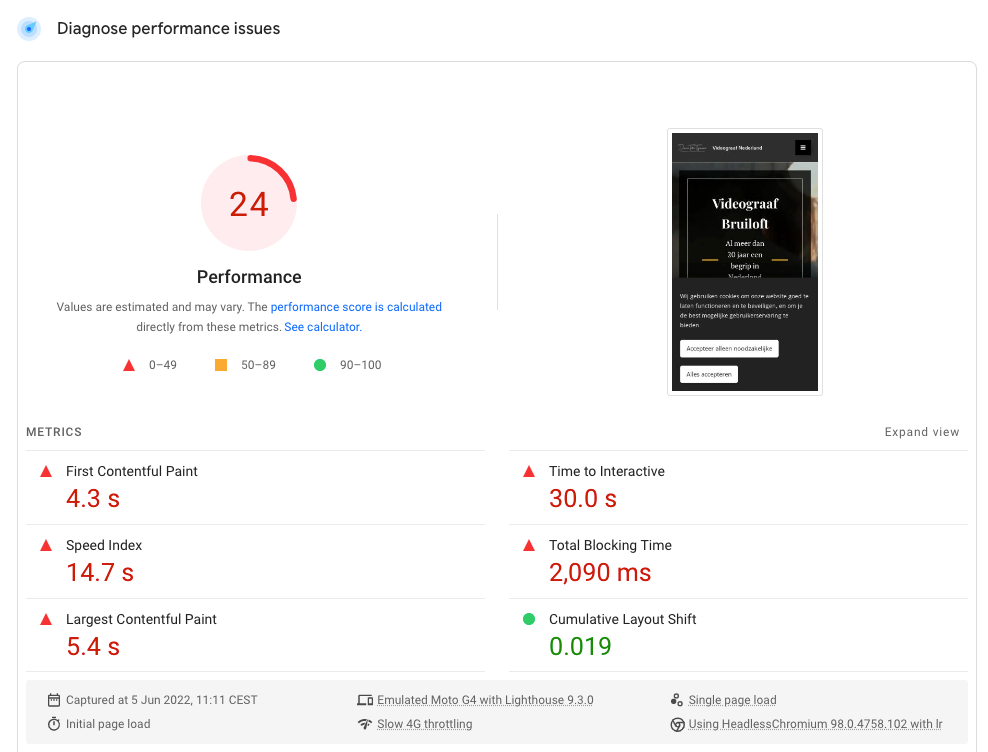
This is disappointing, especially since Webnode doesn't provide users with the tools to improve their site speed themselves.
The only thing you can hope for is that sooner or later Webnode will clean up their code or migrate their customers' sites to better servers.
While Webnode scores less than impressively on speed tests, websites built with it don't feel annoyingly slow to users. You can test this yourself with the example sites I'll provide later.
Webnode pricing
You can use Webnode for free for as long as you want, but for any decent website, you'll need to pay. Starting with Webnode's Mini plan (€5.50 per month), you can not only connect your own domain name but also set up an email inbox.
Here are all the Webnode plans:
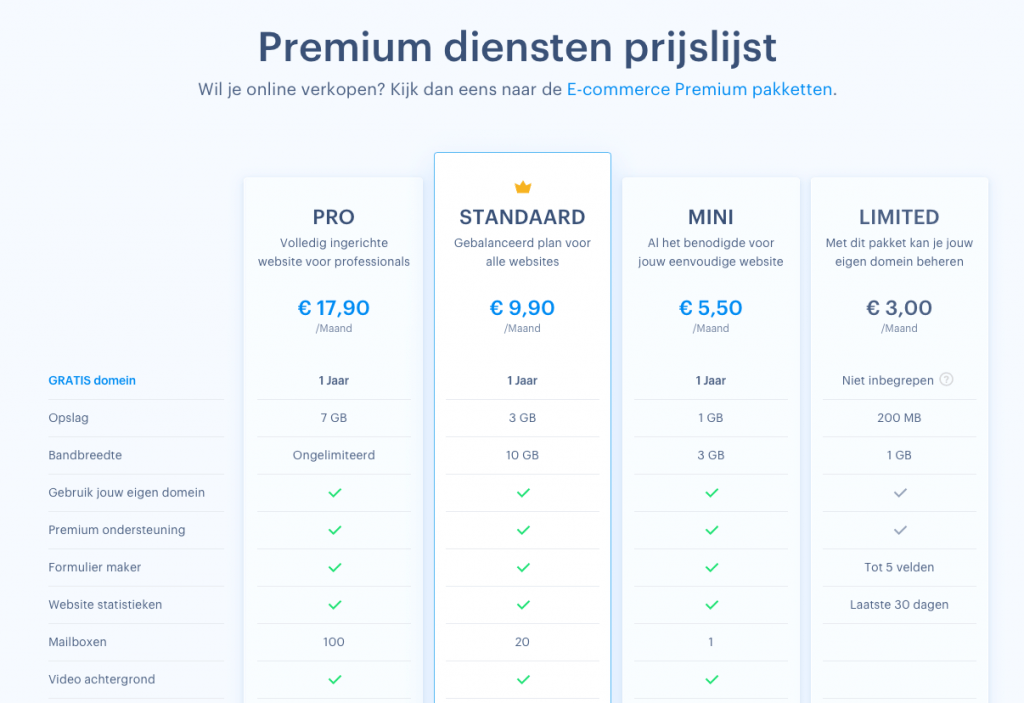
These prices are fairly reasonable for what you get. If you're a business user, choose at least the Standard plan, as it includes backups and your site won't display any Webnode advertisements.
For the record, I find it disappointing that this latter feature is only available with the Standard plan. The advertisements essentially make the Mini and Limited plans not worth the trouble.
Webnode website examples
By now, you're probably curious to see some examples of websites built with Webnode. Here are a few:
Epibleu.com
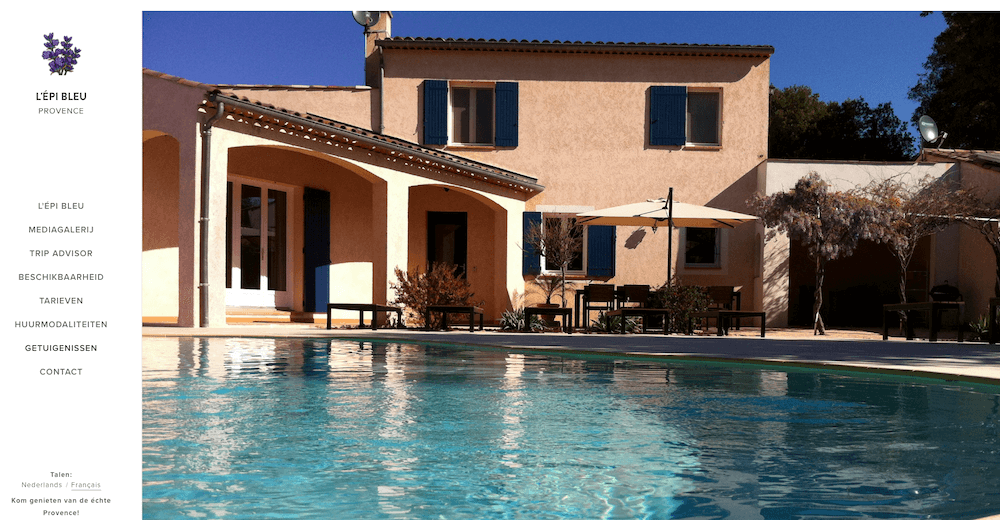
Zorghulpatlas.nl
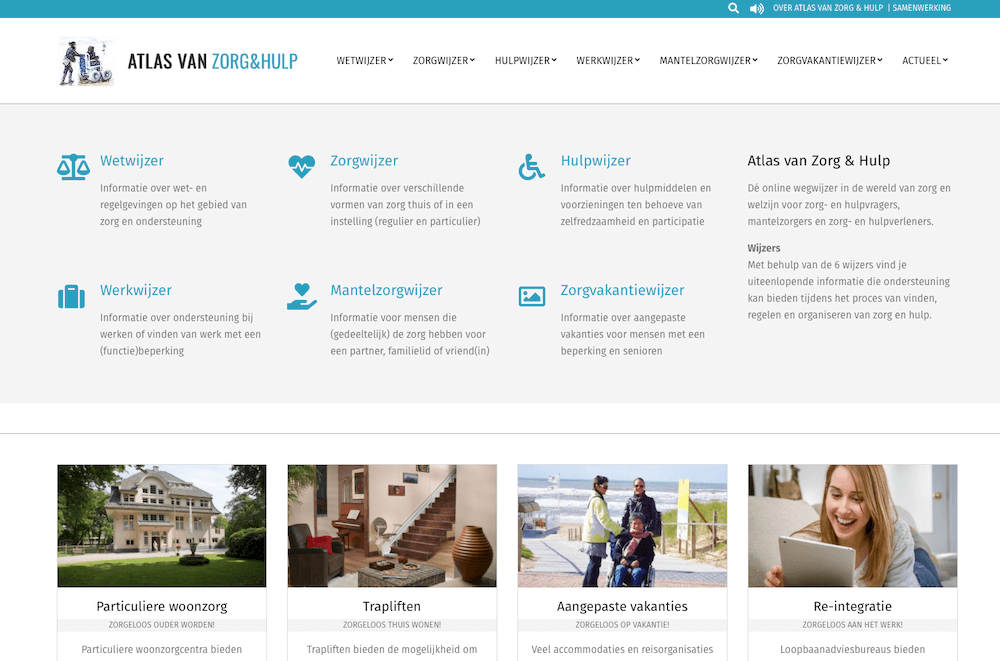
Webnode reviews: what are users saying online?
At first glance, the online user reviews for Webnode don't look particularly impressive.

Dig a little deeper and you'll see that most negative reviews fall into one of the following categories:
- Administrative challenges (users who don't understand how to terminate their account)
- Customer support that doesn't respond quickly enough or doesn't provide adequate help
- Online shop payment issues (which often seem to be related to Stripe)
You hear the same comments frequently about Wix, Shopify, or any other website builder. They're typically emotionally charged, anecdotal, and offer little valuable insight into the overall quality of the service.
Of course, there are also plenty of positive reviews to be found.
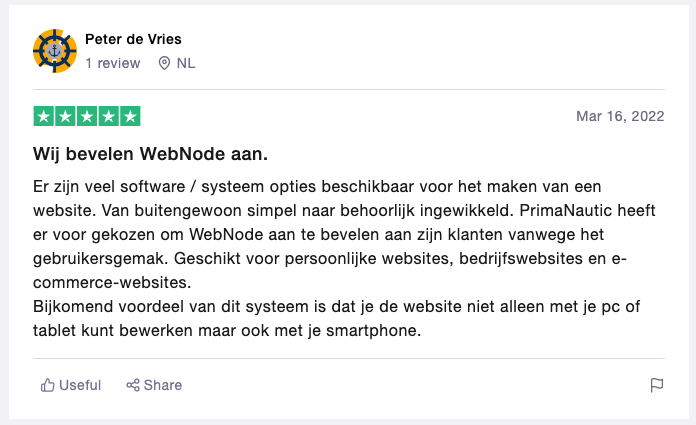
For which type of user is Webnode suitable?
Webnode is best suited for users who prioritize convenience over flexibility. No matter how you create a website, it's always a trade-off between one or the other.
Webnode makes it ridiculously easy to get an attractive site up and running. However, while you have quite a few design options, your possibilities are limited. Additionally, Webnode doesn't have an app/plugin store that would allow you to add more advanced functionality to your site.
This makes the platform only suitable for very simple websites. Think of a site where you showcase your services as a freelancer or a hobby site where you want to display your photos.
Let me put it this way. If my mother asked me what she should use to create a website, I'd recommend Webnode to her. Wix would probably overwhelm her, and WordPress even more so. Webador is a good alternative, but in my opinion, their website templates seem prehistoric, which makes creating an attractive website challenging.
With Webnode, you can develop a beautiful website in just a few clicks without experiencing decision fatigue from an overwhelming number of options and possibilities.
Conclusion
Webnode is a solid website builder that shines in its simplicity.
The templates look beautiful, the site editor is intuitive, and the company has been around since 2008. It's a provider you can trust.
However, if you crave more design freedom or want access to more advanced site functionality, there are better platforms available.